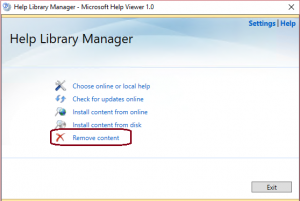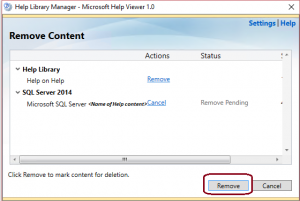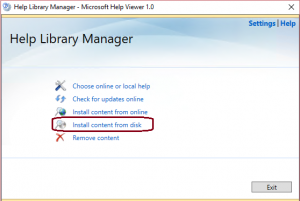Troubleshoot: Local Help for SQL Server 2014
If you've installed local help for SQL Server 2014 by using the Install content from online option in the Help Library Manager, the Help Viewer 1.1 might display only a partial table of contents.
UPDATE
You can find instructions for setting up the Help Viewer and local Help for SQL Server 2014 and 2016, at Install and Configure Help for SQL Server.
If this is happening, try the following workaround to re-install the Help content from disk.
- Uninstall the Help content by clicking Manage Help Settings on the Help menu in SQL Server Management Studio
- Click Remove Content.
- Click Remove next to the Help content you've installed, and then click Remove.
- Re-install the SQL Server 2014 Help content from disk by downloading the content from this download page.
- Follow the instructions listed under Install Instructions. These instructions will direct you to use the Install content from disk option in the Help Library Manager.
- In SQL Server Management Studio, click View Help on the Help menu to open the Help Viewer and access the content you've re-installed.