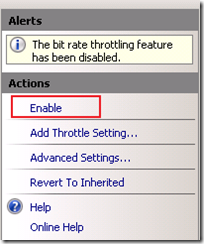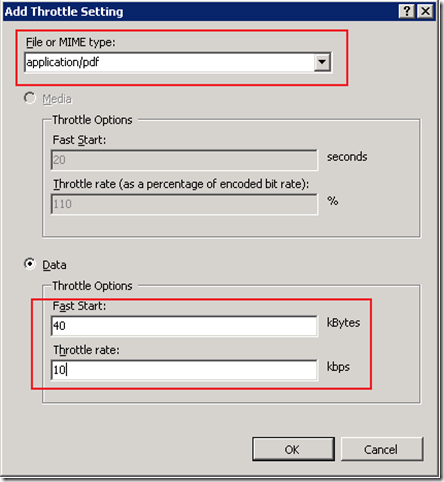IIS7 - Configure Throttling for your documents (any MIME type) and save Bandwidth costs
Do you have a high traffic site where you have a lot of WMV/AVI/FLV/PDF documents (or any other MIME type) where your maximum bandwidth of the site is utilized? Do you ever think where majority of the bandwidth would go? Most of the users do not completely watch the video or listen to audio, or do not read the complete PDF file (or any progressive download document). Assume that they just watch for 5 minutes of your 1 hour long Flash Video (.flv). How much of your bandwidth (for download) would be used for this? You should try answering this question yourself.
But, you will see a significant reduction in your bandwidth cost, if you start using this Bitrate Throttling Module. It would be configured for any video/audio file types, and in fact for any MIME types such as .PDF, .DOC, etc.
I would explain here how to configure throttling setting specifically for PDF files.
In the IIS Manager, select your web site, and select "Bit Rate Throttling" under Media Services. First of all, make sure that the bandwidth throttling is enabled in the site.
Now, Right click on the pane and select "Add Throttle Setting..." or select the same from the "Actions Pane". Type "application/pdf" as the MIME type, and enter "Fast Start" and "Throttle rate" values.
You should see bitrate throttling already added to major media files like .asf, .avi, .flv, .mov, .wmv, etc.,. I'm sure this feature in IIS7 would help you saving bandwidth costs for hosting media files, or any large documents.
Here are the download links:
https://www.iis.net/downloads/default.aspx?tabid=34&g=6&i=1640 => 32-bit
https://www.iis.net/downloads/default.aspx?tabid=34&g=6&i=1641 => 64-bit
Here are some learn.iis.net documents on this module: