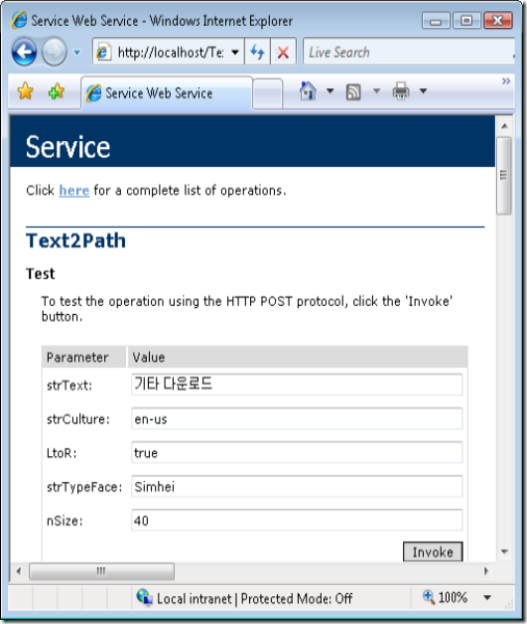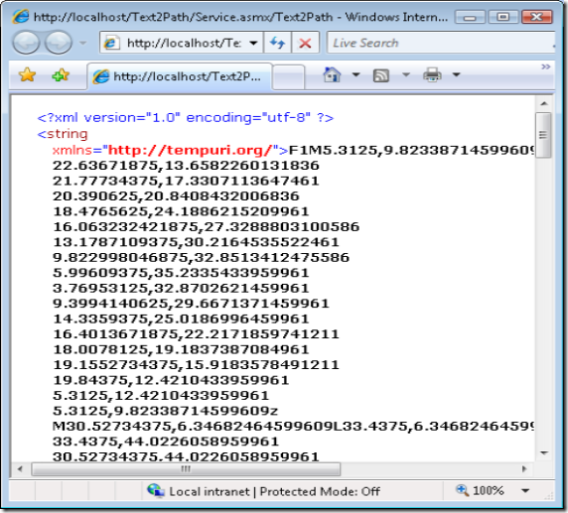Silverlight: Convert Text to Path
The WPF APIs provide a FormattedText object that allows you to export its contents as a Geometry, which in turn allows you to generate its contents in the XAML Path Mini Language.
Here's an example of a Web service that takes in the text, typeface, size and other parameters, loads them into a FormattedText, and uses this to generate a Path as a result.
You can then take the returned value from this Web service and load it into the Data attribute of a Path to get the desired text rendered in Silverlight. This will allow you to have any text from any font rendered in your Silverlight page.
This will allow you to:
- Provide text from unsupported fonts
- Provide text from languages other than English
Here's the Source Code for the Web Service:
[WebMethod]
public string Text2Path(String strText, string strCulture, bool LtoR, string strTypeFace, int nSize)
{
// Set up the Culture
if (strCulture == "")
strCulture = "en-us"
System.Globalization.CultureInfo ci = new System.Globalization.CultureInfo(strCulture);
// Set up the flow direction
System.Windows.FlowDirection fd;
if (LtoR)
fd = FlowDirection.LeftToRight;
else
fd = FlowDirection.RightToLeft;
// Set up the font family from the parameter
FontFamily ff = new FontFamily(strTypeFace);
// Create the new typeface
System.Windows.Media.Typeface tf = new System.Windows.Media.Typeface(ff,
FontStyles.Normal, FontWeights.Normal, FontStretches.Normal);
// Create a formatted text object from the text,
// culture, flowdirection, typeface, size and black
FormattedText t = new FormattedText(strText, ci, fd, tf, nSize,
System.Windows.Media.Brushes.Black);
// Build a Geometry out of this
Geometry g = t.BuildGeometry(new Point(0, 0));
// Get the Path info from the geometry
PathGeometry p = g.GetFlattenedPathGeometry();
// Return the path info
return p.ToString();
}
Here's an example of calling this Web service using some Korean Text:
This Web Service returns a String containing the Path Mini Language:
In Silverlight you use the <Path> tag to define a path. It takes a 'Data' attribute which takes a string in the path mini language format, so all you ahve to do is set it to the contents of the value returned from the Web service.
Here's the Korean text from earlier, being rendered in Silverlight using this path.
In the next installment of this blog I'll go into adding a text box to the page, overlaying it on the Silverlight content using windowless mode. It will support text input using an IME, and then use ASP.NET AJAX to call this service, get the response and load it into the path.
Comments
Anonymous
May 22, 2007
PingBack from http://blogs.msdn.com/webnext/archive/2007/05/22/silverlight-convert-text-to-path.aspxAnonymous
May 24, 2007
Silverlight news - May 24, 2007Anonymous
May 25, 2007
原文地址 http://blogs.msdn.com/webnext/archive/2007/05/22/silverlight-convert-text-to-path.aspx Silverlight:Anonymous
June 07, 2007
During the weekend I spent some minutes to collect some of the greatest Silverlight examples. Most ofAnonymous
July 19, 2007
分享几个国外的silverlight例子和blog GreatVisualStudioQuickStartsAnonymous
December 17, 2007
Silverlight 1.0 で日本語を表示する 現在、Silverlight 1.0 自身では、日本語の入力も出力もサポートされていません。以前、ご紹介した自前翻訳版の クイックスタート では左側に日本語のメニュー項目を表示していますが、ここはAnonymous
December 01, 2008
GreatVisualStudioQuickStartsforSilverlight1.0/1.1New!SilverlightInkExperimentsNew!Conve...Anonymous
June 09, 2009
最近一直抽不出时间,今天整理Silverlight学习资源列表,其中从网络,个人制作,难免会有纰漏还请见谅,若有资源共享可以再评论中回复我会陆续添加进来: GreatVisualStudioQ...