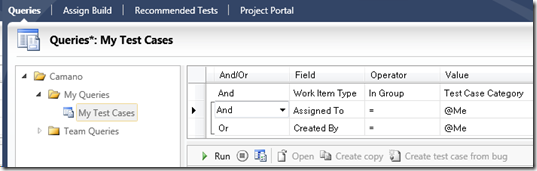Manage Queries – Artifact or Manager?
If the most recognizable part of MTLM for anybody who is familiar with VS’s Team Explorer from 2005 and 2008 is the work item, the next most recognizable piece of UI would be Manage Queries. This view is akin to the Work Items node in Team Explorer. It has a Team Queries node, and a My Queries node. Inside you’ll find all the team and personal queries that are also seen in Team Explorer.
So from that aspect this view acts more like a MTM manager, much like Test Plan Manager, Test Case Manager, Shared Steps Manager, Test Configuration Manager, and Test Settings Manager. All of these views list a bunch of artifacts, which can be opened to view or change. These views can be refreshed, but they cannot be saved (since there is no way to get into a ‘dirty’ state).
However, unlike those manager views, Manage Queries opens the selected artifact inside the same view, rather than in a new window. As long as the item has not changed, the view still has nothing to be saved. As soon as a change happens, we do several things. First, the title gets an asterisk to indicate a save must happen to retain the changes. Second, we disable the tree view which lists all the items since selecting a new item would also lose your changes. If you press the refresh button, you will be prompted to discard your changes. If you try to close the view, same thing.
In this sense, it is definitely an artifact. I like to call it an artifact with a manager view built in. It is definitely a different kind of beast than the other manager and artifact views in MTM, but it is also a unique kind of activity as well. It seems more likely one will be running several different queries in a row, without changing them. From this aspect, it is convenient to be able to do all that inline – no opening and closing of windows.
Stay tuned tomorrow when I’ll talk about another interesting aspect of this view’s behavior.
Cheers,
David Williamson
Engineering Lead, MTM
Comments
- Anonymous
November 12, 2009
This is the follow up post I promised. http://blogs.msdn.com/vstsqualitytools/archive/2009/11/06/open-items-and-manage-queries.aspx