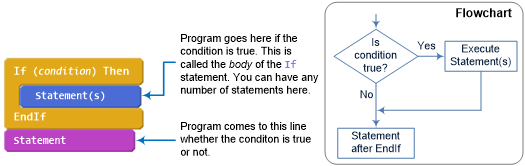Small Basic - Reading Flowcharts
If you ever find that your program is getting too complicated, then it's time to start sketching out a flowchart to keep it clear in your mind what the code is doing. This also helps you get back up to speed on what your code is doing if you leave and come back later to build on or borrow your code. Of if you pass on your program for someone else to work on.
Let's look at an example:
The diagram on the right is called a flowchart, because it shows the flow of command through a program. The diamond-shaped block is a decision block. It has two arrows that represent the two paths that a program can take (in this case, Yes or No). To follow this flowchart, start at the top and trace through the arrows.
Head to https://blogs.msdn.com/SmallBasic to download it and learn all about it!
Small and Basically yours,
- Ninja Ed & Majed Marji
Comments
- Anonymous
January 31, 2016
Computers Today (part 1 of 6) blogs.msdn.com/.../computers-today.aspx ..... CS SPOTLIGHT: Girls in computer programming... why it matters!!! blogs.msdn.com/.../cs-spotlight-girls-in-computer-programming-why-it-matters.aspx ... Computational Thinking - Videos & Papers by Jeannette Wing blogs.msdn.com/.../computational-thinking-videos-amp-papers-by-jeannette-wing.aspx