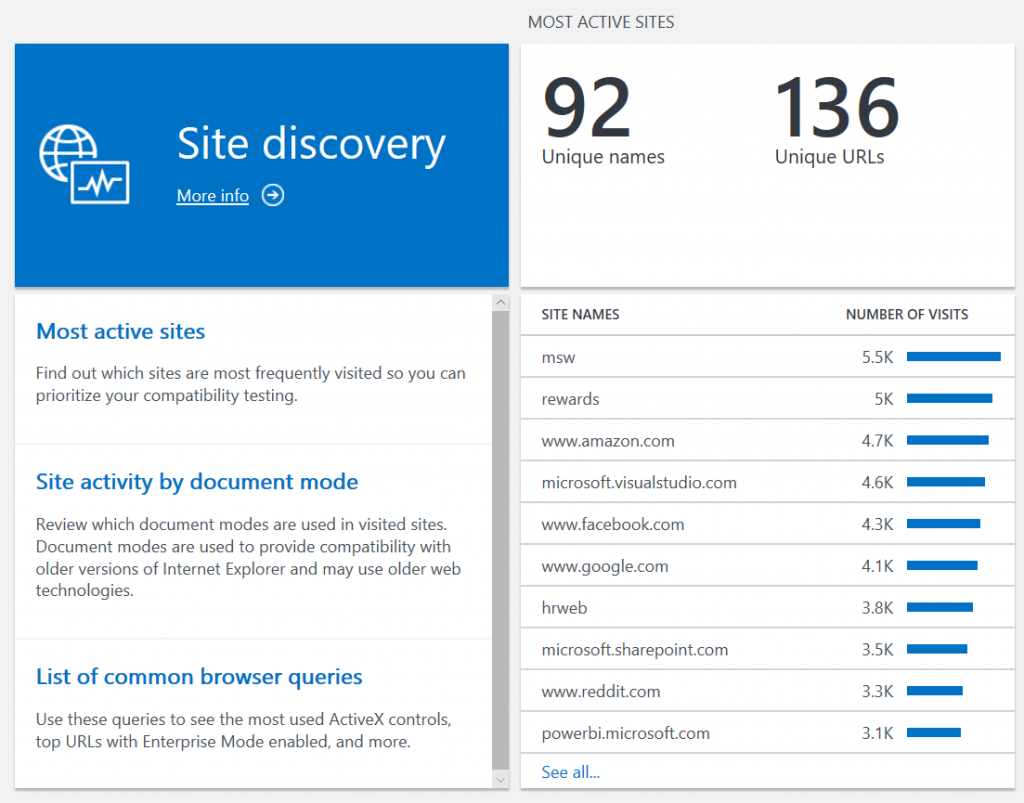Site Discovery and Ready for Windows data are now available in Upgrade Analytics
Today, we are excited to announce the addition of two new features in Upgrade Analytics – Site discovery and Ready for Windows integration. Site discovery is an optional component that can provide you with an inventory of web sites that are being used by your Windows 7 and Windows 8.1 devices that run Internet Explorer 11. This information can help with prioritizing web application testing as part of upgrading to Windows 10.
Site Discovery
Site discovery data is based on the previously-released Internet Explorer Site discovery toolkit. This data collection is disabled by default and only sent when the device has been opted-in via registry or Upgrade Analytics Deployment Script. You can find information about the data points sent to Upgrade Analytics in the TechNet documentation.
ISV support status for applications from Ready for Windows
The Ready for Windows website lists software applications that are supported and broadly adopted on Windows 10. It is intended for IT managers at companies and organizations worldwide who are considering Windows 10 for their deployments. Integration with Upgrade Analytics means you’ll be able to see adoption and vendor support status for applications used by your enterprise. Check out the Ready for Windows portal to learn more about Ready for Windows, and our TechNet documentation to learn more about how to utilize this in your workflow with Upgrade Analytics.
Both features are publicly available right now. If you are a current user of Upgrade Analytics, Ready for Windows will work without any additional configuration necessary. If you’d like to take advantage of Site discovery, you will need to explicitly enable this by opting in your client computers. Learn how on TechNet.
These are just a few of the many new features we have planned for the coming months, and we’ll continue to update our blog with the latest information. If you have any questions, feel free to leave a comment below, join us for office hours, or send us an email. And as always, we welcome any and all feedback.
Comments
- Anonymous
October 06, 2016
Hello, you mention that in order to enable IE site collection data you must either opt in via registry or run the upgrade analytics deployment script, However looking at the upgrade analytics powershell config script, i cannot find any of the MOF compile commands that were in the original IE Site discovery configuration script. Is this no longer required or do you actually have to run bot the ie11 telemetry config script and the upgrade analytics config script?- Anonymous
October 07, 2016
Are you using the latest version of the script? If you download the Upgrade Analytics Deployment Script from Download Center, you are able to enable IE site collection data by editing RunConfig.bat with your collection preferences. Please see our TechNet docs for more information about enabling Site Discovery, and reach out if you have further questions!
- Anonymous
- Anonymous
October 06, 2016
I have another question, does the tool explicitely rely on WinHTTP? I see that the connectivity check uses WinHTTP. I ask because the connectivity check failed until i manually added the proxy server manually via netsh set proxy proxy-server ............ - Anonymous
October 07, 2016
feedback hub says I can use this for free. how? I have an office 365 e3 sub with work (i'm the admin). but I keep hitting an azure subscription trial page. is that right? do I have to setup azure, but this is a free service?- Anonymous
October 07, 2016
All Upgrade Analytics data is exempt from billing, so you can use it for free with or without an existing OMS subscription. You will need to link an Azure account to get started -- this may require you to enter a credit card, but as long as you choose the "Free" or "Trial" tier, you will not be billed and you will be able to use Upgrade Analytics. Thanks!
- Anonymous
- Anonymous
October 22, 2016
Nice.We share this Site Discovery with our customers who use Windows 7, and Internet Explorer.Regards,Yoshihiro Kawabata