Windows 7 RC is now available!
We’re excited to announce the availability of Windows 7 Release Candidate (RC)*, a pre-release version of the next-generation operating system from Microsoft. Thanks to everyone who participated in the Beta testing period. Your feedback was invaluable in helping our engineering teams make Windows 7 our best operating system to date.
What’s new in RC?
In addition to improvements in navigation, task bar and security enhancements, RC has a couple of new features we think people will like:
1. Windows XP Mode: This new feature allows Windows 7 Professional users to run many Windows XP productivity applications seamlessly in Windows 7. Utilizing Windows Virtual PC, Windows XP applications can be launched with a single click directly from the Windows 7 desktop. The Windows XP Mode feature is specifically designed to help small businesses still using older XP applications move to Windows 7. Please note that Windows XP Mode is currently not included at the time of downloading Windows 7 RC. Install the Windows XP Mode Beta.
2. Remote Media Streaming: Remote streaming enables you to securely access your home-based digital media libraries over the Internet from another Windows 7 PC outside the home. Simply associate two Windows 7 PCs with the way you connect to the Internet and allow Internet access to your media on both of them. Windows Media Player displays and plays the media libraries from those remote PCs in the same manner as other shared media libraries on a home network.
Install Windows 7 RC today to experience the speed, ease of use, and versatility that makes this operating system a great choice for your customers and an opportunity for your business.
*If you have anMSDNor TechNet subscription, you can download Windows 7 RC today; if you don’t have a subscription to either program, you can download the RC beginning May 5, 2009.
Learn more about Windows 7
The Windows 7 Online Readiness Kit includes specific tools and resources to help you prepare for new opportunities to grow your business. Here are just a few:
- Windows 7 Tips and Tricks: Learn how Windows 7 can help improve your productivity through new enhancements. Then share them with your customers. Check back for future editions of the Tips and Tricks to enrich your Windows 7 experience.
- Business Value of Selling and Implementing Windows 7 and IE 8 Online Course: This short, 30-minute online course tells the Windows 7 and IE 8 story, and the benefits for consumers and small businesses.
- Special Edition Windows 7 Gear Up: This online toolkit includes essential information to help you prepare for customer conversations and answer questions about Windows 7.
Attend the virtual Windows 7 Partner Readiness Day – May 7, 2009
Join us for this virtual event—available at no charge. Learn about Windows 7 from Microsoft executives and product experts. And take advantage of readiness and marketing tools to help you prepare for Windows 7 business opportunities. Register today to reserve your place.
2 Important Reminders:
- Limited time to test Windows 7 – To avoid interruption, you’ll need to rebuild your test machine using a valid version of Windows before the software expires. Windows will notify you that the expiration process is beginning and two weeks later your PC will begin shutting down every two hours. The Betaexpires on August 1, 2009, and bi-hourly shutdowns will begin July 1, 2009. The RC will expire June 1, 2010, and the bi-hourly shutdowns will begin on March 1, 2010. In both cases, you’ll need to rebuild your test PC to replace the OS and reinstall all your programs and data.
- Path to RC – If you are running Windows 7 Beta or Windows XP, you’ll need to back up your data (preferably on an external device) and then do a clean installation of Windows 7 RC. After installing Windows 7, you will need to reinstall applications and restore your files. If you are running Windows Vista, you can upgrade to RC. (Learn more about installing Windows).
Call to Action
- Install Windows 7 RC and Windows XP Mode.
- Chose from an array of new training opportunities
- Visit the Microsoft Partner Portal to get the latest product content.
- Demonstrate and recommend Windows 7 to your customers.
Please note: Due to high demand, MSDN and Technet sites are currently experiencing problems. We hope the situation will be resolved in the next 24 hours and apologise for any inconvenience.
Comments
- Anonymous
January 01, 2003
PingBack from http://windows7live.info/?p=3082
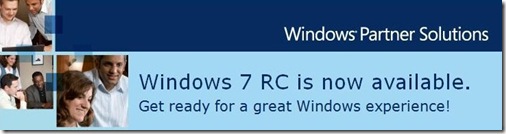
![clip_image001[7]](https://msdntnarchive.z22.web.core.windows.net/media/TNBlogsFS/BlogFileStorage/blogs_technet/uksbsc/WindowsLiveWriter/Windows7RCisnowavailable_D89A/clip_image001%5B7%5D_thumb.gif)