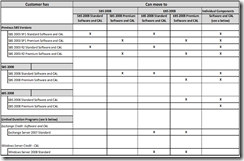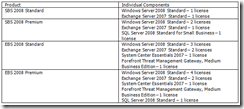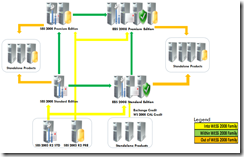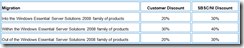Solutions Pathway - SBS and EBS upgrades - FAQ For Partners
Eric Ligman has written a great FAQ post for partners on Solutions Pathway - SBS and EBS upgrades. I've cut and paste his post here as I think it well worth you reading - especially the point that SBSC partner can receive and additional 10% discount!!
For those customers with Software Assurance on their SBS 2003 Servers, they already get all of the benefits of the SBS 2003 R2 offering and now have rights to the SBS 2008 solutions moving forward, in addition to all of the Software Assurance benefits. But what about, "Where did the Transition Pack go with SBS 2008?" or other questions about moving into and through the SBS and EBS product families?
Some of you may have heard about a new item called, "Solutions Pathway," which helps provide ways to manoeuvre into and between the SBS & EBS products. To help you better understand what Solutions Pathway is and how it works, we are providing this (rather long) FAQ set for you, which will also be posted to the Microsoft Partner Portal soon as well.
Q. What is Solutions Pathway?
A. Microsoft recognizes the need to provide small and medium business (SMB) customers, and the partners serving these customers, with an easy way to migrate their technology products as their business needs change—whether that entails a move to Windows Essential Server Solutions family of products or movement within the Windows Essential Server Solutions family of products or out of the family to its individual components. With that in mind, Microsoft is introducing Solutions Pathway, which will enable the partners help their customers to upgrade to a new product or solution quite easily from the one that the customers are currently using.
Solutions Pathway offers a tiered discount that will be applicable to various mobility scenarios, i.e. into, within, and out of Windows Essential Server Solutions family of products, and will replace previously offered products, such as Version Upgrade (VUP), Product Upgrade Pack (PUP) and Transition Pack (TP), to achieve the same outcomes. Partners, on behalf of their customers, will be able to make the purchase easily from the Solutions Pathway website on Microsoft.com.
Small Business Specialists and Networking Infrastructure Solutions partners can receive an additional 10% discount. Access to Solutions Pathway for these partners is available here .
For more information on becoming a Small Business specialist, click here . To learn more about joining the Networking Infrastructure Solutions competency, click here .
Q. What are the eligibility requirements to participate in Solutions Pathway?
A. The only requirement to be eligible to participate in Solutions Pathway is that the customer has the perpetual license to any one of the qualifying products, as detailed below, that the customer is using and now wants to move out of. Licenses acquired under any subscription-based Microsoft Volume Licensing program (e.g., Open Value Subscription), do not qualify customers to make Solutions Pathway purchases.
The table below captures the allowed mobility scenarios. The entry points to Solutions Pathway are the products listed in first column:
Note:
a. The individual components relevant to Windows Small Business Server (SBS) 2008 and Windows Essential Business Server (EBS) 2008 are as below:
b. Detailed information on these Limited Duration Programs is available here .
Q. In which regions will Solutions Pathway be offered?
A. Solutions Pathway will be available worldwide.
Q. How does Solutions Pathway work?
A. An example scenario will clarify how the Solutions Pathway concept will work.
Let’s say a customer has Windows SBS 2008 Standard. Whatever channel the customer buys it from, the partner (on behalf of customer) can go to the Solutions Pathway online store and choose the mobility path, whether it is an upgrade from the Standard to the Premium edition within the same product or from Windows SBS 2008 to Windows EBS 2008, or from Windows SBS 2008 to standalone products.On the Solutions Pathway online store, the partner will be asked to input the information about the current product, and the most important piece of that information is the 5x5 product key (xxxxx-xxxxx-xxxxx-xxxxx-xxxxx). In this example, the partner will enter the Windows SBS 2008 Standard product key. The back-end infrastructure of Solutions Pathway will recognize the product key and then display the available options based on the fact that customer has Windows SBS 2008 Standard.
The partner can then choose the path she wants to take and buy the corresponding server and CALs. At the time of billing, the partner will be given a discount over the total price of the purchase and will be billed that amount—plus taxes, VAT (Value Added Tax, if applicable), and shipping and handling.With this, the transaction will be complete and the products (server and CALs) will be shipped to the given address.
Q. Are licenses acquired through Solutions Pathway OEM, Full Package Product (aka Retail box), or Volume licenses?
A. Licenses purchased through Solutions Pathway are Full Package Product (aka Retail box) licenses.
Q. What is the discount offered to Partners in Solutions Pathway? Where can I find my pricing on these items as a Partner?
A. The discount level offered depends on the mobility scenario, i.e.
- Into Windows Essential Server Solutions 2008 Family
- Within Windows Essential Server Solutions 2008 Family
- Out of Windows Essential Server Solutions 2008 Family
Below is an illustration of all possible mobility paths available in Solutions Pathway:
Solutions Pathway offers a tiered discount. There are 2 different discount levels in each tier – one discount for Small Business Specialists (SBSC) and Networking Infrastructure Solutions (NI) partners, another for all other partners and customers. More information on Solutions Pathway for partners can be found here .
Discounts applied to Windows SBS 2008 prices listed here and Windows EBS 2008 prices listed here .
Q. You mention customers can order this directly from Microsoft.com—doesn’t this mean that Microsoft is now competing with me as a partner?
A. No. Microsoft has always tried to make its technology products as accessible as possible. Partners are an extremely important part of our ecosystem, especially in the small and medium business (SMB) segment. Because of this, partners receive an additional 10% discount on Solutions Pathway pricing and since SMB customers tend to rely on partners for their IT purchases, Solutions Pathway offers the partners with an opportunity to generate additional revenue.
Q. Will these upgrades and credit programs offered through Solutions Pathway be available in LicenseWise or Gear Up tools for putting quotes together for my clients?
A. No, these will not be available anywhere else except for Solutions Pathway.
Q. Where on the Microsoft Partner Portal can I learn more about Solutions Pathway and how it works with ordering steps?
A. Partner-specific information on Solutions Pathway is available here , and general overview is also available here . We are also making available a step-by-step guide that covers the purchase process through Solutions Pathway from start to finish, which can be found here . (Step-by-Step document coming soon, before Nov. 24th, but I wanted to post the link here for you so you can access it as soon as it goes up)
Q. Can I order the upgrades that are offered in Solutions Pathway through my Distributor?
A. No, right now the upgrades offered through Solutions Pathway cannot be ordered through distributors; however, the next version of Solutions Pathway, scheduled for release on 05/01/2009, will have an interface for the distributors and the partners will then be able to order through the distributors.
Q. Can I order the upgrades that are offered in Solutions Pathway in advance to have in stock for my clients?
A. No, the upgrades offered through Solutions pathway cannot be stocked in advance as the only way to participate in Solutions Pathway is to have the 5x5 product key of an existing eligible product.
Q. Are the upgrades that are offered in Solutions Pathway also available through the Open License programs?
A. No, these will not be available anywhere but Solutions Pathway.
Q. When is Solutions Pathway available and which mobility paths will be offered?
A. Solutions Pathway will launch on 11/12/08 with one scenario activated: moving into the Windows Essential Server Solutions family. Within and Out of Windows Essential Server Solutions family transitions can only be made after 180 days of purchase of the product that is being used to gain entry to Solutions Pathway. Thus the scenarios: moving within and out of the Windows Essential Server Solutions family will be activated starting 05/01/2009.
Q. When is version 2 of Solutions Pathway scheduled for release and what new features can we expect?
A. Version 2 of Solutions Pathway is scheduled for release on 05/01/2009. Among the features that are part of this release are:
- Adding interface for distributors to participate in Solutions Pathway
- Offer Windows Server 2008, which ships as part of Windows SBS 2008 Premium and Windows EBS 2008 Premium, downgrade to Windows Server 2003 R2
Please note that this list is directional only and is subject to change.
A. All customers who have Windows SBS 2000, Windows SBS 2003 or Windows SBS 2003 R2 will be eligible to purchase Windows SBS 2008 software and CALs through Solutions Pathway at an attractive discount.
A. Customers can upgrade from Windows SBS 2008 to Windows EBS 2008. So, all customers who have Windows SBS 2008 will be eligible to purchase Windows EBS 2008 software and CALs through Solutions Pathway at an attractive discount.
Q. What are the “Exchange Server 2007 Software and CAL Credit” and “Windows Server 2008 Standard CAL Credit” promotions being offered in the Solutions Pathway program?
A. In conjunction with Solutions Pathway, Microsoft is launching two offers for a limited duration of time:
Exchange Server 2007 Software and CAL Credit: Through this offer, any customer that has a perpetual license to Exchange Server 2007 Standard software and has acquired corresponding Exchange Server 2007 CALs will be given a discount when licensing Windows EBS 2008 Standard or Premium software and Windows EBS 2008 CAL Suite or Windows EBS 2008 CAL Suite for Premium users or devices through Solutions Pathway.
Windows Server 2008 Standard CAL Credit: Through this offer, any customer that has a perpetual license to Windows Server 2008 Standard software and has acquired corresponding Windows Server 2008 CALs will be given a discount when licensing Windows EBS 2008 CAL Suite through Solutions Pathway.
The intent of these two offers is to preserve the investments that customers have made in Exchange Server 2007 Standard software and CALs, as well as Windows Server 2008 Standard CALs as these are included in Windows EBS 2008 software and CAL.
Please note that these are limited-duration programs, and more information can be found in the Solutions Pathway terms and conditions .
Q. Will there be an upgrade path from Windows Server 2008 Standard to Windows SBS 2008?
A. No. Microsoft believes that customers with Windows Server 2008 Standard can purchase Windows SBS 2008 and use that Windows Server 2008 Standard in the Windows SBS 2008 domain. This way, customers can enjoy their continued investment in Windows Server 2008 Standard.
Q. When the customer passes the 75-user limit for Windows SBS 2008, what is the next step?
A. There is a choice: move up the customer to Windows EBS 2008 or to the standalone servers that make up Windows SBS 2008 solution. Both scenarios are supported through Solutions Pathway.
Q. When he customer passes the 300-user limit for Windows EBS 2008, what is the next step?
A. Partners can take advantage of Solutions Pathway and move the customer to the standalone servers that make up Windows EBS 2008 solution.
Q. Is there a mobility path to CORE CAL?
A. No. There are no mobility paths to Core CAL through Solutions Pathway.
A. Yes, Microsoft is working to create a step-up SKU to Windows EBS 2008 for customers who have Software Assurance on Windows SBS 2003 R2 and want to move to Windows EBS 2008. Details will be available shortly.
Q. Can I add Software Assurance to the Solutions Pathway purchase?
A. Yes, licenses purchased through Solutions Pathway are Full Package Product (aka Retail box) licenses which Software Assurance can be added to within 90 days of Solutions Pathway purchase. See the Microsoft Volume Licensing Product List for details.
Q. How long does it take to receive the media/keys after purchase?
A. It takes 2-3 weeks for shipment to be delivered at the address provided.
Q. What if I experience a problem with my order in Solutions Pathway, who should I contact?
A. At Microsoft, we value our partners and customers and want to ensure a high quality purchase experience. Should you experience a problem with your order, contact your region below:
- North America: solutionspathway@one.microsoft.upgrade.com
- Latin America: https://support.microsoft.com/gp/contactusen/?ln=es-la
- Europe, Middle East and Africa: direct-mar@msdirectservices.com
- Asia Pacific: porders@microsoft.com or wwpo@microsoft.com (for Taiwan only)
Q. How are taxes and VAT treated in Solutions Pathway?
A. Customers are required to pay the taxes and VAT (if applicable).
Q. Do customers have to pay shipping and handling charges for their purchases through Solutions Pathway?
A. Yes, customers are required to pay shipping and handling charges.
Q. If I can’t find the 5 x 5 product key (xxxxx-xxxxx-xxxxx-xxxxx-xxxxx) that I used to install my software, where can I get it?
A. You can contact Microsoft support centers for additional assistance or request a media replacement:
https://support.microsoft.com/contactus/?ws=mscom
Q. Where can I find the Solutions Pathway website?
A. Customers and partners will have different entry websites to redeem their corresponding discounts. Customers can start here and partners here .
Q. Where can I find an end-to-end Solutions Pathway purchase process?
A. A detailed Solutions Pathway process document is available here to provide you with additional information and easy step-by-step guide to your product upgrade. (Step-by-Step document coming soon, before Nov. 24th, but I wanted to post the link here for you so you can access it as soon as it goes up)
I hope this helps answer many of the questions you have had about Solutions Pathway, what it is, how it works, etc. If there are others we have missed, well, you know where to find me to let us know. :-)
Thank you and have a wonderful day,
Eric Ligman
Global Partner Experience Lead
Microsoft Worldwide Partner Group
This posting is provided "AS IS" with no warranties, and confers no rights
Microsoft SMB Community Blog : Solutions Pathway - SBS and EBS upgrades - FAQ For Partners