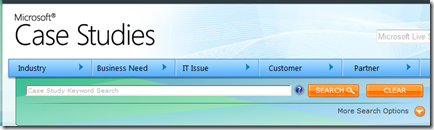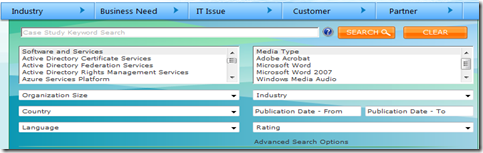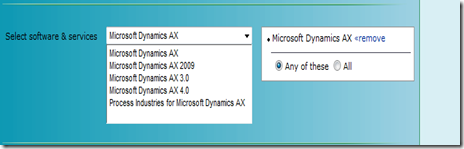Microsoft Case Study Site change
Not sure if you’ve noticed but the case study site has gone through a bit of a change – i.e. it’s a bit more shiny and new. It’s also quite extensive on search queries now which can add a little bit more complication to the process.
So when you navigate to the site:
https://www.microsoft.com/casestudies/
Firstly make sure you click on “More Search Options” as snipped in the pic below:
I would then also click on “advanced search options” which you’ll find at the bottom of the snip below in the search pane:
This will then take you to a search screen where you can build up some query type logic to your search.
In the “Select Software & Services” highlight Microsoft Dynamics AX – by doing this you’ll get a nested view that then enables you to select a particular version:
Clearly there’s a lot more to this than what I’ve posted – but just wanted you to be aware of the further Advanced option (which Steve Farr has named the Advanced-er Option)
Posted By Fee Nolan