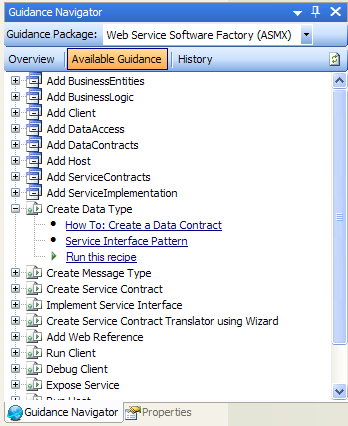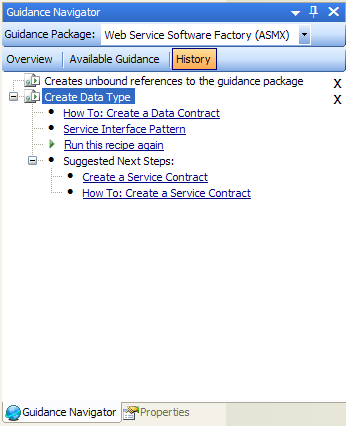GAX and GAT update, and introducing the Guidance Navigator.
Wojtek has finally emerged from his self-inflicted blogging exile to inform the world that we're on the verge of releasing an update to the Guidance Automation Extensions (GAX) and Guidance Automation Toolkit (GAT).
This is a relatively minor release, mostly including fixes to bugs that we discovered while building our current crop of Software Factories (see Wojtek's post for details). However the one feature that I'm most excited about is the new Guidance Navigator window. This is a new dockable tool window that integrates with Visual Studio to help address some key questions that customers face when using guidance packages:
- Where are all of these alleged recipes hiding?
- If I were to run this recipe, what would it do?
- I just ran a recipe. What did it do?
- OK, I've run the recipe. What should I do next?
The Guidance Navigator is a simple but powerful beast, consisting of a drop-down list for selecting a Guidance Package, and three tabs: Overview, Available Guidance and History.
The Overview tab displays a small HTML page, specific to the current guidance package, that provides basic information about the guidance package and links to key documentation pages.
The Available Guidance tab shows all recipes and templates that are applicable in the current context. You can still find these recipes on the context menus of certain solution items, but the Navigator makes it much easier to discover and launch these recipes. In addition, the Guidance Navigator is able to display links to documentation and web pages providing more information about the guidance, so you know what you're getting yourself into:
The History tab, as you've probably guessed, shows which recipes you've run in the past. In addition to providing access to the same documentation links that you can see in the Available Guidance tab, it also shows links to suggested next steps, which can include documentation pages or links to other recipes:
We're working to add the metadata that drives the Gudiance Navigator into the guidance packages in our upcoming Software Factories. But also keep in mind that our factories are completely customizable, so you can also use this feature to add your own organization's guidance into our factories, as well as building your own guidance packages that leverage the Navigator.
I hope you find this feature useful. As soon as the new GAX and GAT are available, I'll be sure to let you know. And stay tuned for some information on how we plan on integrating GAX and DSL tools more closely with Visual Studio, as soon as we figure this out ourselves :-)
Comments
Anonymous
June 08, 2006
This looks excelent, an excelent idea.this feature will make the my work easer
thanks
LMAnonymous
June 09, 2006
The comment has been removedAnonymous
June 10, 2006
I know some of you heard me on Tech-Ed talking about the Software Factories motivation and tools. You...Anonymous
June 24, 2006
The patterns & practices team is please to announce the availability of the June 2006 CTP of the...Anonymous
December 21, 2006
I know some of you heard me on Tech-Ed talking about the Software Factories motivation and tools. YouAnonymous
July 06, 2008
Guidance Automation Extensions and Toolkit: June 2006 Release