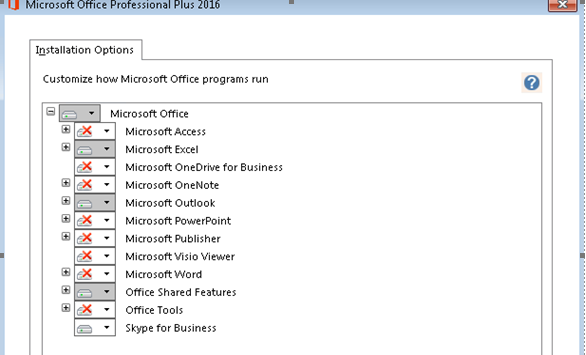Excel 2016 re-enabled after installing KB3114520
It's been found that users that have set Excel 2016 as not available via the Office Customization Tool (OCT) for their MSI or Volume License installs are experiencing Excel getting enabled and available on the machine after installing KB 3114520 for Office 2016.
SOLUTION:
Microsoft is currently working on a solution for this issue. However, we anticipate the solution will only help prevent this from happening and will not resolve those issues where users are already experiencing this issue.
If you are experiencing this issue after applying the update, the best option is to use the OCT to set Excel back to disabled. However, individual users are still able to edit these settings themselves.
Steps to manually set Excel back to unavailable:
Control Panel > Programs and Features > select Microsoft Office Professional Plus 2016 > Change > Add or Remove Features > Microsoft Excel, choose "Not Available" in the dropdown options