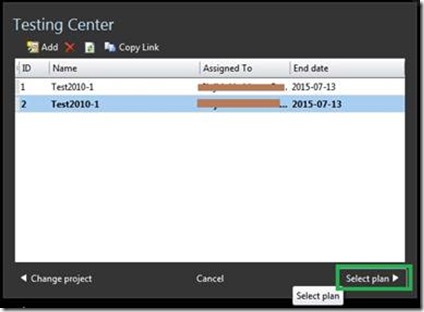MTM Client crashes when opening TFS 2010/2012 Test Plan properties.
We have identified an issue with the WPF date picker control, which causes the MTM client to crash, when the client machine is set to use specific short and long date formats.
This issue doesn’t happen with the 2013 version of TFS.
Issue:
· Connect to a TFS 2010/2012 team project from Microsoft Test Manager – we have seen this issue across 2010, 2012 and 2013 versions of MTM, but only while connecting to TFS 2010/2012.
· Choose a Test Plan and click on Select Plan.
· On the next screen, click on Properties on the top left corner.
· MTM crashes
Cause:
We have seen this happening when the short date format is set to (yyyy-MM-dd or yy-MM-dd) and long date is also set to include dashes.
To check this, open Control Panel and go to Region settings.
Workaround:
Change the Short date to a format other than yyyy-MM-dd or yy-MM-dd.
Hope this helps!
Content created by – Sreeraj Rajendran
Content reviewed by – Romit Gulati