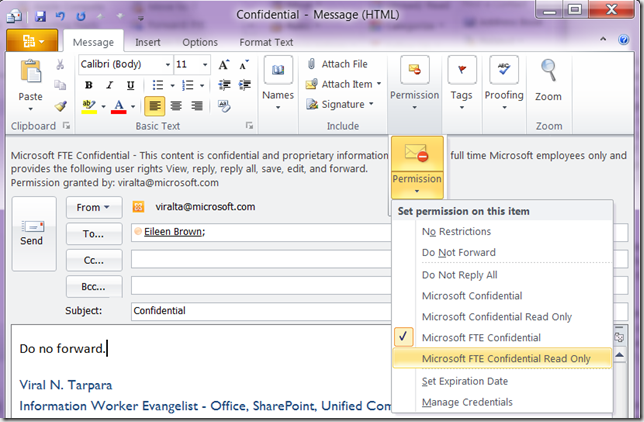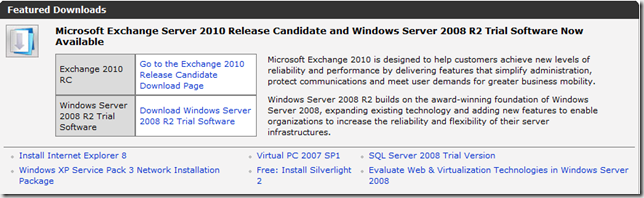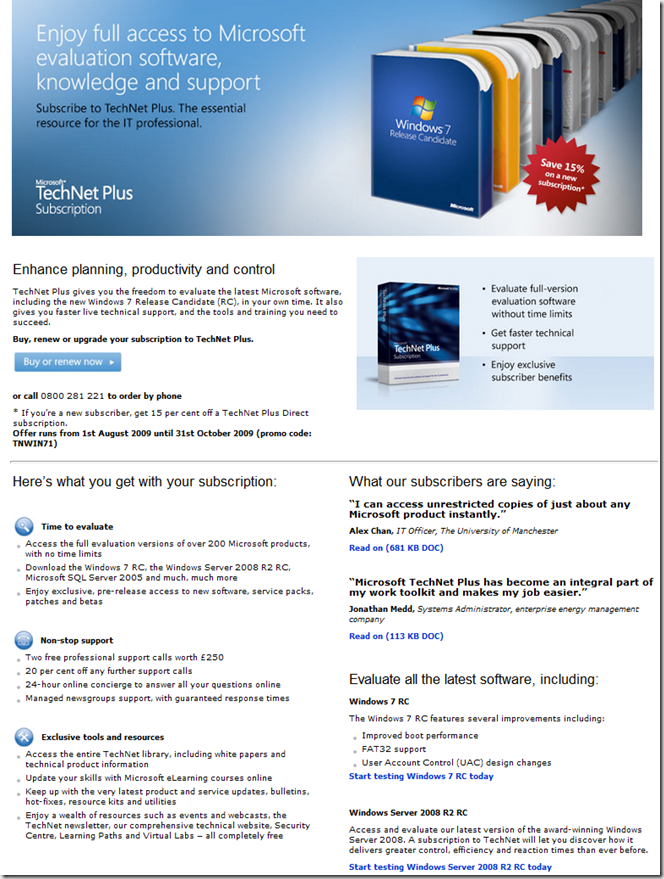How To Be More Satisfied with New Microsoft Software
The last few weeks, the marketing team in the UK were analysing our satisfaction survey results that Microsoft conducts every 6 months. There were many insights we gained from it including why people like us and why they hate us. Did you know, for instance, that people hate the way Microsoft licenses software? Does it surprise you that people who use legacy software one or two versions behind the latest think that Microsoft is not an innovative company? One that is not at all apparent to most people is the fact that those who engage with us AND take advantage of our free programs, events and resources tend to be significantly more satisfied than those who just go it at it alone.
Product satisfaction is a two way street and requires effort and resolve on the customer side just as much as it does on Microsoft’s side. People forget that Redmond develops and supports well over 100 different products and it can be a challenge to integrate and get exactly what you want if you aren't aware of the product capabilities of a given piece of software. However, this is the exact reason why people seem to be dissatisfied; they buy our products without understanding the full scope of the technology. How can an organization begin to break the vicious cycle of buying new software but only realizing a fraction of its true value? Hopefully some of the tips below will help.
Understanding the Basics of Modern Computing
I may be way off in my expectation that modern business IT leaders should have a basic understanding of computing systems. Email and the web is well over two decades old from conception. The modern web browser architecture has not changed dramatically since the mid 90’s from an end-user perspective. The basic capabilities of a business PBX phone system should be recognized even though most manufacturers seem to go out of their way to make them increasingly more complicated. Answer, forward, conference, and transfer; is all this really that foreign?
The answer is “no,” these are not alien concepts, but I would probably classify them as the “pre-basics” of modern business computing. Business is a function of business processes, workflows, and the people that orchestrate them. No two businesses are identical in their reliance on one or the other. Some may be more process-oriented while some value people. Regardless, the underlying technologies to achieve productivity gains are the same. Even if you are not technical, you should understand the function and role of some generic technologies especially if you manage a team of people or are responsible for public facing campaigns and programmatics.
The Basics
- Databases – A Database is a structured system where data can be stored, organized, merged, and retrieved. Common examples are Microsoft SQL Server,Microsoft Access, MySQL, Oracle, IBM DB2, and PostgreSQL. These systems interact with end-users via software code written by a developer or through a front-end interface that masks the technical complexity. If you think about Facebook profiles, all the information you put on a website is stored in a database, not the actual webpage that you see in the browser. What really happens behind the scenes is that the webpage is dynamically generated based on the information that is pulled from the database. A mechanism by which this communication can happen is a “web service.”
- Web Services – A web service is a software system designed to support interoperable machine-to-machine interaction over a network
- Forms – An electronic form is a field-based document that requires structured input from the user via a web browser or rich client. Information submitted via a form is usually stored in a relational database. A form created in Microsoft Word would not count, where as a Microsoft InfoPath form would.
- Metadata – Metadata is essentially “data about data” that allows better organization of large quantities of data without altering or tightly coupling it with the original data file or store. Tagging and taxonomical hierarchy is a common example of metadata used to categorize publications and photos.
- Workflows – Workflows are a series of actions and challenges that a given business process must go though. Some of the actions maybe automated while others may require human interaction as is the case in an approval/rejection request. The goal of electronic workflows is to automate and make more efficient manual processes usually processed by humans. SharePoint’s workflow engine, for example, can be used to automate records keeping, notify content owners with alerts and emails, and process data according a structured set of rules and conditionals programmed by the workflow author.
- Information Rights Management (IRM) – IRM is a method to security read, access, publish and distribute electronic content to trusted parties. Although there is no such thing a 100% restriction to content, IRM significantly increases the barrier to copy and distribute unauthorized information. An example of IRM in the real world can be seen within a Microsoft IT environment where content authors can designate within Microsoft Office to restrict a document so that it can only be editing by authorized users and can only be read by Microsoft full-time employees. Recipients of IRM-protected documents must authorize their credentials against an IRM server before the computer will render the document. It is not uncommon for IRM systems to disable some functionality of the computer while a protected document is open. For example, when an IRM-protected email is open, Print-Screen or screen capture software is blocked by the OS.
- Single-Sign-On (SSO) – SSO is a technology concept that allows to end-user to access login-protected areas of the network without having to constantly enter username and passwords at every step. Once a system has authorized a user, the system will forward security credentials to accessed systems in real-time making the experience seamless for the user.
- Application Platform – This is a software framework that allows software to run. An operating system would is an example of a low-level application platform. A Win32 application takes advantage of specific features of Windows so that the developer doesn’t have to re-invent the wheel to perform every basic function.
- For example, in Windows, a developer can just instantiate a “window” with all the basic functions like “open,” “close,” and “drag-n-drop” with just a few lines of code. The developer does not have to concern himself with how the pixels should render on the screen or what driver subsystems the application should be routed to. He doesn’t have to be worried about allocating registers on physical CPU or how memory should be allocated in the cache. All this is taken care of by the “platform.”
- A higher level application platform is Microsoft .NET that, like the OS does with physical hardware, abstracts out differences in the operating system so that an application built on .NET runs regardless of which version of Windows a computer is running. Developers don’t have to worry about whether an application supports Windows XP, Vista, Windows 7, or Windows Server; as long as the a particular operating system supports .NET, the application should run without hiccups.
- Microsoft SQL Server is a database platform that facilitates the creation of highly customizable relational databases
- Microsoft Exchange is an actual email, messaging, and collaboration platform that can be customized and extended with additional software and integration.
- To really drive home the power of an application platform, consider an even higher order platform like Microsoft Office. Most people see Office as merely a word processor, spreadsheet, or presentation application, but actually, Office is one of the best business application platforms in world. By building applications that integrate and plug into Office, businesses can almost eliminate training costs and poor user acceptance that is often related to custom line-of-business applications built in-house. By building an Office Business Application (OBA), end-users don’t have to learn a new user interface or workflow, they do all their work in the application. Whether it is customer record pull-ups, initiating an email workflow, or database queries, all of it can accessed though Office without worrying about the computer hardware, OS, or proprietary applications.
Understanding How to Evaluate New Software
Microsoft has a very easy way to evaluate and try new software if you work in IT. The TechNet website is the gateway to access all IT related software and information. By downloading beta software from TechNet, and register with the site, Microsoft metaphorically spoon feeds you about the status of the software, updates to new builds, and how to successfully evaluate it. Every step of the release cycle, you don’t have to worry about scouring for links or search for common information. Microsoft’s communications clearly articulate most of the relevant points. Below is an example of the Windows 7 RC announcement.
|
When you want to evaluate software while being informed of updates and progress, the best thing to do is go to the TechNet downloads area. By downloading it here, you become managed by Microsoft’s software evaluation program. You might be surprised how much easier it is to filter out all the complexities of technology when there is someone holding your hand.
I should mention that more technical IT professional who live, eat, and breathe Microsoft products typically purchase a TechNet Plus Subscription (£234 or $349). It pretty much pays for itself because it comes with two free support calls and 20% of all additional support calls. In addition to to that, you get unrestricted access to pretty much all IT-related software made by Microsoft.