Exchange 2010 Diaries – Intro – Part I
Hello World!
I’m finally back on the blogging bandwagon after a long hiatus. What have I been up to? What’s I am doing? What are the plans for this new fiscal year?
Essentially I had a much needed vacation back in July where I went to LA to see my girlfriend, go to the beach, and hangout with my family. ![6051_107175201629_516786629_2674404_1259102_n[1] 6051_107175201629_516786629_2674404_1259102_n[1]](https://msdntnarchive.z22.web.core.windows.net/media/TNBlogsFS/BlogFileStorage/blogs_technet/tarpara/WindowsLiveWriter/Exchange2010DiariesIntroPartI_F9AE/6051_107175201629_516786629_2674404_1259102_n%5B1%5D_thumb.jpg)
Living in the UK is great, but the is nothing like eating some old-fashion greasy Mexican food in the City of Angels! After coming back to work, I’ve found out that my job will be changing quite a bit in terms of my day to day. There will likely be less events, less traveling, and more online work in the form of videos, whitepapers, and blogging. I will also be surgically defining how to improve IT pro satisfaction in some key industry verticals that don’t have a particularly good impression of Microsoft. I’m still a SharePoint/Office evangelist and I’ll still be covering a lot of collaboration technology throughout the job. That brings me to my focus for the next few weeks and months. COLLABORATION!
I love launch years! They are great because it pretty means I should drop everything I’m doing and focus on promoting a product. This year is a big launch year with products like Windows 7 launching in October along with Windows Server 2008 R2. In early 2010, we’ll be expecting Office 2010, SharePoint 2010, and Exchange 2010. If there ever was a defining year for Microsoft, this year is it!
Of all the collaboration products currently in beta or technical preview, Exchange 2010 (version 14), is the most mature at this point so it makes sense to discuss what is in store for people looking at improving their infrastructure and providing a superior email, messaging, collaboration, and voicemail platform
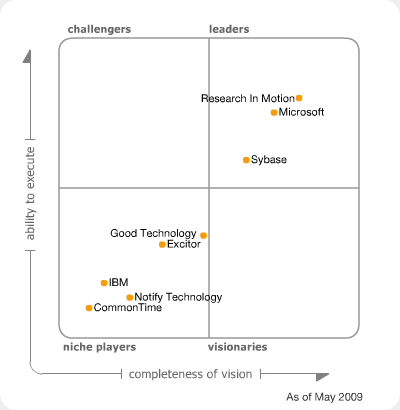
Over the next few days and weeks, I’ll be posting about a variety of Exchange 2010 topics ranging from features, business value, to understanding management and deployment from an IT perspective. All in all, I expect that all readers who are responsible for software procurement will find the posts very enlightening. The Exchange 2010 website states the following,
“In a time when your organization requires its communication tools to be cost-effective and flexible, Microsoft Exchange Server 2010 enables you to achieve new levels of reliability and performance by delivering features that simplify your administration, help protect your communications, and delight your users by meeting their demands for greater business mobility. Microsoft Exchange, the cornerstone of Microsoft’s unified communications solution, has long been the choice of organizations like yours to enable rich and productive collaboration among its users. The latest release of Exchange can help you achieve better business outcomes while controlling the costs of deployment, administration, and compliance. Exchange delivers the widest range of deployment options, integrated information leakage protection, and advanced compliance capabilities, that combine to form the best messaging and collaboration solution available.”
To this I condense it to BIGGER, FASTER, CHEAPER, SMARTER, EASIER! Exchange 2010 is nothing but pure unadulterated software capitalism at its finest. If you are an IT manager or business executive who is tired of hearing “no” from the IT department and are routinely envious of the ease of use that Hotmail, Gmail, or Yahoo provides, then you will want to check out Exchange 2010!
Stay Tuned for Part II – Who needs Exchange Anyway?