How to request an Azure Support.
Please follow the simple procedure below to create an Azure Support for Technical, Billing and Subscription issues.
To begin with, check the link to make sure if you have support plans https://azure.microsoft.com/en-us/support/plans/
1. Browse Azure Portal, https://portal.azure.com
2. Click “?” at top-right corner à New Support Request 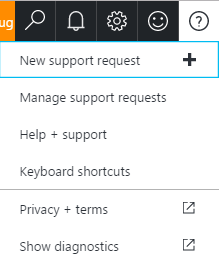
3. Select Basic information, then Next 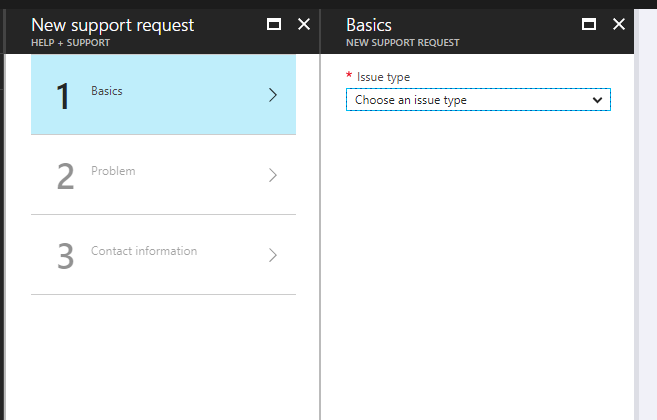
4. Fill up Problem information, then Next 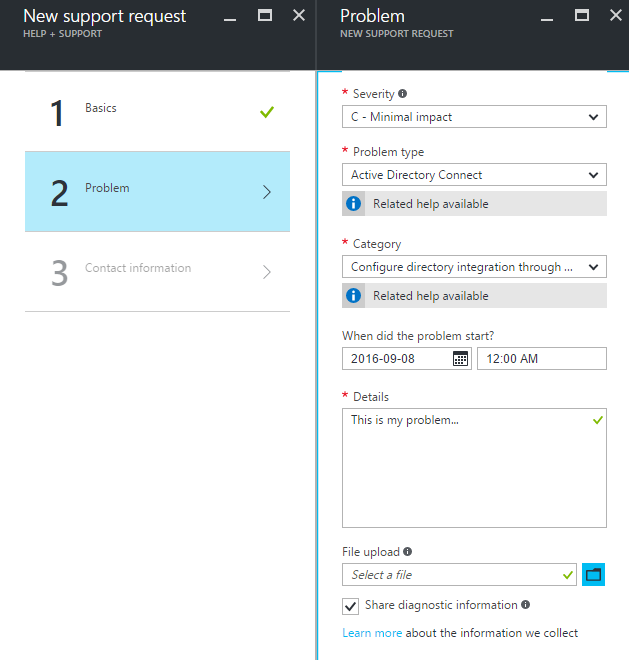
5. Fill up Contact information, then Create 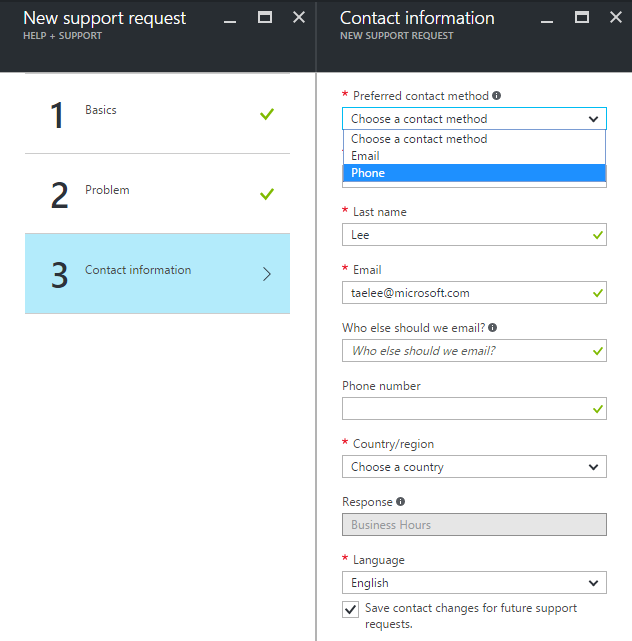
6. Support case has been created 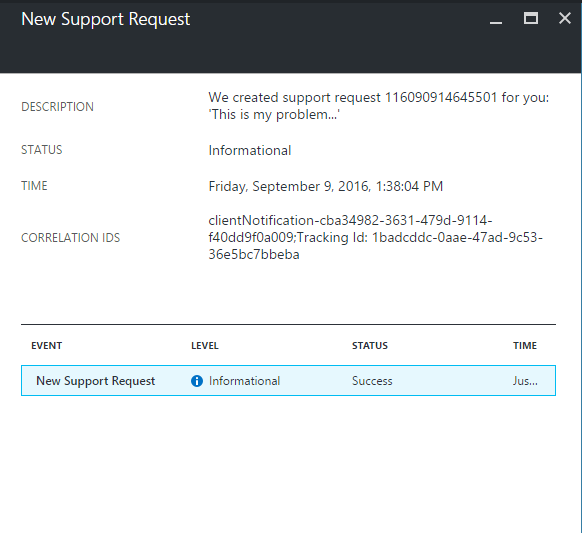
That’s it !! You will be contacted by Microsoft Azure Support Engineer as your support plans.