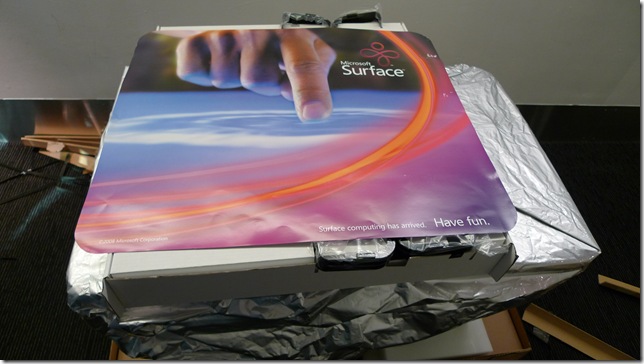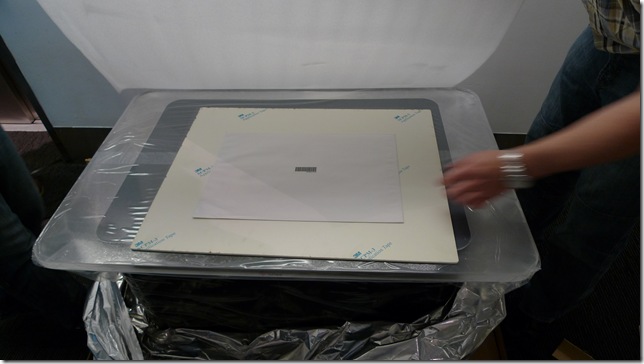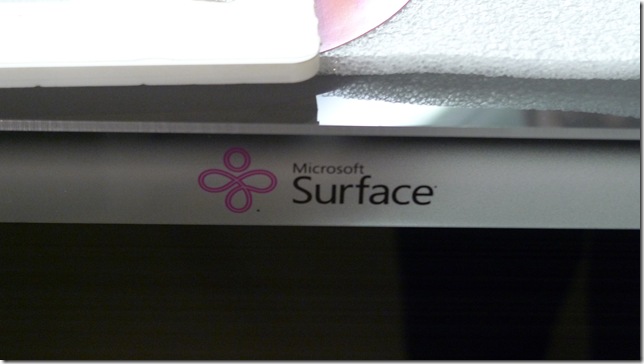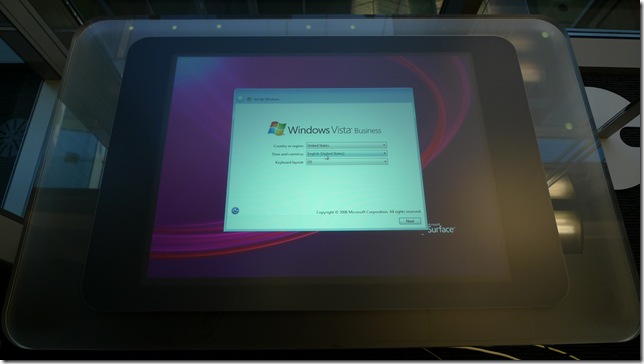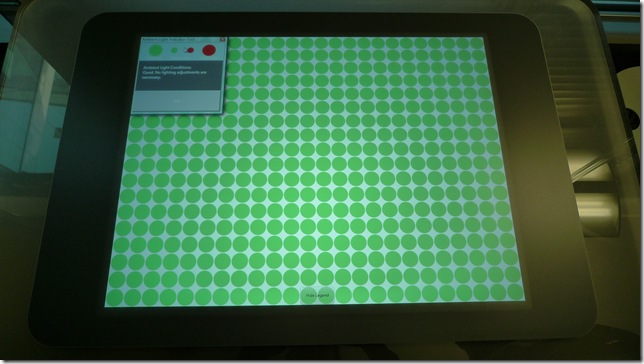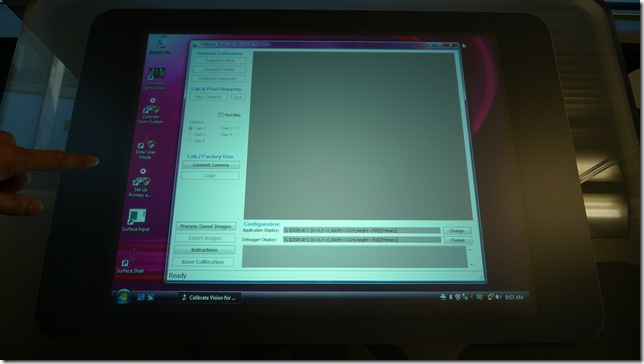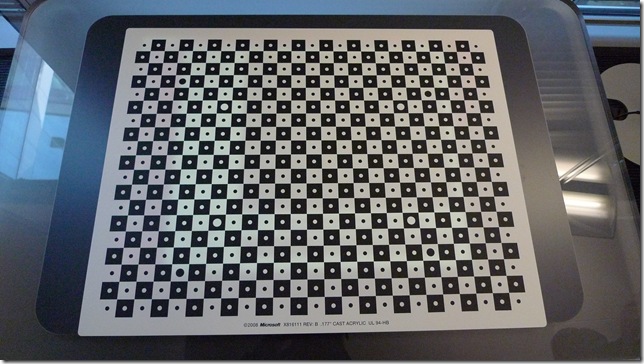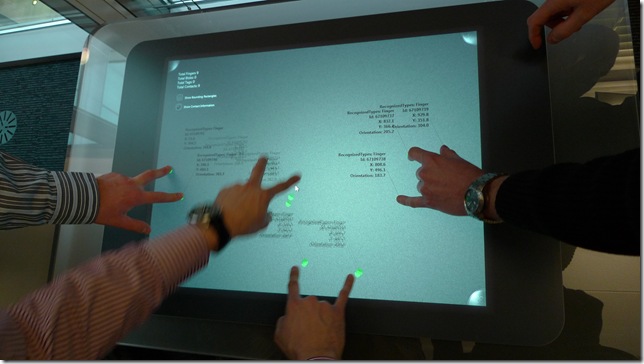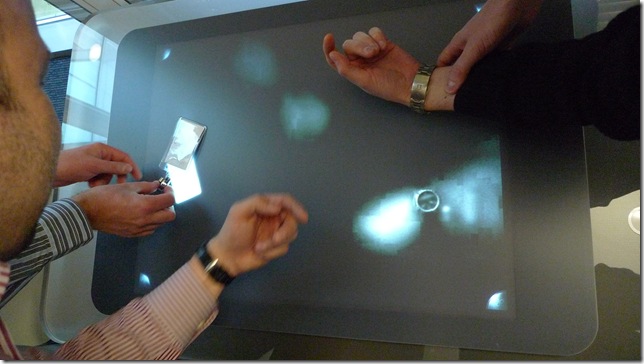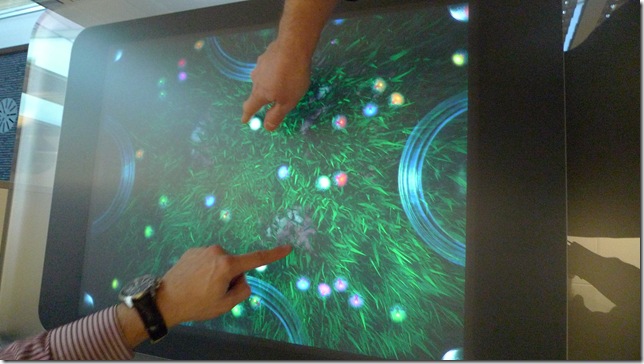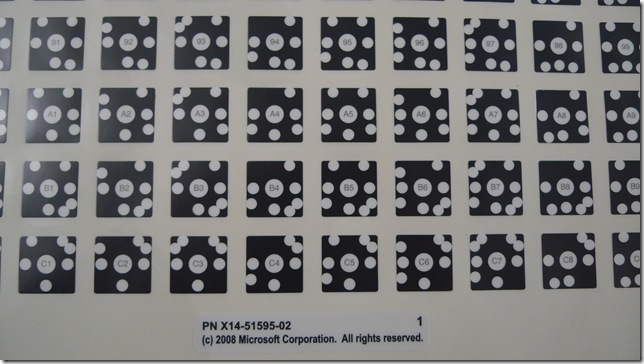Microsoft Surface Computer – Unboxing!
The first Microsoft Surface computer has arrived in Switzerland! And as a team of committed gadget blog readers (officially in denial, of course), we decided to do a photo unboxing story.
This is the box – rather crate – that awaited us in the post office:
Lifting the box reveals the sealed unit, looking like a satellite ready for deployment, plus the documentation and accessories:
A very nice surface poster covering the accessories:
Cutting open the tin-foil shielding reveals the main unit:
Getting down to the surface, the unit is covered with a calibration board and an envelope containing “domino tags” (both shown in detail later):
Removing the remaining packaging material:
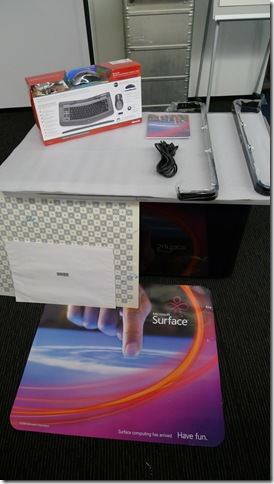 |
The unboxed unit consisting of:
|
The Microsoft Surface logo decently edged on the side of the glass surface.
One of the side panels hides all the connectors, known from a regular PC system (USB, VGA, power, etc.). Once the power is connected, the device springs to life with an array of glowing standby LEDs on the side of the unit. An external screen connected to the Surface computer can be used for debugging or for keeping a Windows desktop while the main Surface UI is running.
 |
 |
Windows Vista Business greets us, asking for regional settings.
The Bluetooth keyboard and mouse are already paired and work as soon as the batteries are inserted. Very nice.
After signing the EULA, setting the computer date and time, the installation completes and Windows lets us log on.
A few applications are placed right on the Windows desktop, the first lets us check if the ambient lighting is OK for the built-in cameras, looking out through the display from the center of the unit. All regions show large, green dots. Perfect.
The second application calibrates the cameras, first taking a picture of the uncovered surface...
and then asking for the calibration board’s white and dotted sides.
Starting the Surface UI gets us to the interactive pond.
The main menu of the Surface UI shows the installed Surface applications.
Some of the applications included are the DataVisualizer:
the RawImageVisualizer that displays in real-time what the built-in cameras “see”:
or the Fireflies game:
There are 292 domino-tags included. These are stickers that can be placed on any object. Once the object is placed on the Surface unit with the sticker facing down, the cameras recognize the unique pattern and location of the object and the applications can react to this data, as shown in the video demonstrations on the Surface site.
The next step for us is to try our the Surface SDK and build our own, little Surface application. We will post an update as soon as we get our hands dirty!
Comments
Anonymous
February 18, 2009
PingBack from http://www.clickandsolve.com/?p=11137Anonymous
February 18, 2009
Вроде вся разработка упрощаеться... Написание кода, решение задач, вычисление... И иногда задумываешьсяAnonymous
February 25, 2009
Thank you for submitting this cool story - Trackback from DotNetShoutoutAnonymous
February 25, 2009
Thank you for submitting this cool story - Trackback from progg.ruAnonymous
February 26, 2009
Microsoft Surface ist ein Tischcomputer, der vollst�ndig mit der Hand und Gesten �ber einen Touchscreen bedient wird, also ohne Maus, Tastatur oder andere Eingabeger�te auskommt. Auf der Surface-Homepage von Microsoft finden sich einige beeindruckendeAnonymous
February 26, 2009
  Das Web ist voll von Fotos, auf denen technikverliebte junge Männer angesagte Gadgets aus