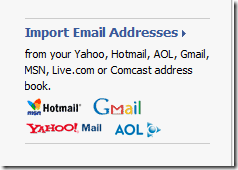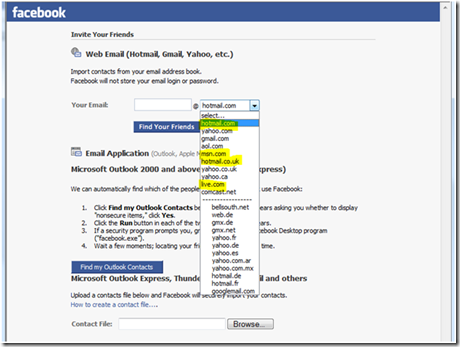Social Network Data Portability through Windows Live Contacts API and www.invite2messenger.net
Huge announcement from John Richards, Director of Windows Live Platform. Read the full post here, but I’ve pulled a few key elements from John’s blog post on dev.live.com
Contact Data portability, partnership with Facebook, Bebo, Hi5, Tagged and Linked, and www.invite2messenger.net
Today I’m pleased to announce that Microsoft has partnered with some of the world’s top social networks on contact data portability. Starting today, we will be working with Facebook , Bebo , Hi5 , Tagged and LinkedIn to exchange functionally-similar Contacts APIs, allowing us to create a safe, secure two-way street for users to move their relationships between our respective services. Along with these collaborations, Microsoft is introducing a new website at www.invite2messenger.net that people can visit to invite their friends from our partner social networks to join their Windows Live Messenger contact list.
Security, data portability and “screen-scraping”.
[Ryan Rant] Your email, and your email contacts are YOURS, and YOU need to be in full control with regards to sharing any of this information with other sites/Social Networks. In addition, having to provide your actual Hotmail/Yahoo/Gmail credentials directly to all sorts of web sites/Networks is a terrible scenario. The only site you should be giving those credentials to is the provider you got them from (in the case of LiveID, this would be login.live.com). Once you’ve securely authenticated you can then decide which of your contacts you’d like to share. This is what John’s speaking to in the comment below with regards to the historic use of “screen-scraping” which is to take a users credentials and use them them to login as the user and then “scrape” the contacts. Dare had a good post back in January that speaks to this. Back to John’s announcement:
To tackle the issue of contact data portability it is important to reconcile the larger issue of data ownership. Who owns the data, like email addresses in a Windows Live Hotmail address book? We firmly believe that we are simply stewards of customers’ data and that customers should be able to choose how they control and share their data. We think customers should be able to share their data in the most safe and secure way possible, but historically this openness has been achieved largely through a mechanism called “screen-scraping,” which unduly puts customers at risk for phishing attacks, identity fraud, and spam. Now with the Windows Live Contacts API, we have provided an alternative to “screen-scraping” that is equally open but unequivocally safer and more secure for customers.
Relationship Context and Privacy Management
In completing this two-way street, both Windows Live and our partners have paid special attention to relationship context and privacy management in order to create the best possible user experience. We understand that just because people have a friend relationship with a contact on one social network, that doesn’t necessarily mean that they want that same relationship on another network. To preserve the context of the relationship, we are requiring that relationships be re-established in each experience with permission from the friend or contact, rather than automatically storing the data.
Again, see the full post from John here.
Here’s how the experience looks from the perspective of adding one of my Windows live Contacts to Facebook
In Facebook, I selected “Friends”
Then choose “Invite your friends to join Facebook”
I selected the MSN/Hotmail option
Select your Hotmail or Live.com address
Here’s the key part of this scenario. Notice I’m providing my LiveID credentials directly to login.live.com (instead of handing them over directly to Facebook)
I was then able to select one, multiple, or all of my Windows Live contacts and invite them to Facebook. For more examples, see the post Angus just put up that has quite a few screenshots demonstrating inviting Facebook Friends to Windows Live, and Windows Live Friends to Facebook and Bebo.
Technorati Tags: Windows Live Platform,Data Portability,Windows Live Contacts API,Facebook,Bebo
Comments
Anonymous
March 25, 2008
How about making the Contacts folder in Vista work with Live Contacts, Live Mail and tight integration with Live Messenger, Windows Calendar and Outlook?Anonymous
March 27, 2008
Windows Live services use a shared contacts store (the "ABCH"). You can also see these contacts in the Windows Vista Contacts folder. If you're using messenger, you likely will have a folder in Windows Vista Contacts that is something like yourname@hotmail.com (or live.com etc). If you look in that folder you will see contacts, but they are all encrypted. You can go into Windows Live Messenger and select "tools" and "options" and then go to the security tab and choose to unencrypt the contacts so they are accessible outside of just messenger. You'll notice all the encrypted contacts now show up with their names. With regards to Outlook, you can also sync email and contacts with Windows Live by downloading the Outlook Connector (do a live.com search for "outlook connector")Anonymous
May 19, 2008
The comment has been removed