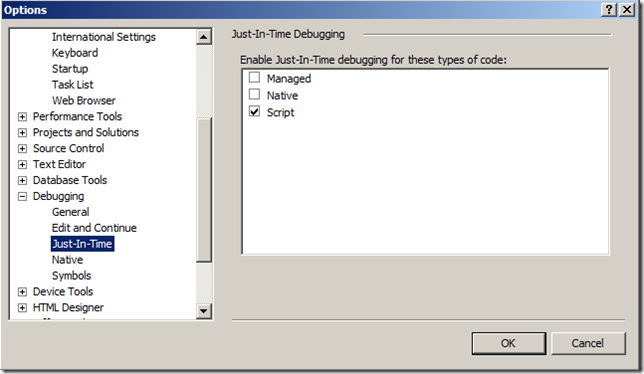The Challenges of Script Debugging Using VS2008
I recently worked on a problem that required me to debug the script for the HTML Editor control ion WSS. In the past I have always used the Microsoft Script Debugger and just selected "Break on next statement". In this case that was not really getting me where I needed to be so I decided to try to do it with VS2008.
Unfortunately this presented a new set of problems because while I knew where the code was I wanted to debug I still didn't have a good way to catch it when it executed. A quick bit of web searching turned up this blog post that briefly mentioned the "debugger;" instruction. Not being a JavaScript guy I was unaware of this command. It's simply invokes the debugger when it executes. How very handy :)
I then edited my .js file in the \Layouts\1033 folder and added the line "debugger;" at the beginning of the function I wanted to work on. I then cleared the IE temporary internet files folder so I would easily get the new version of the .js file. I went through the steps to reproduce the problem and it opened Windows Script Debugger. This was not what I wanted. I wanted Visual Studio 2008 so I could use all the fancy features like hovering over variables and such.
I speculated that the problem might be that when I installed the script debugger it stole the JIT settings from VS2008 so I uninstalled it and tried again. No joy. OK, it may have stolen them and not put them back when it was removed.
It occurred to me that it may be that VS2008 is just not configured for JIT debugging of scripts. I checked my VS2008 debugging setting in the UI and found that I didn't have the Script setting enabled so I turned off the other two and enabled it:
A quick test verified that this did not fix my problem.
At this point one of my EE cronies (Rob Anderson) mentioned that he gets the JIT debugger popup when he does script debugging, I don't. This reminds me that historically the AEDebug key controlled this behavior. We check his registry settings and compare them to mine and discover that the likely reason is that I am missing the "Auto" key and value. Adding that fixed my problem and I am now happily JIT debugging javascript in Visual Studio 2008!
Here is the proper settings for this to work on an x86 machine:
HKEY_LOCAL_MACHINE\SOFTWARE\Microsoft\Windows NT\CurrentVersion\AeDebug
"Auto"="1"
"Debugger"="\"D:\\WINDOWS\\system32\\vsjitdebugger.exe\" -p %ld -e %ld"
"UserDebuggerHotKey"=dword:00000000
In my case these settings needed to be transposed to the x64 registry location:
HKEY_LOCAL_MACHINE\SOFTWARE\Wow6432Node\Microsoft\Windows NT\CurrentVersion\AeDebug
Other than the location, the setting are the same.