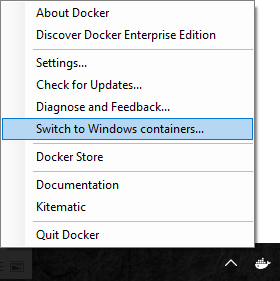Docker for Windows, Creators Update and Volume Sharing Linux Containers
If you're attempting to use Volume Sharing with Docker for Windows after you've installed the Creators Update, you may get errors indicating a Firewall Port must be opened. This combination of the Creators Update, Domain Joined machines and enabling volume sharing has had a recent regression we're working to resolve.
Note: this only applies to Linux Volume Sharing. Be sure Docker for Windows is set to Linux.
Steps to re-enable volume mounting:
- Open Explorer, right-click on drive C and select properties
- Click the Sharing tab and then Advanced Sharing button
- Check the Share this folder, hit [OK], and then close
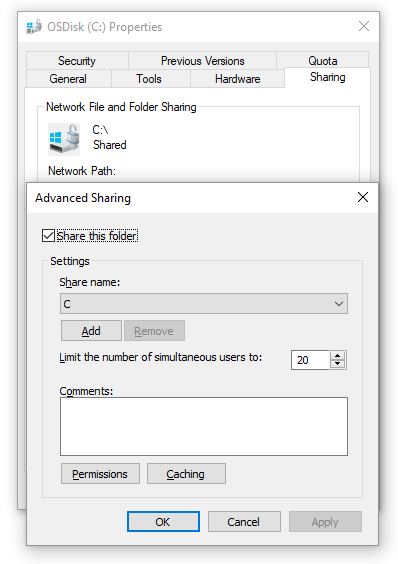
- Repeat above steps for other drives that you want shared (I did this for C,D, and E), all my local drives in case it matters
- Open Control Panel\Network and Internet\Network and Sharing Center
- Select the vEthernet (DockerNAT) connection
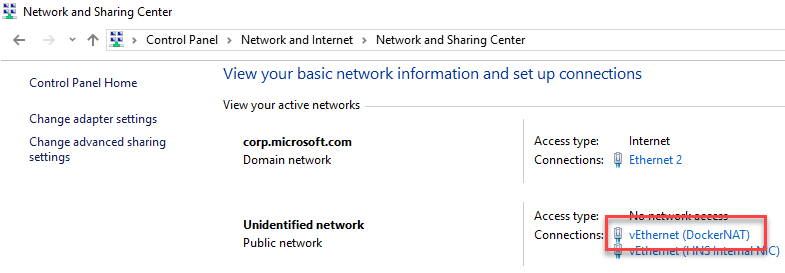
- Click [Properties]
- Select File and Printer Sharing for Microsoft Networks
- Choose Uninstall, and [Yes] to the dialog that appears
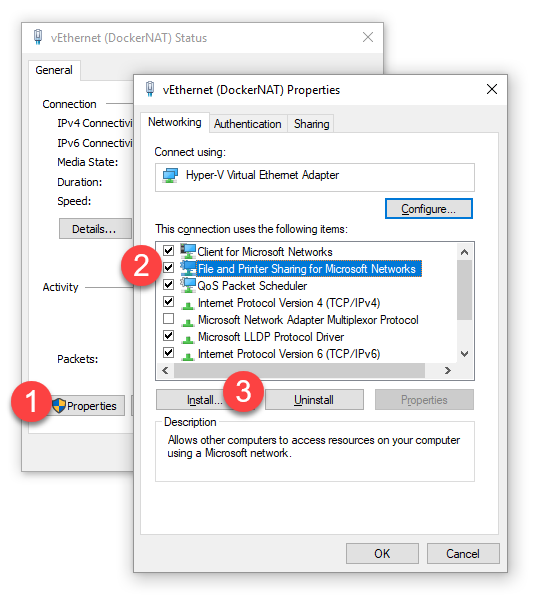
- Click [Install..] and select “Service"
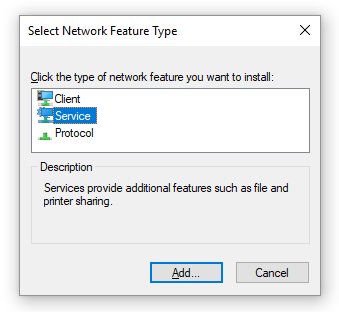
- Click Add.. and then select “File and Printer Sharing for Microsoft Networks”
- Close all the dialogs
- Open Docker for Windows and share the drives again
This should get you going. If not, please help us understand what's unique.
We hope to post an update here that all you need is to simply update ___ and you'll no longer need this workaround.
Comments
- Anonymous
May 19, 2017
With docker for windows volume sharing can slow down the application performance significantly (50-70 times slower) then without shares. A similar problem exists with OSX and docker-for-mac - see performance https://github.com/EugenMayer/docker-sync/wiki/4.-Performancehttp://docker-sync.io lets you speed up both up to the native speed again, its available for both, OSX and now for windows: https://github.com/EugenMayer/docker-sync/wiki/docker-sync-on-WindowsGive it a try, its a great companion for docker for windows and a huge productivity boost - Anonymous
May 22, 2017
Did this a few days ago and then it worked for a few days. Now a weekend later I'm stuck in the same firewall blocking message. I've tried with and without Symantec Endpoint Protection and Windows firewall, also tried factory resetting Docker and undo, redo the steps above. Also hoping for a update real soon. :)- Anonymous
May 22, 2017
Hi Johan,We (Microsoft & Docker) are working to understand the core problem. The firewall suggestion doesn't appear to be the answer, rather an exception caught in networking and just a generalized answer. What we're learning is the configuration must be done after each reboot, or possibly a network change. From a wired to wireless for instance.The visual clues above can also be achieved with the following:Disable-NetAdapterBinding -Name "vEthernet (DockerNAT)" -ComponentID ms_serverEnable-NetAdapterBinding -Name "vEthernet (DockerNAT)" -ComponentID ms_serverWe're looking to automate this in a script form in Docker for Windows as a workaround until we can get a real fix.- Anonymous
June 08, 2017
Hi Steve,solution you have provided is not working me for at all; I tried other suggestion to make DockerNat private as well; this also hasnt helped at all. is there any better solution
- Anonymous
- Anonymous