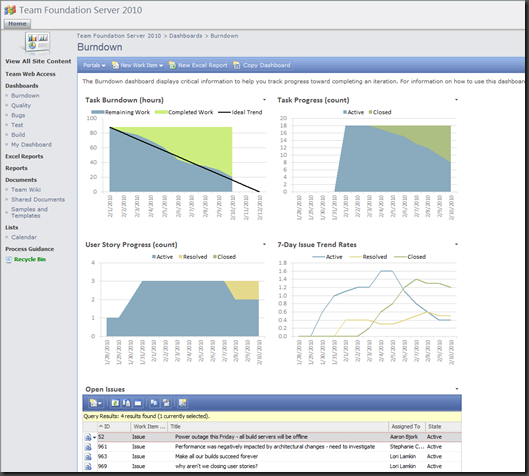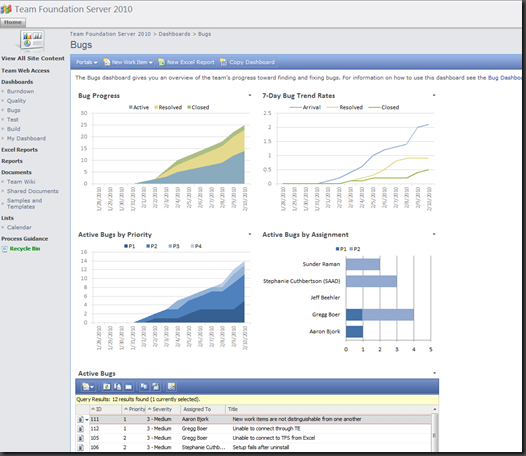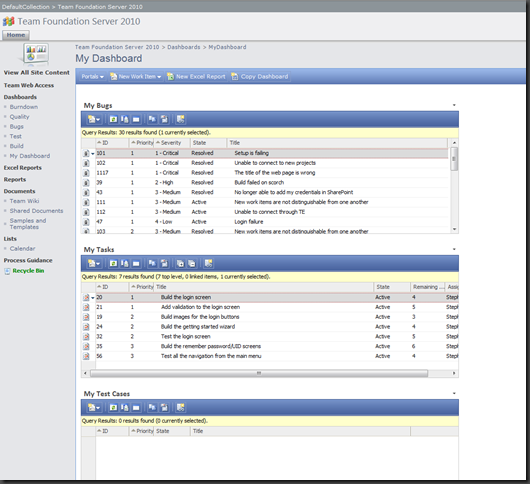Setting up Enterprise SharePoint with TFS 2010
Technorati Tags: SharePoint,TFS 2010,Dashboards
Many of you have talked with us about the new Enterprise SharePoint (sometimes called “MOSS”) dashboards. I wanted to get a note out to you about the setup. I want to be completely honest with you. It’s hard, and it’s going to take some work and some time. Do not expect to get this up in an hour, or even a couple hours. The TFS configuration is going to be relatively straightforward, but SP will take some time. I’ve done the setup myself end to end, so have a ton of people in the product team, right up to the Product Unit Manager Lori Lamkin.
We really wanted to make the experience as straightforward and easy as we possibly could. For this release, we’ve put a ton of work into the docs. You’ll find step by step instructions from us here: https://msdn.microsoft.com/en-us/library/ee462863%28VS.100%29.aspx
We’re actively monitoring every single issue in the forums and our mail DLs, and we’ve also got a sticky forum post that catalogs every question we’ve received, and the answers.https://social.msdn.microsoft.com/Forums/en-US/tfsprerelease/thread/8d7d1e45-5644-49d5-88ec-b5ca4f217a70
For the long term, we’ve been talking with the SharePoint team about how we can together improve this for you (and also really make the integration awesome). It’s terribly painful to have to doc an experience like this. Certain types of enterprise configuration will always be complex, sure, but I think it’s the job of product teams to make the experience as simple and easy to use as possible for you. We would all love to hear your feedback, please don’t hesitate to contact us via the forums or directly in mail if we can help.
The plus side is that once you get them set up, the dashboards are pretty cool. These are a few screenshots from this morning off the demo server that Aaron Bjork keeps running for all the demos he gets asked to do. :)
Comments
Anonymous
February 16, 2010
Do you plan to support MOSS 2010 and WSS 2010? Now Dashboards in WSS 2010 have many problems (webpart titles, creating work items) and MOSS 2010 Excel Services require SQL Server 2008 R2 for access to OLAPAnonymous
March 17, 2010
Hello, yes, we do support both MOSS 2010 and 2007 and WSS 2010 and 2007. We've been testing and releasing both as supported since Beta 2. Hope that helps, Steph