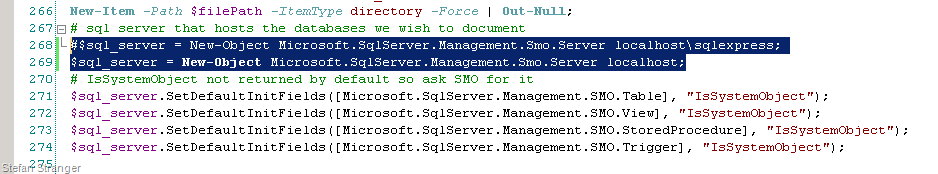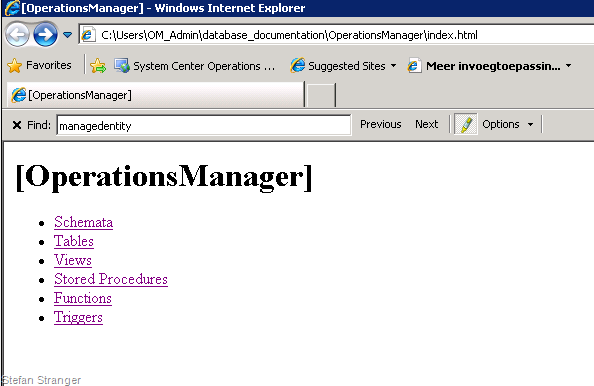Documenting your OperationsManager Databases? Use PowerShell!
I’ve already blogged a couple of times about ways to document your Operations Manager Databases. First I showed you to use SQLSpec from ElsaSoft, a couple days ago I told you you can find more information about the OperationsManagerDW schema in the new Reporting Documentation.
And now I’m telling you, you can use PowerShell to document your Operations Manager Databases.
Today I read a blogpost on the Hey, Scripting Guy! Blog about using PowerShell to Document your SQL Database.
So I downloaded the PowerShell script from the the Script Repository and tested it in my OpsMgr environment, and it worked like a charm!
Change line number 268 with the correct SQL server in the script and you are ready to go.
Run the script with the correct SQL permissions to document all databases running on the SQL server.
Open the index.html file in the folder where the documentation is saved.
And there we have it. Our OperationsManager database documented, and of course all the other databases running on that SQL server.
Have fun using PowerShell to document your Operations Manager Databases!