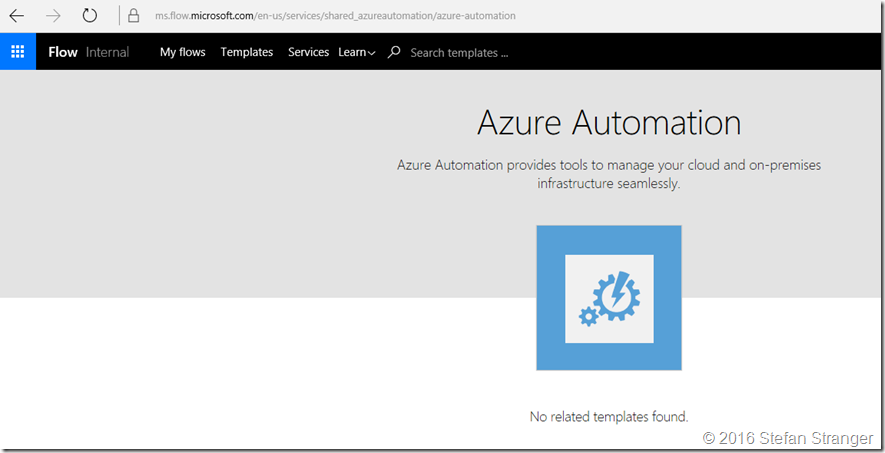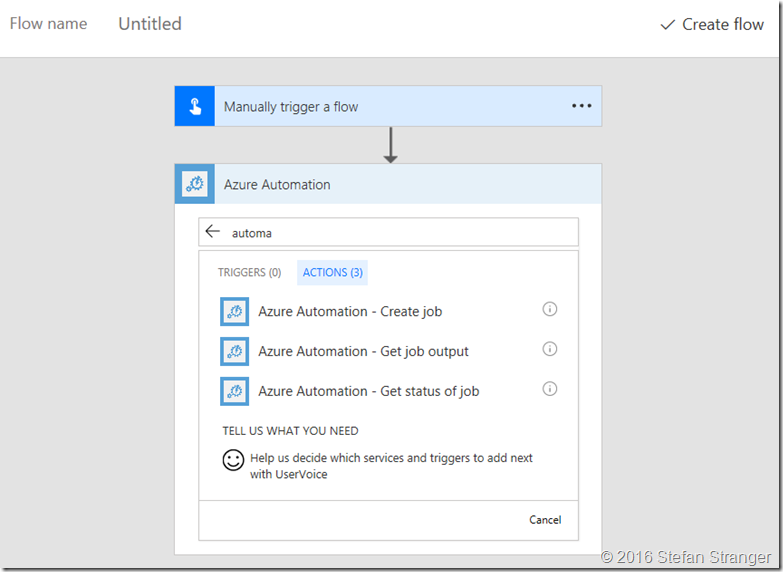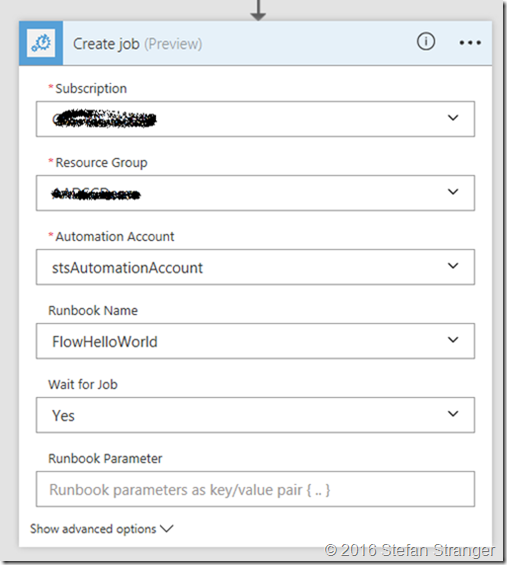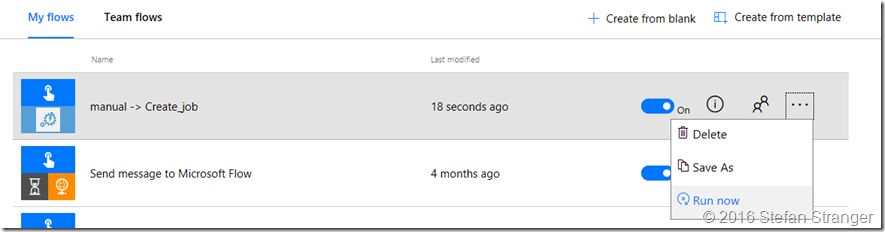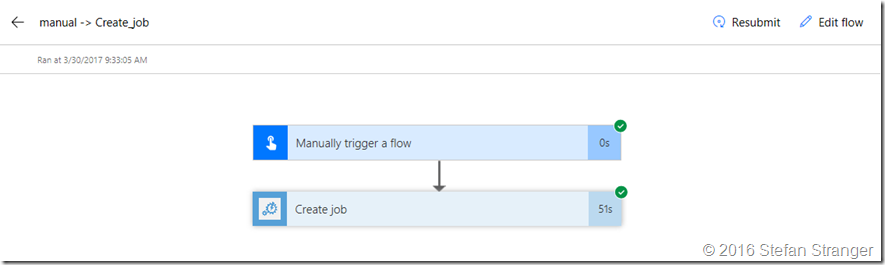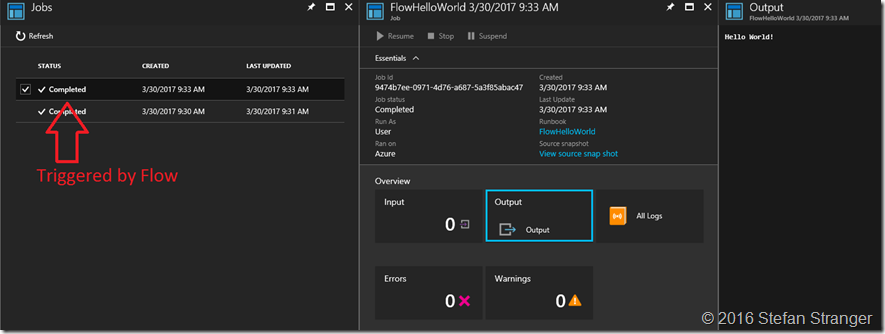Azure Automation new Microsoft Flow Service
Did you know we just added Azure Automation as new service for Microsoft Flow?
Azure Automation provides tools to manage your cloud and on-premises infrastructure seamlessly.
You can now trigger an Azure Automation Runbook with the following Actions:
- Create Job
- Get Job output
- Get status of job
Let’s have a first look at creating a Flow using Azure Automation.
Configure the settings.
Save you Flow.
And test your Flow.
You can verify the result in your Azure Portal.
Have fun creating cool Flows with Azure Automation.
References:
Comments
- Anonymous
July 29, 2017
Certainly valuable but disappointment occured finding out after hours of struggle that the job output is an old job old result which is not in sync with the current data anymore eg blobs, queue for which the scripts were made. If i use the old output then wrong cascading actions takes place in my flow due to stale outdated info.The create job doesn't even offer a chance to use the output for inserting rows in database. It provided everything but the output. Isn't there a way such that a script can run in real-time when called via logic apps/Microsoft flowI met all possible deadends. Any help will be miraculous.- Anonymous
August 04, 2017
Hi Asif,I'm sorry for the issues you are facing. The best locations to get help is the following.https://us.flow.microsoft.com/en-us/support/Regards,Stefan
- Anonymous