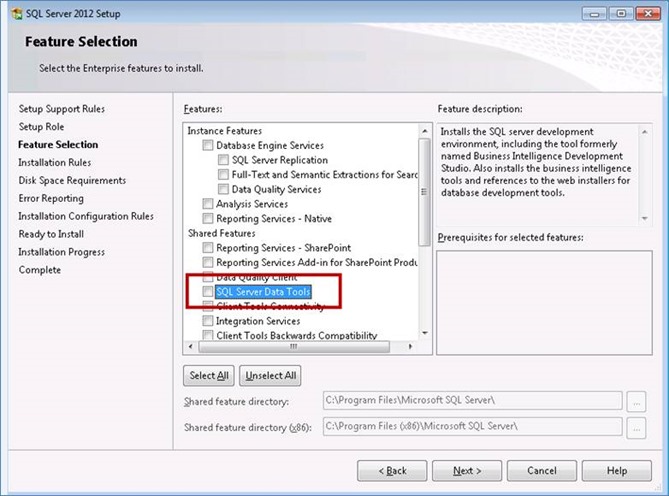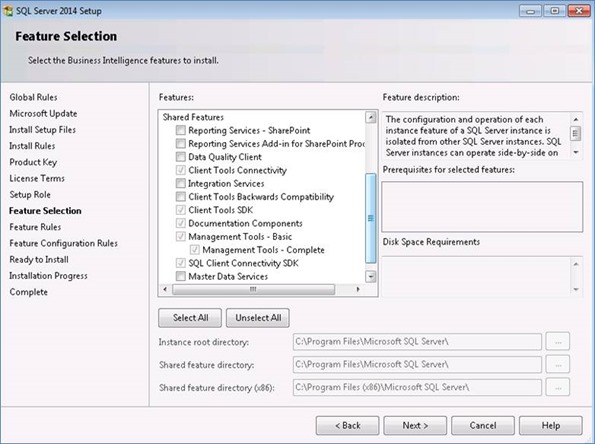SQL Server 2014 Setup Error: 'BIDS' is not a valid value for setting 'FEATURES'
SQL Server Data Tools (a.k.a. SSDT) used to part of product installation media in SQL Server 2012. We can install it by selecting "SQL Server Data Tools" from shared features section.
Alternately we can install it using SQL Server 2012 setup.exe using command prompt
setup.exe /QUIET /IACCEPTSQLSERVERLICENSETERMS /ACTION=Install /FEATURES="BIDS" /INDICATEPROGRESS=True.
But in SQL Server 2014, BIDS option is not available to install as a feature, even installation guide documentation describes it https://msdn.microsoft.com/en-IN/library/ms144259.aspx
So in SQL Server 2014, if we try installing SSDT (SQL Server Data Tools) /BIDS (Business Intelligent Development Studio) via command prompt using say following command,
setup.exe /QUIET /IACCEPTSQLSERVERLICENSETERMS /ACTION=Install /FEATURES="BIDS" /INDICATEPROGRESS=True
Then setup fails with following error,
Exception type: Microsoft.SqlServer.Chainer.Infrastructure.InputSettingValidationException
Message:
'BIDS' is not a valid value for setting 'FEATURES'. Refer to Help for more information. HResult : 0x84b40002
FacilityCode : 1204 (4b4)
ErrorCode : 2 (0002)
Data:
SQL.Setup.FailureCategory = InputSettingValidationFailure
DisableWatson = true
Stack:
at Microsoft.SqlServer.Chainer.Infrastructure.InputSettingService.LogAllValidationErrorsAndThrowFirstOne(ValidationState vs)
at Microsoft.SqlServer.Configuration.BootstrapExtension.ValidateChainerSettingAction.ExecuteAction(String actionId)
at Microsoft.SqlServer.Chainer.Infrastructure.Action.Execute(String actionId, TextWriter errorStream)
at Microsoft.SqlServer.Setup.Chainer.Workflow.ActionInvocation.<>c__DisplayClasse.<ExecuteActionWithRetryHelper>b__b()
at Microsoft.SqlServer.Setup.Chainer.Workflow.ActionInvocation.ExecuteActionHelper(ActionWorker workerDelegate)
The following error occurred:
'BIDS' is not a valid value for setting 'FEATURES'. Refer to Help for more information.
Error result: -2068578302
Result facility code: 1204
Result error code: 2
Please review the summary.txt log for further details
----------------------------------------------------------------------
Error result: -2068578302
Result facility code: 1204
Result error code: 2
SQM Service: Sqm does not have active session.
We can confirm that from launching the GUI for SQL Server 2014 installation also.
The reason for failure is that SQL Server 2014 installation media doesn’t ship SSDT/BIDS. But creating business intelligence project requires SSDT and it would be available as separate download with no cost.
There are two versions of SSDT are available,
- SSDT, which is now available as Add-in to visual studio and along with existing functionality of source control, change tracking, schema compare, database refactoring, creation of database objects, MSBuild support and Azure database support is also provided.
- SSDT-BI, it’s a replacement of BIDS which provides functionality to develop Integration Services packages, Analysis Services cubes, and Reporting Services reports.
Both of the above tools SSDT and SSDT-BI are available in two versions, depending upon visual studio version.
SSDT - SQL Server tooling in Visual Studio 2013 and SSDT Visual Studio 2012
SSDT-BI - SSDT-BI for Visual Studio 2012 and SSDT-BI for Visual Studio 2013
Both the versions are available for download at no cost and you can download suitable version from https://msdn.microsoft.com/en-us/hh297027.aspx
Written by:
Santosh Premkumar Mahajan – SQL Server Support Engineer
Reviewed by:
Pradipta Das, Vikas Rana – Technical Advisor – SQL Server Support Team
Comments
- Anonymous
May 10, 2015
Very Helpful