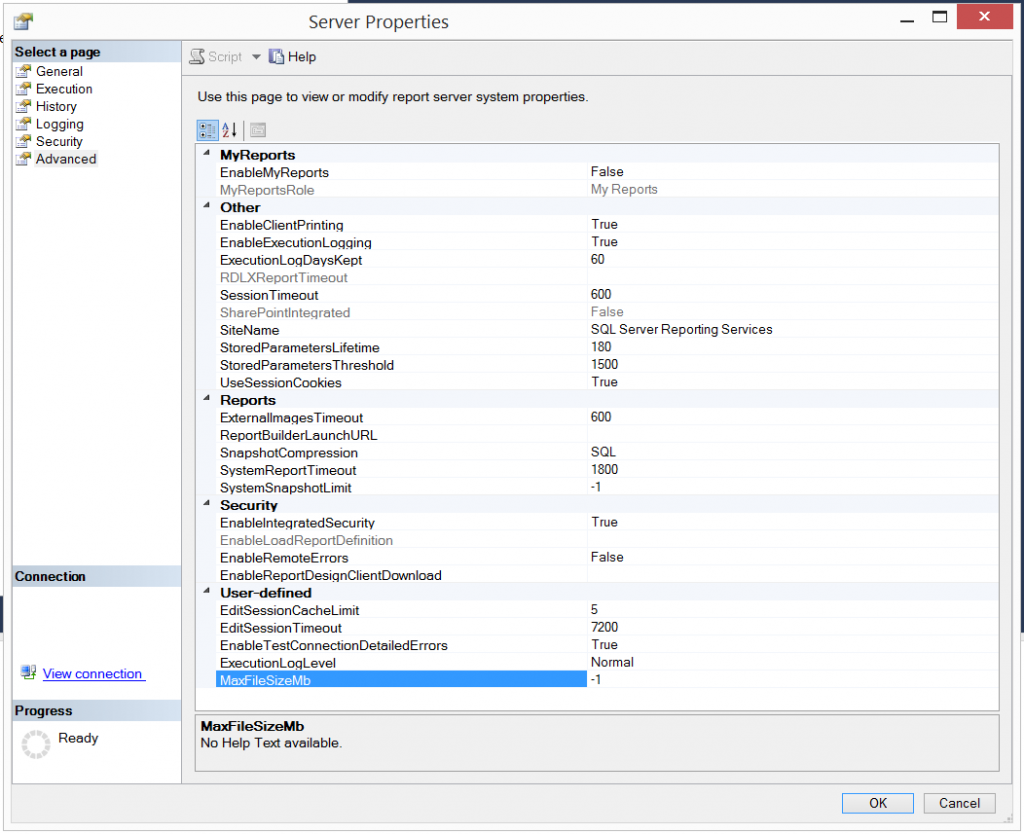Setting a maximum file size in SQL Server 2016 Reporting Services
Today’s post is from Rhys Schmidtke, an engineer who's been working on Reporting Services and other BI products here at Microsoft since 2011. We'll be doing more of these posts from engineers on the team so they can share with you some of the newest functionality, tips and tricks they’ve learned, or even answer questions from the community about Reporting Services.
In SQL Server 2014 Reporting Services, administrators were able to restrict the size of files uploaded to Reporting Services by setting the MaxRequestLength attribute on the httpRuntime element in the Report Server and Report Manager web.config files. By default, this value was reasonably small - 4096 KB - which meant files uploaded to a report server had to be a bit smaller than that.
With the new web portal in SSRS 2016, the old Report Manager web.config file has been removed along with the 4MB default limit. Now, uploads through the portal are capped at a hard limit of 100MB (we’re planning to make this limit higher in a future release). For administrators who need to set a maximum file size less than 100MB, a MaxFileSizeMb property has been introduced and is configurable through the Server Properties in SQL Server Management Studio.
The MaxFileSizeMb defaults to "-1", which equates to the default file size limit for upload actions triggered from both the portal and SOAP APIs across all nodes in both single server and scale-out deployments.
The MaxRequestSize property still applies to Report Server requests so if setting MaxFileSizeMb pick a MaxRequestSize value for Report Server which is slightly larger. Some portal actions will trigger SOAP calls to Report Server so the MaxRequestSize limit may still apply to certain actions like uploading an .rdl file.
If you have any questions/comments about this feature, please don’t hesitate to leave your feedback in the comments section. And thanks for reading!
Comments
- Anonymous
May 29, 2016
I suppose the file size limit is going up, so SSRS is able to host Power BI Desktop files? ;)- Anonymous
June 03, 2016
:)
- Anonymous
- Anonymous
July 04, 2016
One of my SSRS report built in SQL 2012 and deployed in SharePoint 2013 having an issue that I am not able to export to EXCEL more that 20 MB of file . Any suggestion what could be the issue ?- Anonymous
July 05, 2016
Could you open a case with Microsoft Support so we can investigate hands-on? (The maximum file upload size shouldn't affect your issue.)
- Anonymous