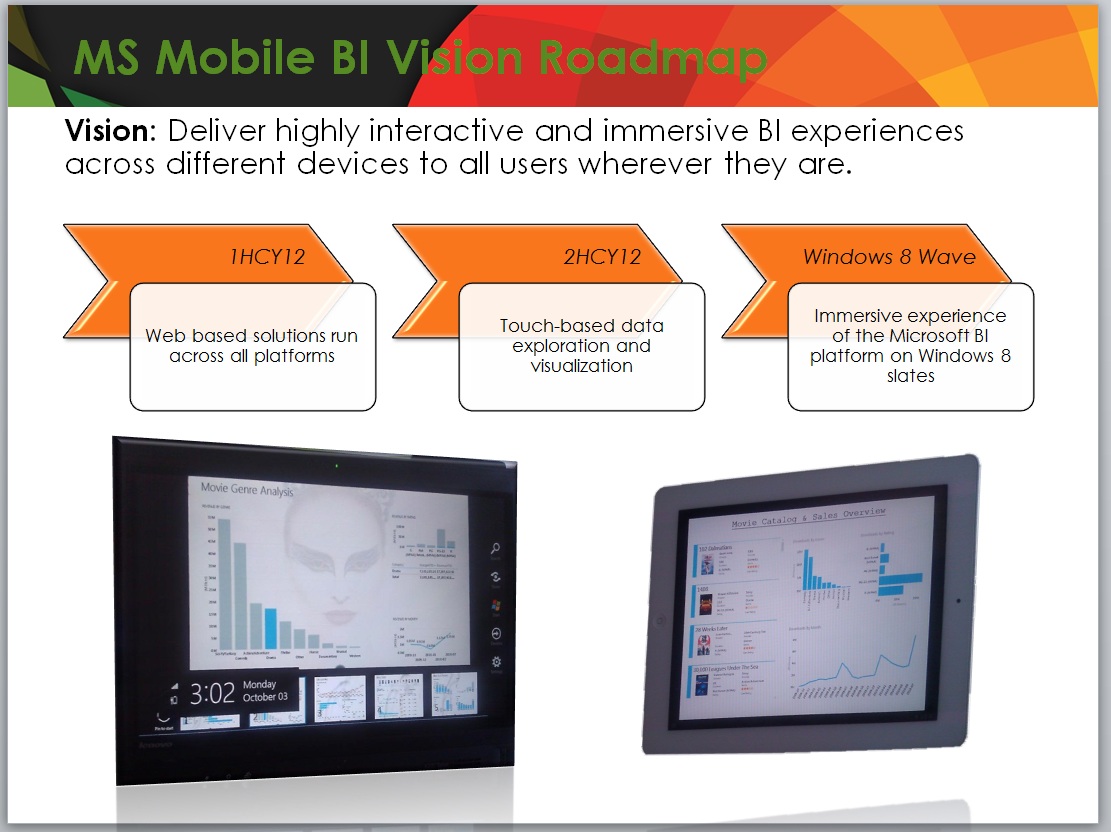Power View, PASS and Mobile
Yesterday was Day 1 at PASS, and it was full of event.
We officially announced the new name for Project Crescent.
Project Crescent shall now be known as “Power View”. I was told I need to emphasize
the empty space between the two words. It apparently is critical, so here you
go. We had PowerPivot and we now have Power View to complete the second phase
of our Self Service BI investment.
We also showed and unveiled many of the new capability that
will be made available at RTM. Amongst which, a couple seemed to be very much appreciated
by the audience: Multi-View and Export to PowerPoint.
We also showed the New Self Service Alerting capability that
will provide a lot of additional value to existing operational scenarios that
use Report Builder and BIDS reports today.
We got lots of traffic to our booth, lots of excited
customers and lots of very nice comments to the team for a job well done on the
Power View design. Thank you very much to all of you for the warm comments. It
goes straight to the heart of the team who has put so many days, nights and
weekends of effort on finalizing our design and feature set. We all look
forward to release any day now…
So what else happened yesterday?
Well Amir, our new Technical
Fellow, and Ted Kummert our Vice-President unveiled our Mobile BI strategy and
showed some prototypes of some of the work that is in development. It seems
that we didn’t do an ideal job clearly communicating our strategy, so let me
decompose it here for the benefit of all…
After looking at market trends and industry expectations, we
crafted our long term Mobile BI strategy that covers all of the Microsoft BI
assets. It is a 3 phase strategy:
Phase 1 - 1HCY12:
Enable our existing SharePoint based BI assets (SSRS Operational report, Excel Services,
Performance Point) to run on various browsers (including IOS). This was
actually not shown on stage during the keynote but is pretty straight forward
to picture.
Phase 2 – 2HCY12:
Provide touch based and touch optimized experiences on multiple devices. Prototypes
of these were shown by Amir on stage on a set of WP7, Android and iPad devices.
Some in the audience have assumed that this
demo did mean that this capability would be available with Denali as a result.
That is NOT the case. We announced a timeline for it, not a release
vehicle. At this point, we are also not disclosing the technology choices we
are making in order to enable these experiences.
Phase 3 – Windows 8 Wave:
Provide an immersive experience on Windows 8 device. A prototype of
what this experience could look like was shown by Amir on stage during the keynote. Again this demo DID
NOT suggest that this would be available in the Denali timeframe. Timeline
is TBD on this as we will look to align with Windows 8 itself. We are also at
this point not disclosing the technology choices we are making in order to
enable this immersive experience on Win8 devices.
Now Customers looking to deploy and use Microsoft BI on mobile
devices today have a broad host of Microsoft partners available to them. These
partner solutions support a broad range of mobile devices and are built off of
the Microsoft BI solution stack.
Examples include:
- Decision Support Panel https://www.prweb.com/releases/DSPanel/iPad/prweb4351514.htm.
- RoamBI www.roambi.com.
- Extended Results https://www.extendedresults.com/products/pushbi.aspx
- Install Free https://www.installfree.com/
- MobiWeave https://www.mobiweave.com/Products/BI/SSRS.aspx
The official press release can be found at: https://www.microsoft.com/Presspass/press/2011/oct11/10-12PASS1PR.mspx
This is important to highlight that we have now stated our commitment
toward timeline and deliverables and are working aggressively toward those.
Meanwhile please enjoy SQL Server 2012 Reporting Services new capabilities and remember
to provide us feedback on Connect so that we can appropriately plan our next
set of investments…
Thierry D'Hers
Comments
Anonymous
October 14, 2011
Is there a video of the mobile capability demo?Anonymous
October 16, 2011
Can't wait to test out Power View ... when is the RTM available ? ErikAnonymous
October 18, 2011
Great post, waiting for an official blog like this:)Anonymous
November 19, 2011
Hi Alan, you can find the relevant PASS keynote snippet here: www.youtube.com/watch Cheers, Robert