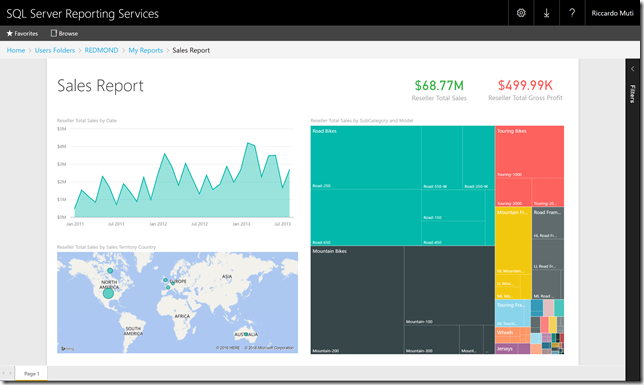Announcing a Technical Preview of Power BI reports in SQL Server Reporting Services
NOTE: This blog post describes an early Technical Preview of Power BI reports running on SQL Server Reporting Services's on-premises report server platform. In June 2017, we brought this technology to market as Power BI Report Server. For more info, check out A closer look at Power BI Report Server.
Hello again from Seattle! We’re at PASS Summit 2016 this week, so it’s a great time to announce some exciting news and deliver further on the reporting roadmap we shared at last year’s PASS Summit 2015.
Technical Preview
We’re excited to announce that we’re making available a Technical Preview of Power BI reports in SQL Server Reporting Services. We plan to release the preview on Thursday along with some more info, but in the meantime, here are a couple of key things to know:
- This Technical Preview is a pre-configured Virtual Machine in the Azure Marketplace. The VM includes everything you need, even sample reports and data, making it quick and easy to give it a try. We wanted to offer it to you while we continue to work toward a preview you can download and install in your own on-premises environment.
- This preview supports Power BI reports that connect “live” to Analysis Services models – both Tabular and Multidimensional (cubes). We plan to extend support to additional data sources in a future preview.
UPDATE: Get it now in the Azure Marketplace
Power BI reports in SQL Server Reporting Services
This Technical Preview represents our progress toward on-premises self-service BI via Power BI reports in Reporting Services, an important goal in our reporting roadmap. With this solution, you’ll be able to
- Visually explore data and create an interactive report using Power BI Desktop
- Publish that report to an on-premises report server (SQL Server Reporting Services)
- Share the report with your coworkers so they can view and interact with it in their web browsers
A few weeks ago at Microsoft Ignite, we showed the first sneak peek at the progress we’ve made; this week at PASS Summit, you’ll be able to try it for yourself.
Join us at PASS Summit
If you’re in Seattle for PASS Summit, don’t miss our session:
- Wednesday 1:30 PM in room 6B:
SQL Server Reporting Services: What’s New and What’s Next [BID-215-M]
by Chris Finlan and Riccardo Muti
You might be interested in several other sessions covering Reporting Services as well:
- Wednesday 10:15 AM in room 401:
Advanced SSRS Tricks and SSRS Web Reporting [BIA-207-PR]
by George Su - Wednesday 4:45 PM in room 611-614:
Reports on the Run: Mobile Reporting with SQL Server 2016 [BID-104]
by Peter Myers - Thursday 10:15 AM in room 618-620:
Programming Reporting Services 2016 [BIA-301]
by Tillmann Eitelberg and Frank Geisler - Thursday 10:15 AM in room 2AB:
Mobile, Paginated, KPIs, and Power BI, Oh My! SSRS 2016 Reporting [BID-208]
by Steve Wake - Thursday 1:30 PM in room 615-617:
Reporting Services 2016: The Force Awakens [BID-305]
by Paul Turley
And join the conversation on Twitter with the hashtags #summit16 and #SSRS.
Stay tuned for more info
Watch this blog for a follow-up post this Thursday, when we plan to release the Technical Preview and Chris Finlan will walk you through how to get started. We're looking forward to it and know you are as well!
- Get the Technical Preview from the Azure Marketplace
- Post in the Reporting Services forum (or if you prefer, send us an email)
- Join the conversation on Twitter: @SQLServerBI, #SSRS
Comments
- Anonymous
October 25, 2016
Awesome,We want to use the Power BI's report on SQL Server 2016 Standard edition.- Anonymous
October 25, 2016
Licensing is to be determined and announced at a later time (typically close to general availability for sale), but thanks for the feedback!- Anonymous
October 26, 2016
Hi Riccardo;Can we join the meeting from remote through webex? Thanks;- Anonymous
October 26, 2016
Hi Andrew,The session was recorded today and will be available in the future from PASS - you should check out their website to see more about when and how it will be made available if you're interested.
- Anonymous
- Anonymous
- Anonymous
- Anonymous
October 25, 2016
great news! - Anonymous
October 25, 2016
So the new SQL Server can now translate the data mining into readable and meaningful information as well?- Anonymous
October 25, 2016
I'm not sure whether you mean something more specific by "data mining" in this case, but Power BI Desktop and Reporting Services can certainly help you translate data into visual insight, yes.
- Anonymous
- Anonymous
October 25, 2016
Good effort Riccardo and team! Looking forward to installing it on my platform when the time comes. Tell me, as I can't test the vm for a week - will it run custom visuals?- Anonymous
October 26, 2016
We don't support custom visuals in this early preview, but we plan to do so in a future preview.
- Anonymous
- Anonymous
October 25, 2016
Fantastic news, just have my fingers crossed for competitive pricing. - Anonymous
October 26, 2016
May I suggest a post that compares this solution with Power BI Embedded (and, why not, PowerBI.com as well)?Just had a discussion with the senior management about this announcement. We're excited as this gives an alternative to Power BI Embedded which is still missing connection to on-premise data (which, I'm sorry to say, we find it to be absurd).The question that we have now is how this service would compare with Power BI embedded. As I have already developed some solutions with Power BI embedded I do understand that a fundamental difference is in the access control and also the costing model. However are there any other fundamental aspects we should be aware of?Thanks for your time!P.- Anonymous
October 27, 2016
Thanks for your feedback! We'll consider your suggestion for a future post.In the meantime, here's the short answer. What the Power BI service, Power BI Embedded, and Reporting Services (this Technical Preview) have in common is support for Power BI reports (which you create in Power BI Desktop), or more specifically, support for viewing and interacting with them in your web browser. The key difference is that the Power BI service and Power BI Embedded are cloud services, whereas you can deploy Reporting Services on your own premises, so it's a matter of your choice of cloud or on-premises. On the cloud side, the Power BI service is Software-as-a-Service (SaaS) that business users use directly (via the Power BI web app or mobile apps), whereas Power BI Embedded is a Platform-as-a-Service (PaaS) for embedding Power BI reports into your custom app. Hope that helps!
- Anonymous
- Anonymous
October 26, 2016
Missed the 'We plan to release the preview on Thursday along with some more info' so will keep a look out for it on Azure.- Anonymous
October 26, 2016
No problem, Brian!
- Anonymous
- Anonymous
October 26, 2016
Is there a timeline for the first full production release, and will the feature set be the same as the current cloud offering or will it be a limited feature set?- Anonymous
October 26, 2016
First production release is still TBD, so nothing to share there currently. We'll be supporting the ability to host Power BI Desktop Reports in Reporting Services only, so things like dashboards, Q&A, etc. aren't on the short-term roadmap right now and will continue to be available for the Power BI service only.
- Anonymous
- Anonymous
October 26, 2016
Is this a hybrid solution (I can keep data on premise, but use cloud analytics, or is this an either / or (either your data and visualisations are on premise or they are in the cloud - with no shared data)?- Anonymous
October 26, 2016
The solution we're providing in Reporting Services can be entirely on-prem if you choose.
- Anonymous
- Anonymous
October 26, 2016
Great!, but when it will be available for all users? (not the preview)- Anonymous
October 26, 2016
The technical preview is designed to be used by anyone and will be available publically in the Azure Marketplace. In addition, you can download the hard drive of the virtual machine and deploy it on-prem using Hyper-V and Windows Server. The next preview where you can download and install it in your datacenter is on track to be released in the not too distant future.
- Anonymous
- Anonymous
October 26, 2016
At some point will it work in integrated SSRS to Sharepoint?- Anonymous
October 26, 2016
Hi Luis,We're actively working on updating our SharePoint story to be more flexible going forward than the current SP integration story is, so we'll have more to share on how we'll be looking to enable this in SharePoint in the near future.Thanks,Chris
- Anonymous
- Anonymous
October 26, 2016
This is absolutely fantastic news. Since we work with patient healthcare data, we've been reluctant to publish to the web (even though I know powerbi.com is HIPAA compliant). We've been dying for this since last year! Thanks!! - Anonymous
October 26, 2016
When can we expect this to be available to the public ? such an info will help us decide on whether to wait or acquire a different solution.- Anonymous
October 26, 2016
This technical preview will be publically available starting tomorrow in the Azure Marketplace. As for a GA release date, we don't have anything we can provide around that currently.
- Anonymous
- Anonymous
October 26, 2016
Will it be possible to embed/integrate reports in applications and will there be some sort of APIs to interact with reports from host applications like apply/change/modify filters?Any plan on supporting web resource (web services) as data source?- Anonymous
October 26, 2016
Hi Pratik,You'll have the ability to embed reports (this was demoed at PASS). As for the API story, we'll have more to share around that in a future preview.Thanks,Chris
- Anonymous
- Anonymous
October 26, 2016
This is gonna be the solution we will deploy across our healthcare organisation. I'm really excited and looking forward to it. Do you have any idea when we can expect an onprem technical preview ?- Anonymous
October 26, 2016
You can download the virtual hard drive from Azure and deploy it via Hyper-V in Windows Server if you'd like as well. As for as the first installable preview, we're on track to deliver that in the not too distant future.
- Anonymous
- Anonymous
October 27, 2016
Will this require only/depend on SQL licensing or also would need PBI pro or X?As it won't support custom widgets, at least initially, will MS update the slicers to look/function more like MOSS/PerformancePoint (allow at a minimum hierarchies)?- Anonymous
October 27, 2016
The comment has been removed- Anonymous
October 27, 2016
Thanks. Is there any technical/business reason that Dashboards won't be supported or simply a question of priority?- Anonymous
October 27, 2016
A matter of focus, mostly. For the short term, our focus is on Power BI reports. We've made great progress on that front, as you can now see in the Technical Preview, and at the same time we know we have more work to do (support for custom visuals, other data sources via Power Query, etc.)- Anonymous
October 28, 2016
Ricardo,Thanks for taking the time to respond.Is it on the roadmap support for mobile apps, assuming on-premise PBI won't be visible on mobile apps?We would like to deploy pbi via mobile/mdm to our 300 field NPs.Thanks,Andre- Anonymous
October 28, 2016
Yup, we plan to update the Power BI mobile apps (which already connect to Reporting Services) to support Power BI reports in Reporting Services.
- Anonymous
- Anonymous
- Anonymous
- Anonymous
- Anonymous
- Anonymous
October 27, 2016
Hello Riccardo,Will the ?rs:Embed=true option be available for this type of reports as well? If so, Will drill through be available?, for instance navigating through a dashboard and getting a dataset regarding certain chart to extract out to an excel file. Thanks, I hope you are able to answer my previous comment on previous post.- Anonymous
October 27, 2016
rs:Embed works with all report types - paginated, mobile, and now, Power BI too. We're working on making it work more seamlessly with drillthrough too (so it doesn't kick you out of embedded mode).
- Anonymous
- Anonymous
October 27, 2016
This is amazing work, thank you! With this, my institution would have a complete BI platform if there was a way to view excel reports connected to the RS data sources directly from the Report manager (a la SharePoint Excel Services minus the Sharepoint ). Any future plans to incorporate this? Thank you again for the continual improvement.- Anonymous
October 28, 2016
Thanks, Adam! We're focusing on Power BI reports for the moment, but are definitely interested in enhancing our support for Excel workbooks in future. We love hearing customer feedback on that topic as it helps us prioritize vs. other features.
- Anonymous
- Anonymous
October 28, 2016
Amazing! And what about support Power BI on-premise reports in native Power BI mobile app, as SSRS Mobile Reports?Best regards!- Anonymous
October 28, 2016
We're planning on supporting that scenario, yes.
- Anonymous
- Anonymous
October 31, 2016
Thanks, this is realy cool. Will it be possible to publish powerBI datamodels to an on-prem (SSAS) server in the futuure as well?- Anonymous
October 31, 2016
Yes, that's on the Analysis Services roadmap.
- Anonymous
- Anonymous
October 31, 2016
Do I need a paid Azure account to give it a try? My company has some level of Azure service but when I say Create it's asking me to create a new subscription.- Anonymous
October 31, 2016
Hi Mark,You'd need to have proper rights to the Azure subscription your company has to add new items. You are also welcome to spin it up yourself in a separate subscription, of course. You might contact your internal resource who would control that Azure spend for your organization.Thanks,Chris
- Anonymous
- Anonymous
November 04, 2016
Hi there, Great work and exciting news. I have a question on "direct query" vs "import" modes available in PowerBi service. Would this be the same with SSRS On-Prem? Our Current dashboards load much faster when in "import" mode compared to "Direct Query" and as a result we "import" all our reports to service. Would be nice if we could do that same with On-prem. Sravan- Anonymous
November 04, 2016
We plan to support both Import and Direct Query modes. As we dig into that work, we'll gain a better sense of any differences, if any, between cloud and on-premises.
- Anonymous
- Anonymous
November 05, 2016
Hello Riccardo Muti,I've created VM on Azure. It's great, but there are some limitations:- Data model less than 100MB- Can not view on Mobile devicesPlease share that when will improve?Thanks,Vu Pham- Anonymous
November 07, 2016
We plan to support both embedded data models and the Power BI mobile apps, but don't have specific dates to announce at this time.I'm not sure whether you're referring to some additional issue when you say "Data model less than 100 MB;" could you clarify?- Anonymous
November 12, 2016
Hi Riccardo Muti,I'd tried to upload demo.pbix file with sizing is 700MB., then I received the message "This file is too large to be uploaded. File larger than 100MB are not cureently supported."Thanks,Vu Pham- Anonymous
November 13, 2016
I assume your 700 MB file contains imported and cached data. Keep in mind this Technical Preview supports only Power BI reports that connect live to Analysis Services models.
- Anonymous
- Anonymous
- Anonymous
- Anonymous
November 09, 2016
As it will be full on-premise, why additional cost will be needed to use Power BI ? SQL Server Entreprise Licence is not sufficient ?- Anonymous
November 09, 2016
Licensing is to be determined and announced at a later time, so I wouldn't assume one way or the other.
- Anonymous
- Anonymous
November 09, 2016
This is looking great! It would be even more awesome if we could save this down to a PowerPoint- Anonymous
November 09, 2016
You will be able to do that, Yunlin. See herehttps://twitter.com/cmfinlan/status/791427719045128192
- Anonymous
- Anonymous
November 10, 2016
This is great news. But for Developers/Architects like myself, it would be great if we can have a FREE version to validate the features, identify gaps/issues and possibly provide feedback to Microsoft. Please help us to help Microsoft :)- Anonymous
November 10, 2016
As Chris mentioned in the next post, you can create a free Azure account and get started with $200 in credit: https://azure.microsoft.com/en-us/free/.
- Anonymous
- Anonymous
November 16, 2016
Hellois it possible to a timed update power BI reports / dashboards in SSRS?Thanks for the reply.- Anonymous
November 17, 2016
In this preview, your reports connect "live" to Analysis Services models, which you can schedule to refresh at a specific time or use Direct Query.
- Anonymous
- Anonymous
November 17, 2016
Hi,Great news. There is any plan to allow custom data provider at PowerBI (like we have in SSRS) ? And the use of shareddatasets as datasource like mobile reports do ? tks- Anonymous
November 17, 2016
Good questions. We're looking into that topic later in our engineering plan.
- Anonymous
- Anonymous
November 21, 2016
Riccardo, thank so so much for getting this done an up. It was great to meet you and team an WPC. Many of our global customers are now steering away 2 CIOs from Tableau after this Product Release update. Again thanks so much and keenly awaiting the on premise install as some of our customers are not ready to use the azure market place and keen to preview/evaluate with their own data on premise. I disagree with the standard edition comment.. EE or BI Edition is fine.- Anonymous
November 21, 2016
Thanks for the encouraging feedback, Damian!
- Anonymous