SQL Server 2008 R2 High Availability Options for Temenos T24 - Part 3 of 4: Log Shipping
[Prior Post in Series] [Next Post in Series]
The Temenos T24 application can make use of many of the high availability features that come with SQL Server 2008 R2 Enterprise and Data Center editions. In part 1 of this series about high availability options for Temenos T24, we took a look at Failover Clustering. In part 2 we reviewed Database Mirroring. In this post, we'll discuss Log Shipping.
Log shipping allows you to keep a primary SQL Server database synchronized with one or more secondary SQL Server databases for the purpose of high availability. In a log shipping topology, the primary server database is backed up and then restored to the secondary server(s). Transaction log backups from the primary server database are then transfered (and applied) to the secondary server(s) on a periodic basis. An optional Monitor Server can be configured to review that the transaction log backups are being taken on the primary server and that the transaction log backup files are being restored/applied to the secondary server(s) regularily.
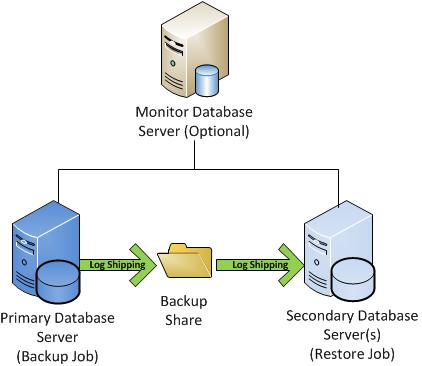
The above diagram shows a Log Shipping topology with a single secondary database server.
Log shipping is a continual cycle of 3 steps: backup, copy, and restore. This is a multi-step process with configurable time delays between steps so log shipping cannot guarantee zero data loss and it does not have any ability to provide an automatic failover like Database Mirroring.
The secondary server(s) log-shipped copy of the primary database can be set to allow for read-only access which is beneficial from a reporting point-of-view. Something to note is that this read-only access will only be available between transaction log restore operations so depending on how often you configure log shipping to apply transaction logs this might not be a viable solution for reporting. For more information on configuring log shipping please read Log Shipping Deployment on MSDN
NOTE: SQL Server 2008 introduced Backup Compression for the Enterprise Edition. Beginning in SQL Server 2008 R2, backup compression is now supposed by Standard and all higher editions. When creating a log shipping configuration, you can control the backup compression behavior of log backups. For more information please read Backup Compression (SQL Server) on MSDN.
Stay tuned for future blog posts on other High Availability options for Temenos T24
Please review the Best Practices for Running TEMENOS T24 on Microsoft SQL Server and Windows Server whitepaper for more information.