Benchmarking Series "Benchmark Sizing Guide" (4/5)
[Prior Post in Series] [Next Post in Series]
A sizing guide will help you budget for the right level of system depending on the size and load you estimate the environment will experience. Being able to determine the appropriate hardware and software for your environment can be a challenging task without having a benchmark in place.
HARDWARE
Running your benchmark against various levels (and price points) of hardware will give you an idea as to how your environment will perform (and the associated cost) under different hardware configurations. A sizing guide can include the following hardware options:
- Server
- CPU
- Memory
- Disk Storage
- Operating System
An example of a table for Hardware Environment:
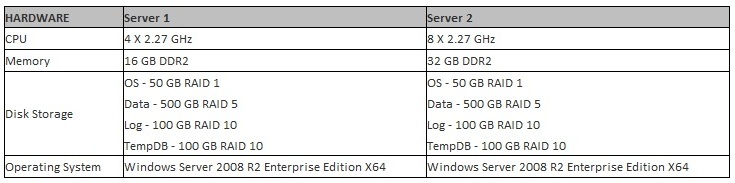
TRANSACTION PROCESSING
A key element in using your benchmarks against different hardware configurations is being able to compare TPS (Transactions per second) for various business activities when run against the different servers.
An example of a table (and graph) comparing TPS (Transactions Per Second) values:

TRANSACTION TIME
As the number of users increases how does this affect the average transaction time for the different test processes for the different server configurations?
An example of a table (and graph) comparing the average transaction time for 3 different test processes and 5 different user counts for the different server configurations:
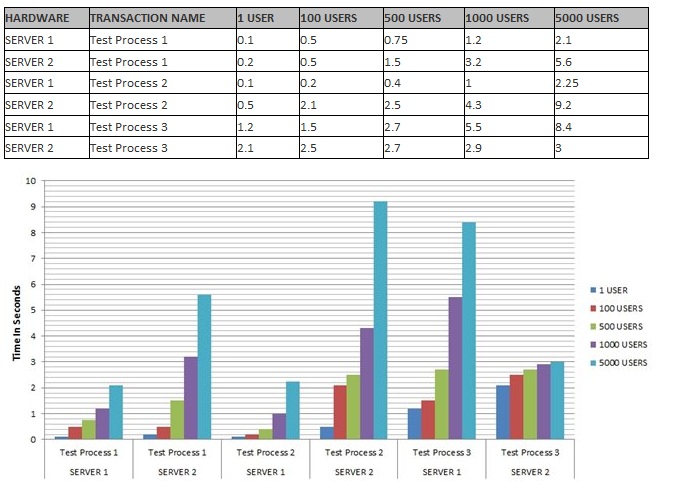
A Sizing Guide is a great resource that can identify how your system will perform with different sizes, deployments, and loads. Having this information will allow you to choose an appropriate "price point" for the anticipated load and usage.
In Part 5 of our Benchmarking Series we will discuss the Benchmarking Process.
_____________________________________________________________________________________________