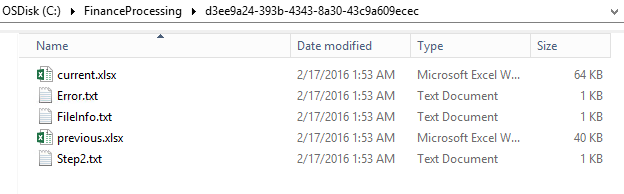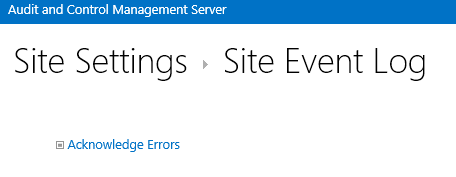Audit and Control Management Server 2013 - Reprocessing files that have thrown an error
In Audit and Control Management Server (ACM) 2013, some files may not get processed due to an error. There are many different causes of processing errors, such as password protected workbooks, large or complex workbooks causing timeouts, corrupted workbooks, etc. Many of these errors can be fixed by changing a setting in ACM, such a the timeout setting, or updating workbooks, and then reprocessing the files that are already in the processing folder in error status. You can determine whether or not a file is in error status by looking for an error.txt in the processing subfolder.
The text in the error.txt file gives the error message that is preventing the file from getting processed. There are 2 ways to reprocess files after fixing the issue with the file. One is to click the Acknowledge Errors button on the Site Settings > Event Log page.
This reprocesses all files that are in error status in the processing folder by automatically deleting the error.txt from all processing folders. You should use this method if you have fixed the issue with many of the files. If there are a lot of files in error status but only one or a few have been fixed, then deleting the error.txt manually from those particular processing subfolders is a better option. ACM will then reprocess only those files which you remove from error status by deleting the error.txt file, instead of reprocessing all the files, since any files which are not fixed would just go back into error status, causing ACM to use up unnecessary resources.