Data View / Data Form: Parameters You Don’t Know About
From my old blogging site DataFormWebPart.com, this post continues to garner good amounts of traffic. Like in a previous blog entry, I am lifting my old post to put on here in hopes of it getting more visibility and use.
There is a collection of variables called ServerVariables that can access all of the IIS server variables. There are a lot of useful ones, and you can use these variables in your data view / form web parts as parameters.
Here are the basic steps access the variables:
1. On the Common Data View Tasks pane on your data view web part, click Parameters…
2. Click New Parameter, name the parameter MyServerVar (or, whatever you like), and set the Parameter Source to be Server Variable.
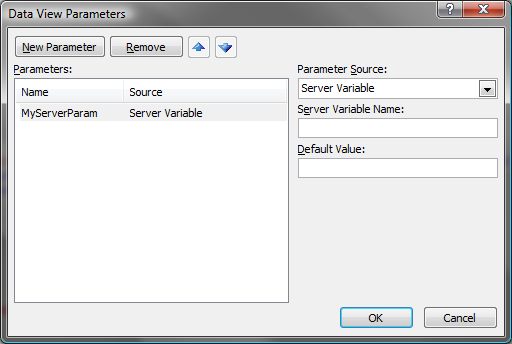
3. In Server Variable Name, enter in any of the available server variables (listed below). For sake of example, I am going to use LOGON_USER.
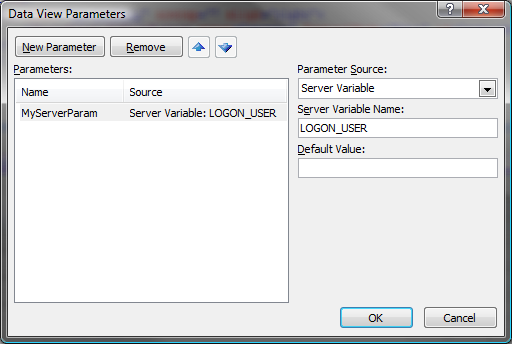
4. That’s it! Now MyServerVar can be used as a parameter in the data view / form web part. Use it to filter, sort, etc.
Here is a list of Server Variables you can use:
| Variable | Description |
|---|---|
| ALL_HTTP | Returns all HTTP headers sent by the client. Always prefixed with HTTP_ and capitalized |
| ALL_RAW | Returns all headers in raw form |
| APPL_MD_PATH | Returns the meta base path for the application for the ISAPI DLL |
| APPL_PHYSICAL_PATH | Returns the physical path corresponding to the meta base path |
| AUTH_PASSWORD | Returns the value entered in the client’s authentication dialog |
| AUTH_TYPE | The authentication method that the server uses to validate users |
| AUTH_USER | Returns the raw authenticated user name |
| CERT_COOKIE | Returns the unique ID for client certificate as a string |
| CERT_FLAGS | bit0 is set to 1 if the client certificate is present and bit1 is set to 1 if the cCertification authority of the client certificate is not valid |
| CERT_ISSUER | Returns the issuer field of the client certificate |
| CERT_KEYSIZE | Returns the number of bits in Secure Sockets Layer connection key size |
| CERT_SECRETKEYSIZE | Returns the number of bits in server certificate private key |
| CERT_SERIALNUMBER | Returns the serial number field of the client certificate |
| CERT_SERVER_ISSUER | Returns the issuer field of the server certificate |
| CERT_SERVER_SUBJECT | Returns the subject field of the server certificate |
| CERT_SUBJECT | Returns the subject field of the client certificate |
| CONTENT_LENGTH | Returns the length of the content as sent by the client |
| CONTENT_TYPE | Returns the data type of the content |
| GATEWAY_INTERFACE | Returns the revision of the CGI specification used by the server |
| HTTP_<HeaderName> | Returns the value stored in the header HeaderName |
| HTTP_ACCEPT | Returns the value of the Accept header |
| HTTP_ACCEPT_LANGUAGE | Returns a string describing the language to use for displaying content |
| HTTP_COOKIE | Returns the cookie string included with the request |
| HTTP_REFERER | Returns a string containing the URL of the page that referred the request to the current page using an <a> tag. If the page is redirected, HTTP_REFERER is empty |
| HTTP_USER_AGENT | Returns a string describing the browser that sent the request |
| HTTPS | Returns ON if the request came in through secure channel or OFF if the request came in through a non-secure channel |
| HTTPS_KEYSIZE | Returns the number of bits in Secure Sockets Layer connection key size |
| HTTPS_SECRETKEYSIZE | Returns the number of bits in server certificate private key |
| HTTPS_SERVER_ISSUER | Returns the issuer field of the server certificate |
| HTTPS_SERVER_SUBJECT | Returns the subject field of the server certificate |
| INSTANCE_ID | The ID for the IIS instance in text format |
| INSTANCE_META_PATH | The meta base path for the instance of IIS that responds to the request |
| LOCAL_ADDR | Returns the server address on which the request came in |
| LOGON_USER | Returns the Windows account that the user is logged into |
| PATH_INFO | Returns extra path information as given by the client |
| PATH_TRANSLATED | A translated version of PATH_INFO that takes the path and performs any necessary virtual-to-physical mapping |
| QUERY_STRING | Returns the query information stored in the string following the question mark (?) in the HTTP request |
| REMOTE_ADDR | Returns the IP address of the remote host making the request |
| REMOTE_HOST | Returns the name of the host making the request |
| REMOTE_USER | Returns an unmapped user-name string sent in by the user |
| REQUEST_METHOD | Returns the method used to make the request |
| SCRIPT_NAME | Returns a virtual path to the script being executed |
| SERVER_NAME | Returns the server’s host name, DNS alias, or IP address as it would appear in self-referencing URLs |
| SERVER_PORT | Returns the port number to which the request was sent |
| SERVER_PORT_SECURE | Returns a string that contains 0 or 1. If the request is being handled on the secure port, it will be 1. Otherwise, it will be 0 |
| SERVER_PROTOCOL | Returns the name and revision of the request information protocol |
| SERVER_SOFTWARE | Returns the name and version of the server software that answers the request and runs the gateway |
| URL | Returns the base portion of the URL |
Source or read more about it on MSDN.
Note: A fun trick to see what the server variable values actually are is to output them into your data view: <xsl:value-of select=”$MyServerParam” />
Now whenever you change Server Variable Name (ex: LOGON_USER to AUTH_TYPE) the value will be reflected in your data view.
Comments
Anonymous
July 27, 2008
PingBack from http://stevepietrek.com/2008/07/27/links-7272008/Anonymous
August 11, 2008
Hier habe ich ein paar Tipps zum SharePoint Designer zusammengestellt: Use SharePoint Designer to EmailAnonymous
August 11, 2008
Hier habe ich ein paar Tipps zum SharePoint Designer zusammengestellt: Use SharePoint Designer to EmailAnonymous
August 12, 2008
Hier habe ich ein paar Tipps zum SharePoint Designer zusammengestellt: Use SharePoint Designer to EmailAnonymous
August 14, 2008
Direkter Download: SPPD-102-2008-08-14 Aktuell Feedback Usergruppen ISPA International SharePoint ProfessionalsAnonymous
August 14, 2008
Direkter Download: SPPD-102-2008-08-14 Aktuell Feedback Usergruppen ISPA International SharePoint ProfessionalsAnonymous
August 14, 2008
This came in perfect time. Just what I needed and exactly when I needed it. :)Anonymous
October 06, 2008
Please get this info added to the SPD Help File. Having to search the internet for this type of information is a lot of extra work for users that could be prevented by adding a link in the Help file to this blog posting or section of the IIS help file. ThanksAnonymous
October 14, 2008
The comment has been removedAnonymous
October 15, 2008
one more thing about querystrings... in order to send more than 1 variable from the XSLT data view, i had to use the html special var "&" instead of "%26"Anonymous
April 07, 2009
I have multiple subsites in my site collection. Each subsite is for a different group but all share the same lists. To prevent one office from seeing another office's information I want to filter by sitename. Is this possible?Anonymous
January 07, 2010
How can I get the user's email address?Anonymous
January 10, 2010
hi, i am facing filtering/sorting issue. it is throwing javacript error. please help meAnonymous
January 15, 2010
Once I have the server variable how do I go about passing that value. For example I would like to send the value of the variable to a web service to perform a database query based on the value.Anonymous
February 18, 2010
Hi How do i set the dataview parameter to a column in the lst?Anonymous
September 12, 2010
The comment has been removedAnonymous
December 23, 2013
good post to know how we can use server variables