Quick Tip: Postpone deletion of SharePoint Online public websites
As previously communicated, SharePoint Online public websites are going away. Starting April 1, 2017, existing sites will no longer be publicly available, and in September 2017, the public websites will be deleted.
If you need more time, you can postpone the deletion of your SharePoint Online public website as detailed below. Note: The postpone option must be selected by May 1, 2017.
- As of February 2017, customers will have the ability in the SharePoint Admin Center to postpone the removal of their SharePoint Online public website, which will allow them to continue to use the site through March 31, 2018. Customers will continue to have the option of subscribing to third-party solutions for public website functionality. To postpone the site deletion through March 31, 2018, follow these steps:
-
- Log in to the SharePoint Admin Center.
- Click Settings.
- For Postpone deletion of SharePoint Online public websites, select the I’d like to keep my public website until March 31, 2018 option.
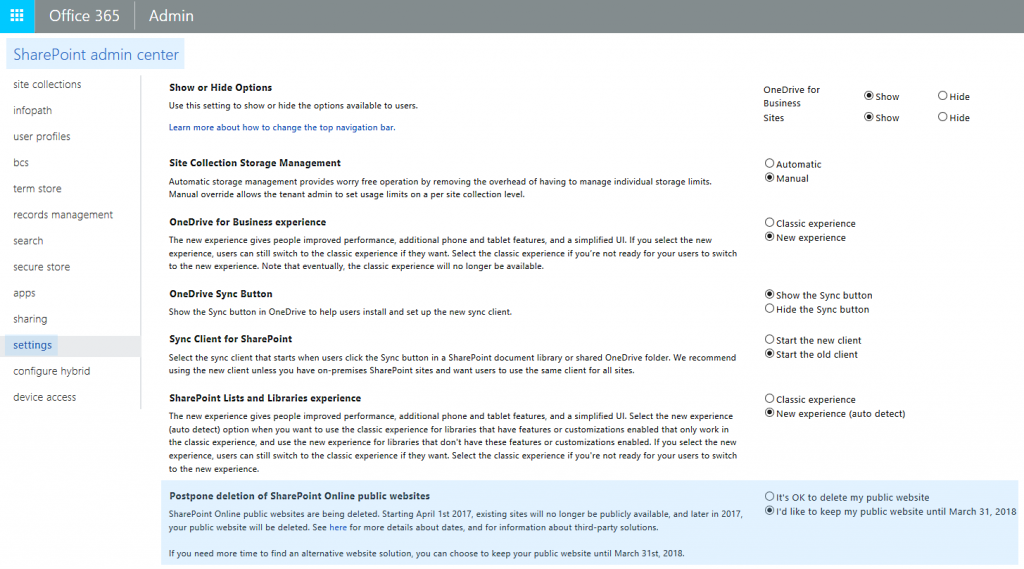
- Beginning May 1, 2017, anonymous access for existing sites will no longer be available. If customers need more time to move their public website, they have a one-time postponement option for up to one year (March 31, 2018). Customers must select the postpone option by May 1, 2017.
- On September 1, 2017, when Microsoft deletes the public site collection in SharePoint Online, customers will no longer have access to the content, images, pages or any other files that reside on their public website. Before September 1, 2017, customers should make a backup copy of all their public website content, images, pages, and files, so they don’t lose them permanently.
- On March 31, 2018, Microsoft will delete all public sites that have been postponed.
Additional Resources: