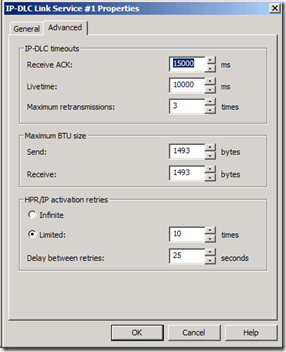Additional details about the IP-DLC link service advanced property settings
The IP-DLC link service that was added in Host Integration Server 2004 provides SNA connectivity for applications using dependent and independent sessions over a native IP network. It implements the HPR/IP protocol, which is also known as HPR over IP or Enterprise Extender. Each SNA packet is transmitted natively across the IP network as a UDP datagram.
When you install an IP-DLC link service on a Host Integration Server 2004 (or later) system, you have to configure the link service. The IP-DLC link service properties dialog includes two configuration panels: General and Advanced.
The configuration options on the General tab are the key configuration options that need to be correctly specified so that the IP-DLC link service is able to communicate with the Network Node Server (NNS) and the APPN network. These options are explained pretty well in the Configuring IP-DLC Link Service for IBM Enterprise Extender white paper.
The configuration options on the Advanced tab are not so well documented. One of the reasons for this is that our recommendation is that the default values should be used. Speaking from a HIS support perspective, we have found that changing these values can cause problems so they should not be changed in most cases. For those that are curious as to what these parameters are and what they correspond to, here are a few details.
The following is a screen shot (with the default settings) of the Advanced tab of the IP-DLC Link Service Properties dialog:
IP-DLC timeouts
Receive ACK
Default value: 15000
Limits: 1-65535
This is used to set the duration of the IP-DLC ACK timer in milliseconds. This timeout corresponds to SRQTIME parameter on the IBM host.
Livetime
Default value: 10000
Limits: 1-65535
This is used to set the duration of the live time for LDLC keepalives in milliseconds. This timeout corresponds to LIVTIME parameter on the IBM host.
Maximum CMD retransmissions
Default value: 3
Limits: 1 - 65535
This is used to set the maximum number of retransmission attempts for an IP-DLC CMD frame. This timeout corresponds to SRQRETRY parameter on the IBM host.
Maximum BTU size
Send
Default value: 1493
Limits: 768-4096
This is used to set the maximum send BTU size for IP-DLC.
Receive
Default value: 1493
Limits: 768-4096
This is used to set the maximum receive BTU size for IP-DLC.
HPR/IP activation retries
Infinite
Default value: unchecked
This is used to set infinite retries for HPR/IP link activation.
Limited
Default value: radio button is checked, edit box has value of 10
Limits: 1 - 65534
The edit box is enabled when the radio button is selected. The edit control sets the maximum retries for HPR/IP link activation.
Delay between retries
Default value: 25
Limits: 1 - 65534
This is used to set the time between HRP/IP link activation attempts.
For details on the LIVTIME, SRQTIME, and SRQRETRY parameters that correspond to the IP-DLC timeout parameters above, have a look at the following section of the IBM z/OS V1R9.0 Communications Server SNA Resource Defintion Reference:
https://publib.boulder.ibm.com/infocenter/zos/v1r9/index.jsp?topic=/com.ibm.zos.r9.istrdr0/livid.htm
Comments
- Anonymous
December 31, 2008
PingBack from http://www.codedstyle.com/additional-details-about-the-ip-dlc-link-service-advanced-property-settings/