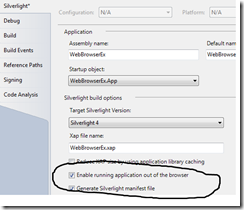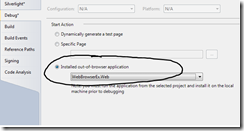Avoiding Uninstall/Reinstall when Debugging Out-of-Browser Apps
Every few weeks I muck around with an out-of-browser application with the Silverlight 4 Beta.
Every few weeks I have to look up what I need to do to avoid uninstalling and reinstalling my out-of-browser application every time I debug.
Since I’m one of those people that remembers things once I write them down, I thought I would blog about it. The steps are simple.
1) You’ve created your out-of-browser app by clicking the checkbox on the project properties page:
2) Run your application once and install by right-clicking the app and selecting Install appName onto this computer…
3) Now, in Visual Studio, open the project properties window, click the Debug tab and select the Installed out-of-browser application radio button:
3) Finally, in Solution Explorer, set your Silverlight out-of-browser application project as the start-up project.
What could be easier? Now just hit F5 and you are ready to rock and roll every time you debug. Hopefully now that I’ve written this down, I’ll remember it.
--Cheryl
Comments
Anonymous
February 18, 2010
Hi, Is there going to be a fix for debugging Silverlight 3 OOB apps in VS2008 x64? Or do we have to wait until VS2010 is released? http://forums.silverlight.net/forums/p/110390/284247.aspxAnonymous
October 13, 2010
Nice hint! Unfortunately this does not work for RIA projects since the web host project must be the start-up project :(