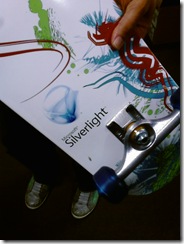Oz Remix Silverlight Video Clip Contest
Win a Silverlight Skateboard - Oz Remix Silverlight Video Clip Contest
Why pay for a Remix 08 ticket when you can win one? And a Silverlight skateboard while you’re at it!
Creating Silverlight™ animations with Expression Blend is quick and easy and to prove it we want you to have a go in the lead-up to Remix 08!
So, we are running a Oz Remix Silverlight Video Clip Contest.
What do I have to do?
All you have to do is use Silverlight to create a “video music clip” for the song we supply (“Step Back” by Sydney/NY musician Matt Broadfoot). The entries judged to be the best win prizes!
More Detail
We provide a song clip from the Matt Broadfoot song, “Step Back”. You create a Silverlight application that plays the song and uses Silverlight animation to create a “video music clip” to go with the song clip. You load your video music clip application up onto Silverlight Streaming then sit back and wait for the accolades!
Here’s a (very) simple example: https://blogs.msdn.com/shanemo/pages/remix-silverlight-video-clip-competition-sample.aspx
Judging Criteria
Entries will be judged for:
· Creativity (your idea) and
· Quality (execution and complexity)
The Judges are:
- Matt Broadfoot, Composer
- Arturo Toledo, Designer Readiness Product Manager, Microsoft Corporation
- Michael Kordahi, Developer Evangelist, Microsoft Australia
The best three eligible entries win a prize.
All eligible entries will be highlighted on the Remix Australia blog at https://www.microsoft.com/australia/remix.
Yes we have fabulous prizes!
First prize:
- A Silverlight skateboard!!!
- A ticket to Remix 08 Australia Event in either Melbourne or Sydney
Second prize:
- A generation 1 Microsoft Zune® Scotty had lying around – which will be lovely once upgraded to the latest software J. (*Note: Some of the online features may not operate in Australia.)
- A ticket to Remix 08 Australia Event in either Melbourne or Sydney
Third prize:
- A Microsoft Wireless Presenter Mouse
- A ticket to Remix 08 Australia Event in either Melbourne or Sydney
How to Enter
· Install Silverlight™ 1 on your computer. (www.microsoft.com/silverlight)
· Get a copy of Expression Blend™. (Expression Blend 2 Beta is just the right price – it’s complimentary: https://www.microsoft.com/expression/products/download.aspx?key=blend2beta)
· Download the starter project which has the song, and a basic Expression Blend™ Silverlight™ 1 project.
· Watch the video on how to get started.
· Build your awesome Silverlight music video clip.
· Upload your application to Silverlight Streaming so the world can see it.
· Email your entry. See How to Enter at: https://blogs.msdn.com/shanemo/pages/how-to-enter-oz-remix-silverlight-video-clip-contest.aspx.
Terms and Conditions
Be sure to check the competition Terms and Conditions: https://blogs.msdn.com/shanemo/pages/terms-and-conditions-oz-remix-silverlight-video-clip-contest.aspx
Comments
Anonymous
April 22, 2008
PingBack from http://delicategeniusblog.com/?p=676Anonymous
April 22, 2008
Fixed the bug with the sample video. Stupid designer!Anonymous
April 22, 2008
Uploaded v2 of the starter project (squashed a couple of bug-ettes). shanemo