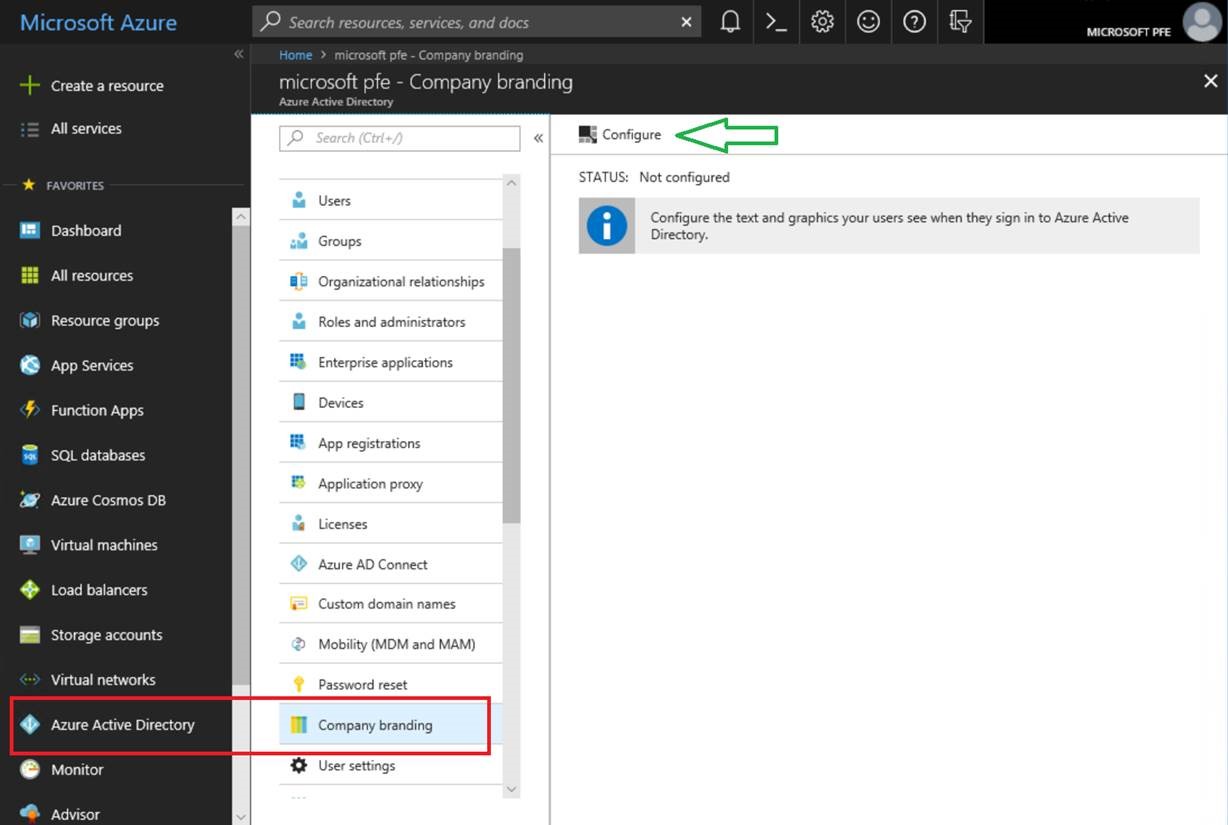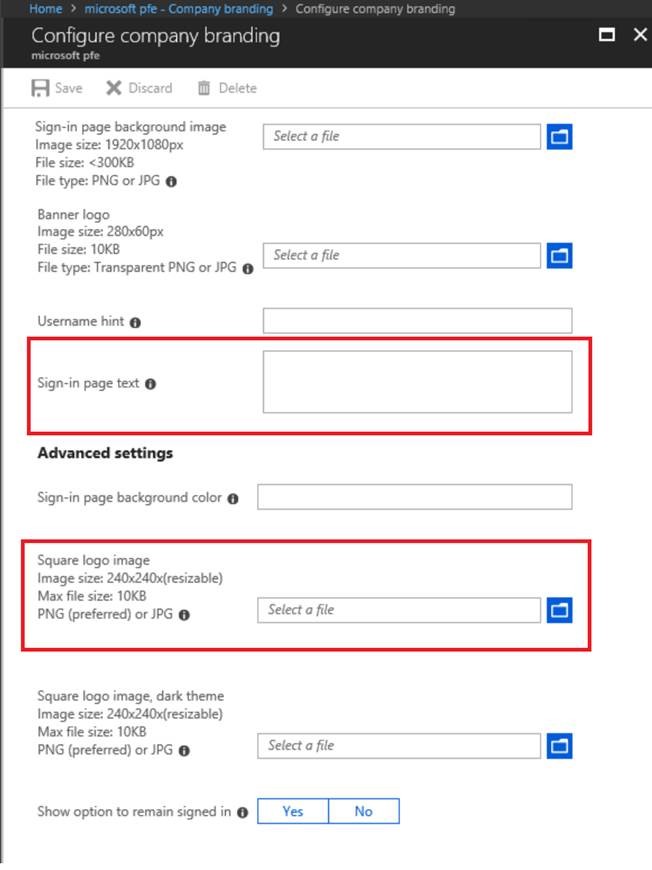INTUNE - Intune and Autopilot Part 3 - Preparing your environment
To be able to start using AutoPilot, there are some prerequisites.
We are going to start with company branding.
- Go to https://portal.azure.com, log in and Click Azure Active directory >> Company branding >> Configure
- For AutoPilot, the Sign-in page text and the "Square logo image", highlighted below, need to be specified. The other are optional
- Specify your sign-in page text, and upload your square logo and click Save
- Another key part is the Azure Active Directory tenant name. This was filled in when you created the tenant and can be modified by clicking Azure Active directory >> Properties, and changing the Name
- As a prerequisite, we need to enable automatic enrollment.
This can be done by clicking Azure Active directory >> Mobility (MDM and MAM) >> Intune
Change the MDM user scope to All. Leave MAM set to None and click save 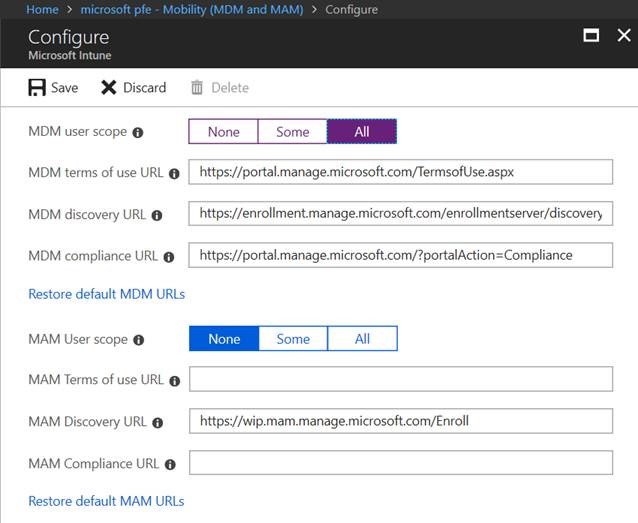
Looks like we're all set up for AutoPilot. Next steps would involve adding some devices to windows AutoPilot and create a profile of settings, but we'll cover that in the next post
Ingmar Oosterhoff, Matthias Herfurth and Johannes Freundorfer