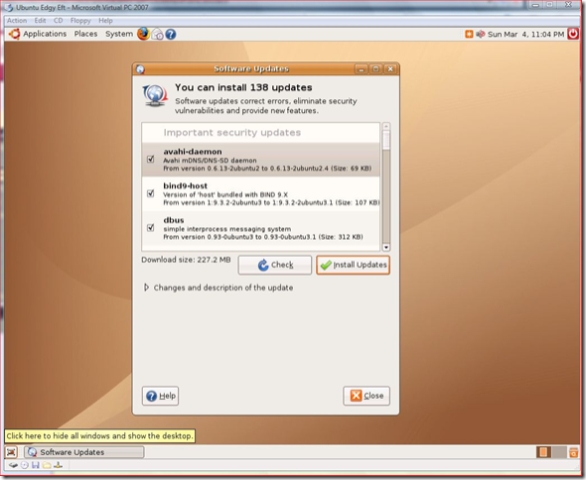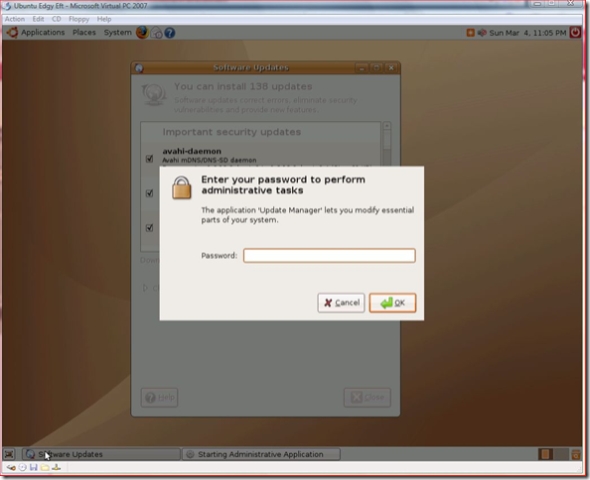Ubuntu Edgy Eft (6.10) in Virtual PC 2007
I have been using Virtual PC 2007 for the last few months as it worked its way through Beta, and have been pleasantly surprised by the performance of Windows Vista in a virtual environment (following the performance tips I previously outlined here: https://blogs.technet.com/seanearp/archive/2007/02/20/virtual-pc-2007-released.aspx).
I enjoy living on the cutting edge, however, and now that Virtual PC 2007 has been released, and is quite stable, I figured that it was time to move back into unsupported territory.
My venture tonight involved installing Ubuntu Linux onto Virtual PC 2007. I have heard quite a bit about it on the interweb over the last few months, and thought I would take it for a test drive. As my test box is currently running Windows Home Server, I downloaded the Ubuntu ISO and fired up Virtual PC. Although the initial boot screen looked fine, the video rapidly changed into complete garbage once I hit the install screen (you can take a look at a screenshot here if you are interested). I tried rebooting into safe VGA mode, but the same problem persisted. It turns out that the default X11/x.org configuration for Ubuntu is 24 bit color (fine for physical hardware, but not so great for an emulated S3 Trio 4MB video card).
The Ubuntu community page lists instructions for configuring Ubuntu to work on Virtual PC 2004 here, but the instructions have not yet been updated for Virtual PC 2007.
From the ZDNet blog posting earlier, I found the solution to the problem:
Step 1: Boot Live CD, press F6 (Other Options)
Step 2: Go near the end of the line and remove the word splash, then press Enter.
Step 3: After Ubuntu 6.10 boots, Press Crtl-Alt-F1 to get to a command line interface.
Step 4: Type in the following command to reset defaultdepth from 24 to 16:
sudo sed -e 's/DefaultDepth.*24/DefaultDepth 16/g' -i /etc/X11/xorg.conf
Step 5: Press Ctrl-Alt-F7 to return to the Ubunto Desktop.
Step 6: Press Ctrl-Alt-Backspace to reload the Ubunto Desktop.
Step 7: Graphics should be adjusted, and now you can perform an installation under VPC.
After following those steps, Ubuntu installed with no problems, and seems to work just fine. Those steps, however, remind me why I would still hesitate to hand a Linux CD to my dad and expect him to complete an install with no assistance. Windows still has the edge in the "It Just Works" category.
The interface of Ubuntu earns a "meh" from me. I happen to be a fan of eye candy, an area in which Ubuntu is lacking. After the initial reboot, Ubuntu informed me that I had a mere 138 software updates to install. Wow… 30 minutes later, the updates completed successfully, and I was set to go. I was unsuccessful in connecting to my server with RDP or to the file share, but to be honest, I did not put a lot of effort into it.
Alright… on Linux distro down, a couple more to go. This is by no means an officially supported Linux Distribution within Virtual PC, and the above is just my personal experience. The officially supported distributions are listed here: https://support.microsoft.com/kb/917437/en-us (at present, Red Hat and Suse distributions). Per Mike Neil (Virtualization GM), expanded Linux Guest support is on the way: https://searchopensource.techtarget.com/originalContent/0,289142,sid39_gci1243601,00.html. Although the official Microsoft Virtualization Blog hasn't been updated since mid-last year, I would have to imagine that it will be updated over the upcoming months as Virtual Server 2005 R2 SP1 nears release and Windows Server Virtualization reaches beta. Keep tuned!
Quick Update: I found a blog that has a nice step-by-step for installing Ubuntu in Virtual PC 2007, complete with screenshots. He has a slightly different way of editing the xorg.conf file, but it's not Linux if something can't be done at least 7 different ways ;)
https://arcanecode.wordpress.com/2007/02/26/installing-ubuntu-610-on-virtual-pc-2007-step-by-step/
Comments
Anonymous
January 01, 2003
The comment has been removedAnonymous
January 01, 2003
As we have just announced over 1 MILLION downloads of Virtual PC 2007 (since its release on FebruaryAnonymous
January 01, 2003
PingBack from http://www.nbwheeling.org/~aball/2007/03/06/giving-the-old-college-try-half-hearted-evidently/Anonymous
January 01, 2003
OpenSuse 10.2 was by FAR the most pleasant installation experience on Virtual PC 2007 of the 3 LinuxAnonymous
January 01, 2003
Another Saturday, another OS install... After having installed Ubuntu 6.10 (Edgy Eft) in Virtual PC 2007Anonymous
June 10, 2015
US home solar power system capacity increase of 76% over last year, to 437 megawatts (MW) ,Solar Batterieshttp://www.poweroak.net the nation's new generating capacity, more than half of which is a photovoltaic power generation. The report shows that a quarter of the US solar power capacity by 1.3 gigawatts (GW), the sixth consecutive quarterly increase of over 1 GW. The total annual installed capacity is expected to reach 7.9 GW, Solar Power Peneratorhttp://www.poweroak.net , Solar Power Pack http://www.poweroak.net representing an increase of 27%.
The report predicts that by 2016 solar power will meet the electricity needs of about 800 million households in the United States to offset 45 million metric tons of carbon emissions, equivalent to removing 10 million cars. energy storage systemhttp://www.poweroak.net/energy-storage-system-c-1.html