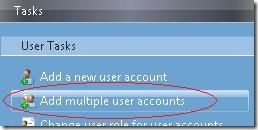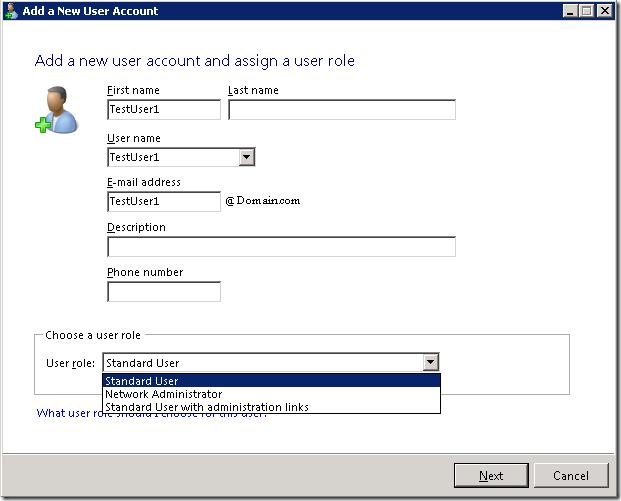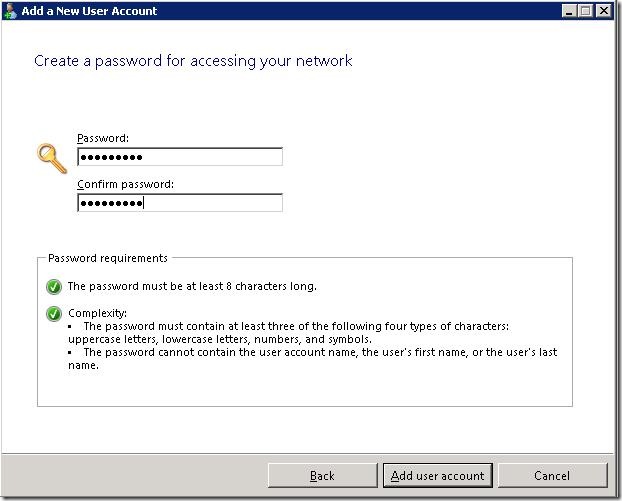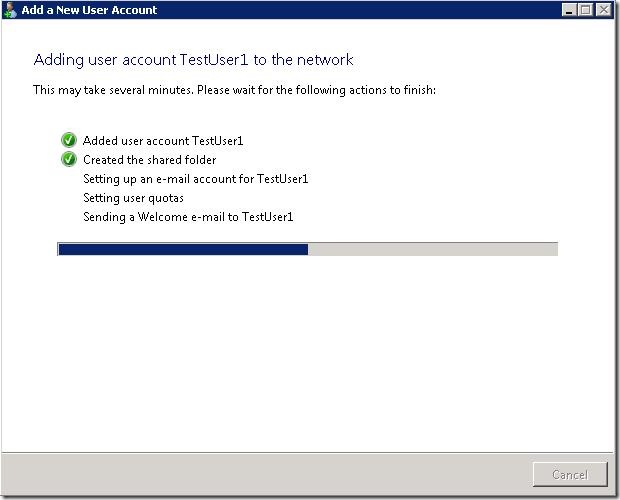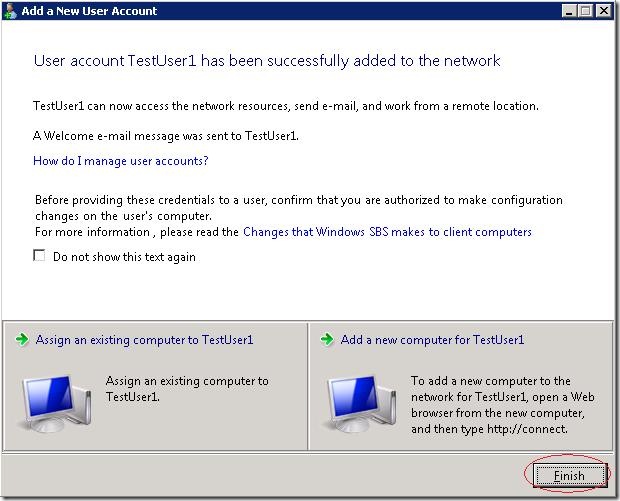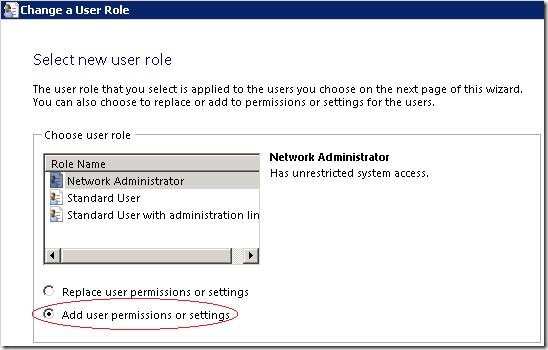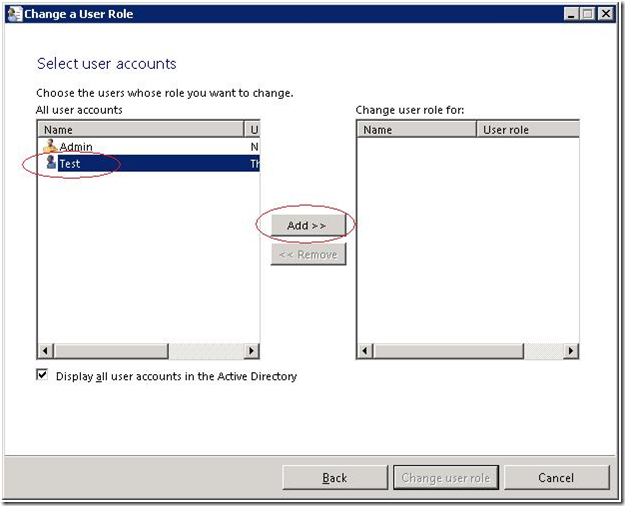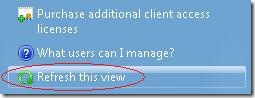Why Are Some of My Users Not Displaying in the SBS Console?
[Today's post comes to us courtesy of Kim Oehmichen]
Today’s blog will address the question why some users may not show up in the SBS Console.
If you do not use the SBS provided ways to add new users they will not show in the SBS Console > Users and Groups > Users tab, because the user’s Active Directory (AD) attribute msSBSCreationState valueis not“stamped” to Created.
Here is a quick review of the two SBS provided ways adding user accounts from the SBS Console:
Only these two wizards are recommended to add new users to assure full functionality for each user in the SBS domain. For example, to add a new user, start the Add a new user account wizard and provide user account information including user role
Provide a password fulfilling the password requirements and click Add user account
Wait until the wizard completed adding the new user account to the network
If required, add or assign an existing computer to the user and then click Finish to complete the wizard
If you have users that do not show in the SBS Console, you can get them to show by using the Change user role for user accounts wizard. It is important to notice that this wizard does much more than correctly “stamping” the user’s msSBSCreationState attribute. Using this wizard is only a work around to get the users to show in the SBS Console that were not created using the SBS provided tools. As shown above, the only recommended way adding new users are using the Add a new user account or Add multiple user accounts wizard .
How do I use the "Change user role for user accounts" wizard?
For any user that does not show in the SBS Console we strongly recommend to only use the Change user role for user accounts wizard! As mentioned above, this wizard does much more than only stamping this AD attribute. The following steps provide only a work around to get users to show in the SBS Console that were created using other methods than the ones provided by the SBS Console.
Start the Change user role for user accounts wizard and choose the appropriate user role from the first wizard screen.
Keep in mind that if you want to keep all existing security and distribution group memberships, you MUST select the Add user permissions or settings radio button!If you select the Replace user permissions or settings radio button, the existing settings will be irreversibly lost (unless, of course, you have a full backup to restore).
Select the user accounts whose role you want to change. You can add more than one user at the same time if they get the same user role. With the user(s) selected click the Add button and then the Change User Role button to complete the process.
Note: Check the Display all user accounts in the Active Directory checkbox if the user is not listed.
Now, this user is listed in the SBS Console: SBS Console > Users and Groups > Users tab. You may have to Refresh this view.
Comments
Anonymous
January 01, 2003
Can MSDN install be changed to a VL install when those keys are available? I have to do a total rebuild of an SBS install. The customer has decided to do a clean rebuild. He would like to do this with SBS 2008. I can download SBS 2008 from MSDN. However, the great team at ms licensing has continued the poor decision to not allow their paying customers to download SBS from the licensing site. The question is can I download and install SBS 2008 from the MSDN site, then apply the SBS 2008 VL keys to it once they become available? This will allow me to go ahead with a SBS 2008 install, test, and test data migration, then if all goes well go live and switch to the VL key.Anonymous
January 01, 2003
196 Microsoft Team blogs searched, 97 blogs have new articles in the past 7 days. 218 new articles found...Anonymous
January 01, 2003
thank youAnonymous
December 17, 2014
ty worked for meAnonymous
May 05, 2015
Perfect, thanks!Anonymous
November 02, 2015
A word of warning - performing this task will reset the Mailbox Storage Quotas for the user to the following - 1948MB Issue Warning, 2048Mb Prohibit Send and Receive. It also de-selects Use Mailbox Database defaults.Anonymous
December 01, 2015
Thanks for the great info. I really loved this. I would like to apprentice at the same time as you amend your web site, how could i subscribe for a blog site?
For more info on showbox please refer below sites:
http://showboxandroids.com/showbox-apk/
http://showboxappandroid.com/
Latest version of Showbox App download for all android smart phones and tablets. http://movieboxappdownloads.com/ - It’s just 2 MB file you can easily get it on your android device without much trouble. Showbox app was well designed application for android to watch movies and TV shows, Cartoons and many more such things on your smartphone.
For showbox on iOS (iPhone/iPad), please read below articles:
http://showboxappk.com/showbox-for-ipad-download/
http://showboxappk.com/showbox-for-iphone/
Showbox for PC articles:
http://showboxandroids.com/showbox-for-pc/
http://showboxappandroid.com/showbox-for-pc-download/
http://showboxforpcs.com/
There are countless for PC clients as it is essentially easy to understand, simple to introduce, gives continuous administration, effectively reasonable. it is accessible at completely free of expense i.e., there will be no establishment charges and after establishment it doesn't charge cash for watching films and recordings. Not simply watching, it likewise offers alternative to download recordings and motion pictures. The accompanying are the strides that are to be taken after to introduce Showbox application on Android. The above all else thing to be done is, go to the Security Settings on your Android telephone, Scroll down and tap on 'Obscure sources'.