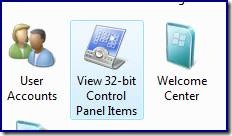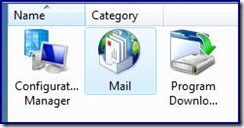Where is Outlook Mail Setup in Control Panel?
[Today's post comes to us courtesy of Justin Crosby and Rod White]
We recently received a call where a user needed to create a new MAPI (Outlook) profile. They called because they did not see the Mail shortcut in their Control Panel.
It turned out that the user was using the 64-bit version of Windows Vista. When you are using a 64-bit OS (Windows Vista or Windows Server 2008) there are actually 2 Control Panels, one for 64-bit items and one for 32-bit items. Microsoft Office 2003/2007 is a 32-bit application; therefore it’s Control Panel applet will be in the 32-bit Control Panel, this is necessary because the 64-bit version of explorer.exe cannot open the 32-bit .dll files that are required for this application. For more information on this and other applications that may be affected see https://support.microsoft.com/kb/895561.
To access the 32-bit Control Panel you must open the classic view of Control Panel and click on the “View 32-bit Control Panel Items” link as seen below:
Once the 32-bit Control Panel opened the user could then access his email profiles by clicking the Mail link.
You can also directly open Mail Setup by running “c:\Windows\SysWOW64\control.exe mlcfg32.cpl”
Comments
Anonymous
January 01, 2003
The Official SBS Blog : Where is Outlook Mail Setup in Control Panel?: http://blogs.technet.com/sbs/archiveAnonymous
January 01, 2003
The Official SBS Blog : Where is Outlook Mail Setup in Control Panel?: http://blogs.technet.com/sbs/archiveAnonymous
April 28, 2008
For the record this affects any recent 64 bit Windows OS, as well as Vista and server 2008, although it's labeled as "View x86 Control Panel Icons" in 2003 Server and XP 64 bit.Anonymous
April 28, 2008
The comment has been removedAnonymous
November 08, 2014
mailAnonymous
November 08, 2014
I am getting frustrated because I keep getting the message that I am not connected to the Microsoft Exchange and outlook needs to be online. Haven't the faintest idea how to fix this. I have Windows 8 Explorer 11.Anonymous
January 11, 2015
Thank you for this article, it was very helpful.Anonymous
February 18, 2015
too technical of terms used; doesn't give step-by-step instructionsAnonymous
March 21, 2015
Try this blog for more steps and resolution.
http://quicksolver.blogspot.in/2012/02/fix-for-mail-icon-missing-in-control.html
Feel free to share your comments and feedback on the blog.
Regards,
SpikyAnonymous
May 22, 2015
I need information as how to open a mail out profile. helpAnonymous
December 01, 2015
Thanks for the great info. I really loved this. I would like to apprentice at the same time as you amend your web site, how could i subscribe for a blog site?
For more info on showbox please refer below sites:
http://showboxandroids.com/showbox-apk/
http://showboxappandroid.com/
Latest version of Showbox App download for all android smart phones and tablets. http://movieboxappdownloads.com/ - It’s just 2 MB file you can easily get it on your android device without much trouble. Showbox app was well designed application for android to watch movies and TV shows, Cartoons and many more such things on your smartphone.
For showbox on iOS (iPhone/iPad), please read below articles:
http://showboxappk.com/showbox-for-ipad-download/
http://showboxappk.com/showbox-for-iphone/
Showbox for PC articles:
http://showboxandroids.com/showbox-for-pc/
http://showboxappandroid.com/showbox-for-pc-download/
http://showboxforpcs.com/
There are countless for PC clients as it is essentially easy to understand, simple to introduce, gives continuous administration, effectively reasonable. it is accessible at completely free of expense i.e., there will be no establishment charges and after establishment it doesn't charge cash for watching films and recordings. Not simply watching, it likewise offers alternative to download recordings and motion pictures. The accompanying are the strides that are to be taken after to introduce Showbox application on Android. The above all else thing to be done is, go to the Security Settings on your Android telephone, Scroll down and tap on 'Obscure sources'.