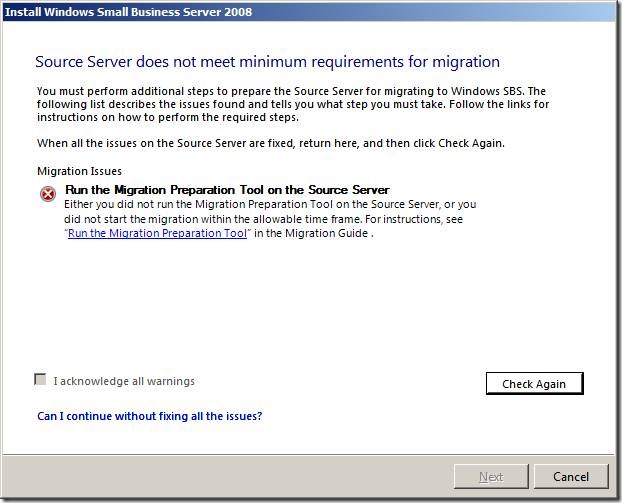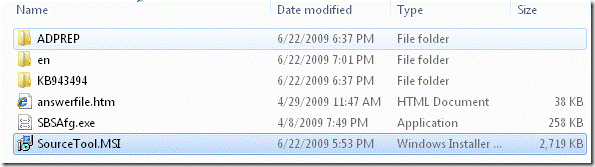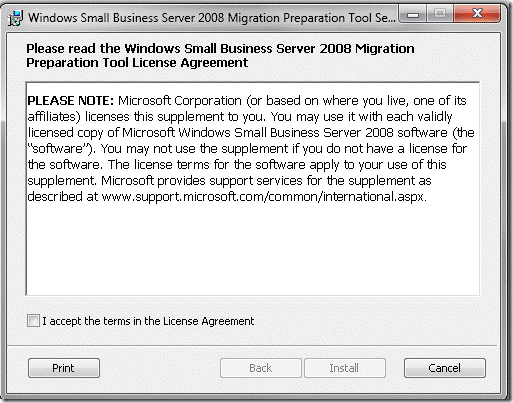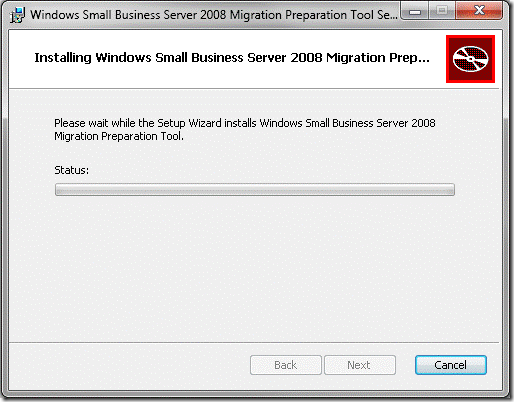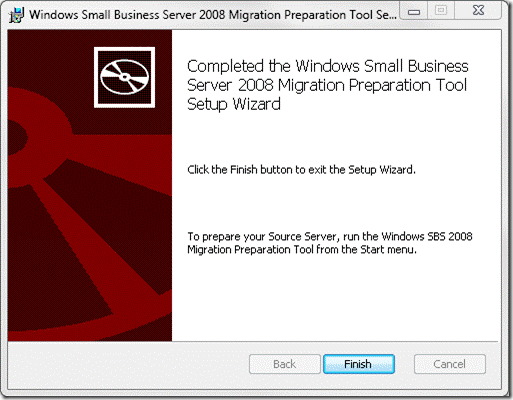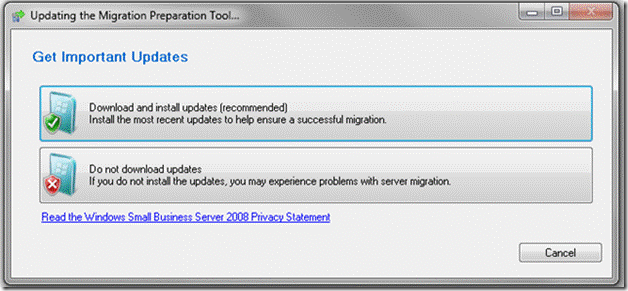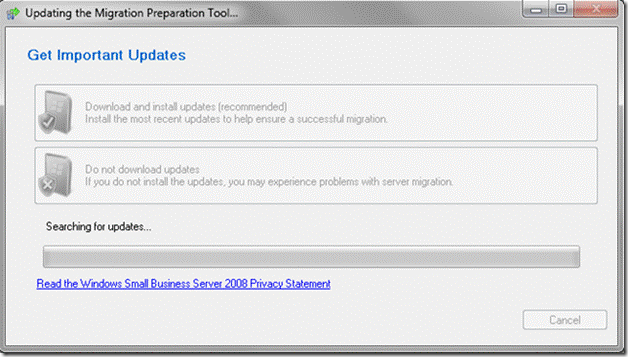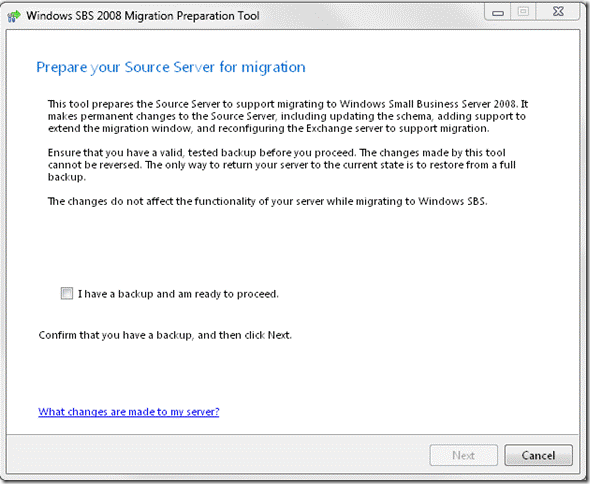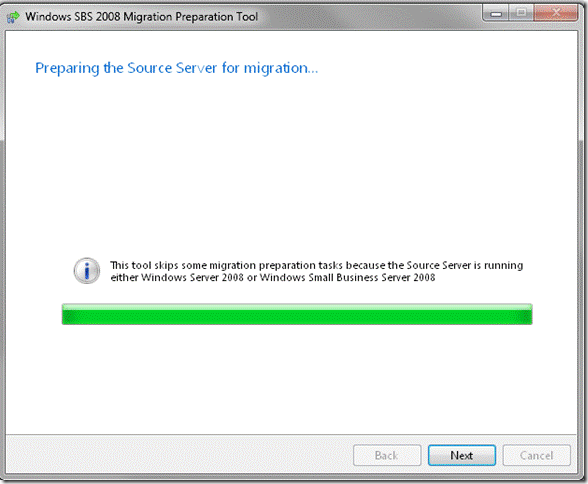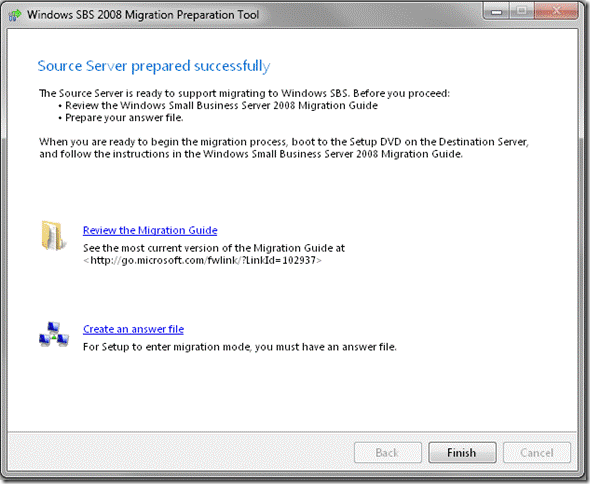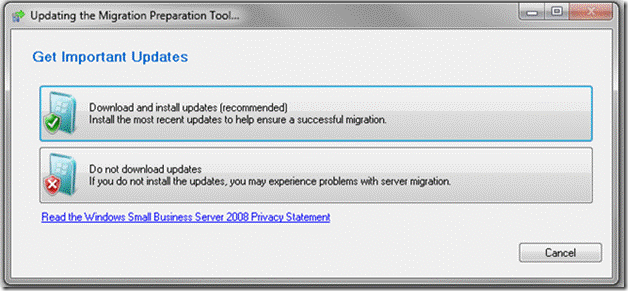Source Server Does Not Meet Minimum Requirements for Migration
[Today's post comes to us courtesy of Chris Puckett from Product Quality and Damian Leibaschoff from Commercial Technical Support]
When installing SBS 2008 in migration mode, you are prompted to Run the Migration Preparation Tool on the Source Server, even though you already have:
Source Server does not meet minimum requirements for migration
You must perform additional steps to prepare the Source Server for migrating to Windows SBS. The following list describes the issues found and tells you what step you must take. Follow the links for instructions on how to perform the required steps.
When all the issues on the Source Server are fixed, return here, and then click Check Again.
Migration Issues
Run the Migration Preparation Tool on the Source Server
Either you did not run the Migration Preparation Tool on the Source Server, or you did not start the migration within the allowable time frame. For instructions, see “Run the Migration Preparation Tool” in the Migration Guide.”
Resolution
In the Windows Small Business Server 2008 media with Windows Server 2008 Service Pack 2 included, the SBS 2008 migration preparation tool has been updated. The SBS 2008 with SP2 included migration setup routine will pause, resulting in the message above, if it has detected any of the following conditions:
· The updated Source Tool from the new media has not completed successfully on the source server being joined.
· The updated Source Tool from the new media has not completed successfully in the last 21 days.
Therefore, you must install SourceTool.MSI from the new media and successfully run the updated migration preparation tool on the source server in order to proceed.
1. Take the SBS 2008 with Service Pack 2 DVD out of the destination server and load it into the DVD tray on the Source Server.
2. Navigate to <DVD Drive>:\Tools and install SourceTool.MSI on the Source Server.
3. Once SourceTool.MSI is installed on the Source Server, you can take the SBS 2008 with Service Pack 2 DVD out of the source server and load it into the DVD tray on the destination server.
4. On the Source Server, run the new source tool by clicking Start, Programs, Windows Small Business Server Tools, Windows Small Business Server 2008 Migration Preparation Tool.
5. To ensure that you are prepared for the best possible migration experience, Microsoft recommends that you always choose to install the most recent updates. These updates are ONLY for the Migration Preparation Tool and will include newer health checks in future updates.
6. Remember, this tool will now be mandatory when using the updated SBS media, so make a point of making that backup of the source server also a mandatory step.
7. This is the new text when the Migration Preparation Tool is running on a NON-SBS source server.
8. The Migration Preparation Tool has completed successfully when you see the screen below.
9. On the destination server, click Check Again.
More Information
If you happen to have copied SourceTool.exe (version 6.0.5601.0) from the SBS 2008 RTM media to removable media such as a USB drive, you should strongly consider replacing it with SourceTool.MSI from the SBS 2008 with SP2 included media. The updated SourceTool.MSI is compatible with both SBS 2008 RTM media and SBS 2008 with SP2 included media.
If you are not sure which version of the Windows Small Business Server 2008 Migration Preparation Tool you are running, run it again and look to see if you receive the screen below to Get Important Updates. The old version of the Migration Preparation Tool does not have this screen.
Comments
- Anonymous
April 10, 2010
The comment has been removed - Anonymous
April 20, 2010
The comment has been removed