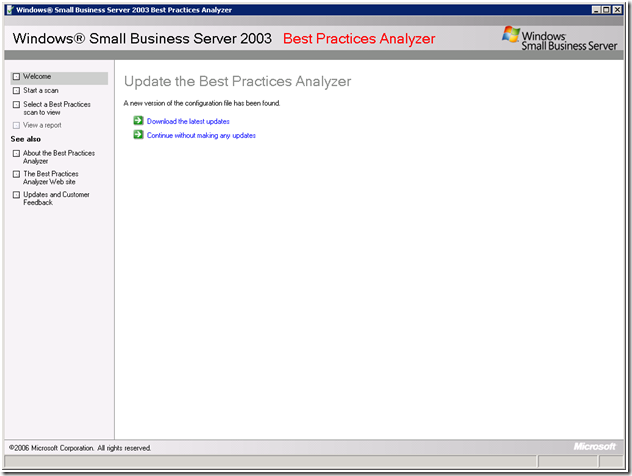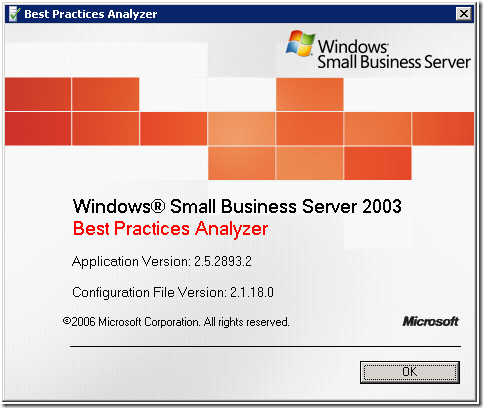Small Business Server 2003 Best Practices Analyzer Updated
[Today's post comes to us courtesy of David Copeland]
The SBS 2003 Best Practices Analyzer configuration file has been updated with new rules. There are approximately 100 new rules and many pre-existing rules have been improved based on your feedback.
If you have the BPA set to automatically check for updates then you should see the screen below and simply need to click on the Download the latest updates link.
To check to see if you have the latest configuration file go to Start>All Programs>SBS Best Practices Analyzer, then click on the About the Best Practices Analyzer link. The updated configuration file version is 2.1.18.0.
If you still have the old version (2.1.4.0), click on the Updates and Customer Feedback link. Then click on the Check for Updates Now link.
Some of the new rules include:
- Expanded checks for Blue Shield issues relating to WSUS
- Checks for the .Net Framework version for Companyweb
- Resolved some issues with the WSS and DST update checks
- Checks the SQL Default instance for service pack level/version
- Information messages regarding Forest/Domain Functional Levels and Exchange Functional level
- Checks that KB 911829 is installed for OWA/Vista compatibility
- DNS Forward lookup zones are set to allow secure dynamic updates
- Verifies IIS keep-alives are enabled
- Checks ISA 2004 service pack level, and if ISA 2000 is installed recommend that it be upgraded to ISA 2004 using SBS 2003 SP1 media
- Verifies that no restrictions have been placed on the IWAM or IUSR accounts for workstation or logon hours
- Checks to see if the LANNIC guid appears to be the internal interface
- Checks for MSFW instance for service pack level/version
- Warning if NIC drivers are over a year old
- Verifies that the reverse lookup zone is configured for allowing secure dynamic updates
- Verifies that WSUS is integrated with SBS R2
- Informational message to show the AD schema version level
- Attempts to ping other domain controllers to test connectivity to them
- Verifies that SSL is not required on the /exchange-oma virtual directory
- Checks that the server has been updated with KB 926505 for Outlook/Vista compatibility
- Checks for Windows SharePoint Services v3.0 SP1
- Checks for Windows Server Update Services v3.0 SP1
Note: Please remember if you see the error that Windows SBS 2003 Service Pack 1 not installed that SBS 2003 SP1 is made up of 5 parts (Windows, Exchange, Windows SharePoint Services service packs, XP SP2 update, and the SBS 2003 service pack itself). If you are getting this error then you may have Windows Service Pack 2 installed but would appear the SBS 2003 SP1 itself is still not installed. For more information see https://go.microsoft.com/fwlink/?linkid=50694.
Comments
Anonymous
January 01, 2003
The Official SBS Blog : Small Business Server 2003 Best Practices Analyzer Updated: http://blogs.technetAnonymous
January 01, 2003
  [ 本文由 David Copeland 原创 ] 微软更新了 SBS最佳实践分析工具 的配置文件。这次的更新包括接近100条新的检测规则,以及根据您的反馈改进了很多原来存在的规则。 如果您的BPA设置在自动更新的状态,你打开BPA的时候会看到以下的界面。只要点击“Anonymous
January 01, 2003
Yesterday we announce SBS 2008 and now there is the updated best practice analyzer for SBS 2003 - TheAnonymous
January 01, 2003
The Official SBS Blog: Small Business Server 2003 Best Practices Analyzer UpdatedAnonymous
January 01, 2003
The Official SBS Blog : Small Business Server 2003 Best Practices Analyzer Updated: http://blogs.technet