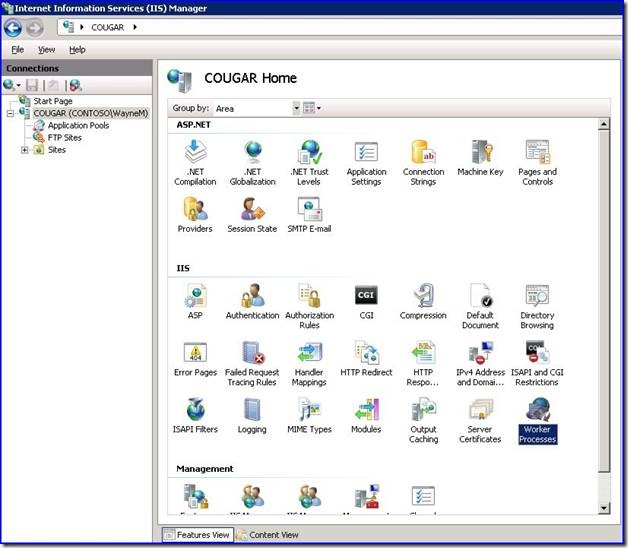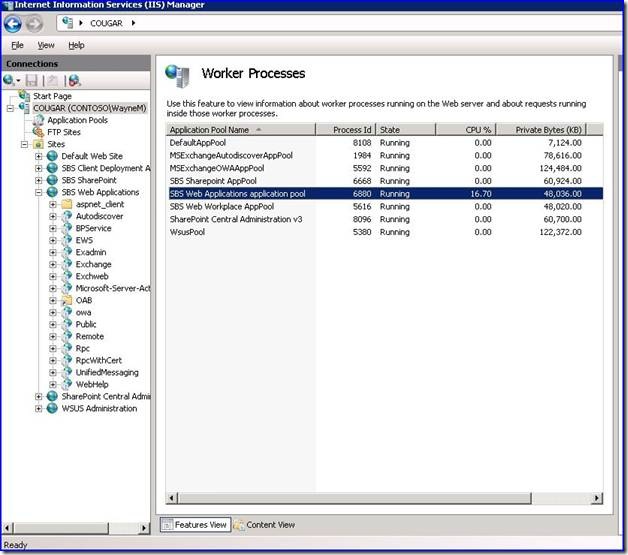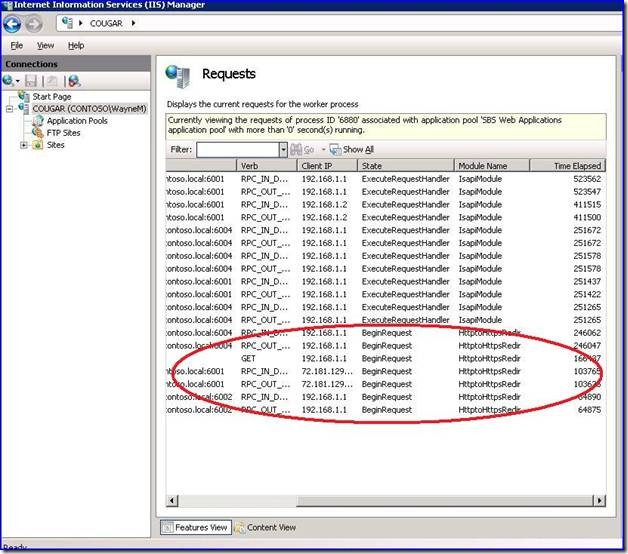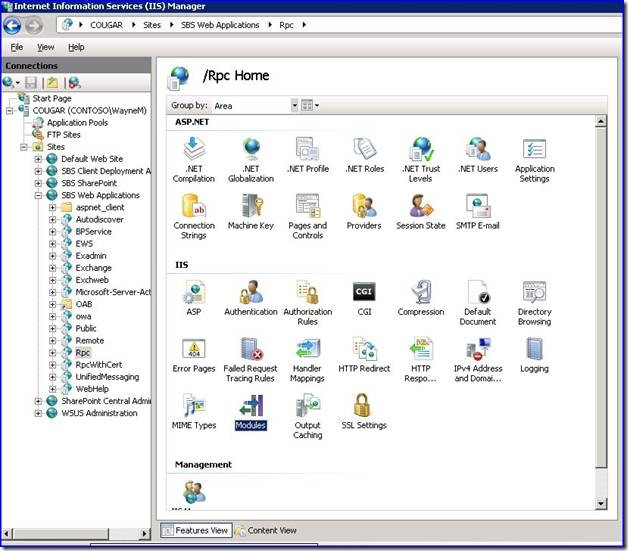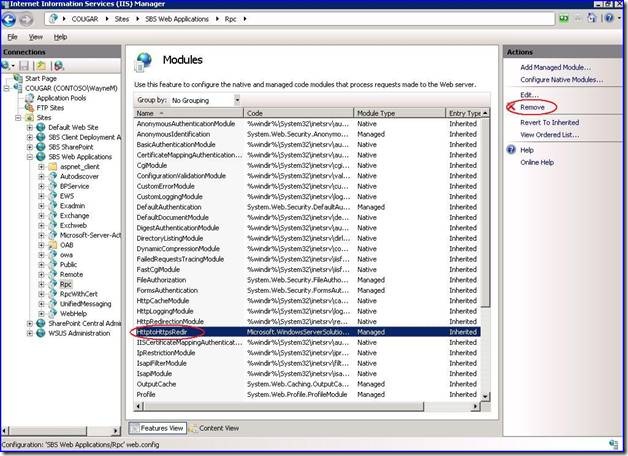Slow Connectivity for Outlook Anywhere and Sites that use the SBS Web Applications App Pool
[Today's post comes to us courtesy of Wayne McIntyre, Justin Crosby, and Damian Leibaschoff]
We have discovered an issue where connections to Outlook Anywhere are extremely slow or fail completely. Another behavior is that when you try to connect to HTTPS://REMOTE.CONTOSO.COM it just sits in a waiting state, while trying HTTPS://REMOTE.CONTOSO.COM/REMOTE or HTTPS://REMOTE.CONTOSO.COM/OWA works fine. This issue affects all sites that use the SBS Web Applications app pool. The reason this happens is due to the default setting of ASP.net 2.0’s default maximum concurrent requests of 12 per CPU. When using RPCProxy which is used by both Outlook Anywhere and TS Gateway, the connections are asynchronous which can cause you to hit the limit of 12 pretty fast. For more detail on thread usage and this limit please read.
https://blogs.msdn.com/tmarq/archive/2007/07/21/asp-net-thread-usage-on-iis-7-0-and-6-0.aspx
If you notice these symptoms and wish to verify you are experiencing this problem, open IIS management console and check the worker process queue for the SBS Web Applications app pool as shown below.
1. Select your Server name in the tree view and double click on Worker Processes.
2. Double click on the SBS Web Applications application pool
3. You will notice a number of BeginRequest for the HttptoHttpsRedir module with a high amount of time elapsed.
New Resolution
Open regedit with administrative permissions.
Create the below DWORD and set its value to 5000 decimal to increase the limit of concurrent requests.
HKEY_LOCAL_MACHINE\SOFTWARE\Microsoft\ASP.NET\2.0.50727.0\ MaxConcurrentRequestsPerCPU
Original Resolution (from 1/28/2009)
We are including the old resolution for reference. If you are encountering this error or have implemented the original fix, please implement the new resolution as seen above. There is no need to undo the original fix. The two fixes can exist side-by-side.
To resolve this issue we suggest that you remove the HttptoHttpsRedir module from the /RPC virtual directory only.
1. From IIS Manager -> Expand Sites -> Expand SBS Web Applications -> and click on the RPC vdir -> double click on the Modules Icon in the feature pane.
2. From within modules, select the HttptoHttpsRedir module and click on Remove in the actions pane.
Updated 2/10/2009: Included new resolution. If you already implemented the original resolution we recommend that you also implement the new resolution. There is no need undo the previous fix.
Comments
Anonymous
January 01, 2003
Ok, so this is a problem I never had myself, but friends of mine has had similar problems, the SBS teamAnonymous
January 01, 2003
Suffered on this one for 3 weeks with a MS Support Tech and he finally found this article. Spread the word cause it is very hard to pin down what's going on because there are very few clues in the event logs as to what's causing the issue. I was restarting the WWW Service for those 3 weeks and that seemed to help most of the time for a few hours at least. SBS Blog - Thanks for the indirect help. MarcAnonymous
January 01, 2003
It sits there with “connecting” down in the status bar on the bottom right of the Outlook window. Anonymous
January 01, 2003
Matt, you may be running into this issue which we also blogged about and there is a hotfix for. http://blogs.technet.com/sbs/archive/2009/02/12/you-may-lose-network-connectivity-on-sbs-2008-when-using-a-driver-which-utilizes-tdi.aspxAnonymous
January 01, 2003
I’ve been working with the Microsoft support teams to diagnose non-connection and very slow syncing forAnonymous
January 01, 2003
Hello all. First SBS 2008 fresh install. All seemed to go well. Purchased a GoDaddy cert, currently no AV or 3rd party SPAM filter app or external service. Internally Outlook Anywhere works. I currently testing from the outside with no success. I have made both modifications and I am still not having any luck. Any thoughts or suggestions would be nice.Anonymous
January 01, 2003
hello Mark Maclachan, I dont know if this helps its not vbscript but you can simply add this into a batch file to remove the IIS module. %windir%system32inetsrvappcmd.exe delete module HTTPtoHTTPSredir /app.name:"SBS Web Applications/rpc"Anonymous
January 01, 2003
I wrote the following VBScript code to easily set the registry values for the new solution: Path = "HKLMMicrosoftASP.NET2.0.50727.0" Key = "MaxConcurrentRequestsPerCPU" Dim WshShell Set WshShell = CreateObject("wscript.Shell") WshShell.RegWrite Path & Key,"5000","REG_DWORD" But I am having a great deal of difficulty finding sample code to use VBScript to remove an IIS module. Can you guys help? I want to be able to leverage remote management tools to script this so I don't have to log into all my SBS Customer's servers. Thanks.Anonymous
January 01, 2003
The Official SBS Blog: Slow Connectivity for Outlook Anywhere and Sites that use the SBS Web ApplicationsAnonymous
January 01, 2003
SBS 2008 Outlook Anywhere Slow or FailingAnonymous
February 05, 2009
Had this problem on both a from-scratch install at a client site, and on my company's own SBS2008 system that was a migration install from 2003. Frustrating issue to say the least. Thanks for the post.Anonymous
February 09, 2009
Is it safe to remove this regardless? I am having something similar that seems to occur every 6 to 7 days with a low traffic site. RPC / HTTPS stops for external users. We have a bought cert with mail as the prefix and use Trend and Sunbelt Ninja if this helps at all. Local to Redmond if anybody wants to see it live. Thx, MattAnonymous
February 11, 2009
Owie, hoping this is it as my experience is a very small business with only 2 rpc / https external clients. Is a 3rd party combo spam/AV assisting? Trying to close the gap before it close on me MSFT? Thanks, MattAnonymous
February 23, 2009
Thanks - this also seems to have cleared up an issue with the Vista Sidebar Gadget getting runtime errors.