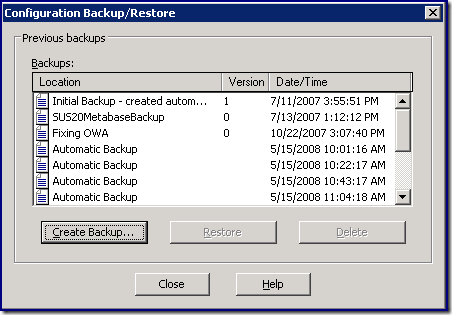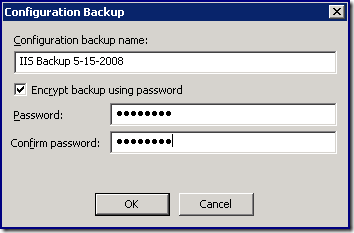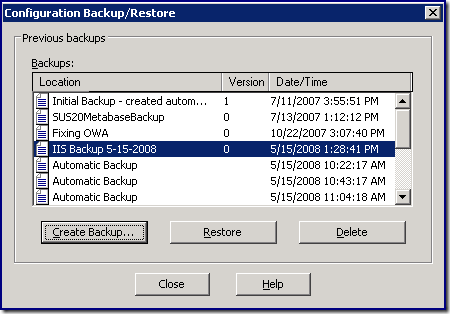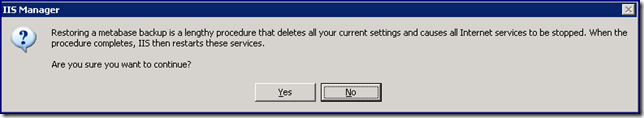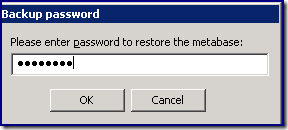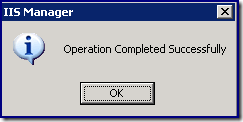SBS Best Practice: Backup and Restore of IIS Configuration
[Today's post comes to us courtesy of Justin Crosby]
Today we will be sharing an IIS best practice. Before you make any changes to IIS we recommend that backup your current configuration. By changes to IIS I mean activities such as: making changes in IIS manager, creating a new web site, installing a program that has an IIS component, or updating a program that has an IIS component. Today's post will cover backing up and restoring your IIS configuration.
To backup your IIS configuration:
Open IIS Manager
Right-click your server name and choose "All Tasks", choose "Backup/Restore Configuration..."
Click "Create Backup..."
Enter a descriptive backup name, you can also optionally specify a password, and then click "OK"
The backup should complete in under a minute. To restore a backup:
Open IIS Manager
Right-click your server name and choose "All Tasks", choose "Backup/Restore Configuration..."
Select the backup you wish to restore and click "Restore"
You will receive the following notice, click "Yes" to proceed
If you specified a password during the backup you must enter it now and click "OK"
Once the restore is complete you will receive this message:
Occasionally you will need to restart IIS to make the restored settings go into effect.
Comments
Anonymous
January 01, 2003
The Official SBS Blog : SBS Best Practice: Backup and Restore of IIS Configuration: http://blogs.technetAnonymous
January 01, 2003
The Official SBS Blog : SBS Best Practice: Backup and Restore of IIS Configuration: http://blogs.technet