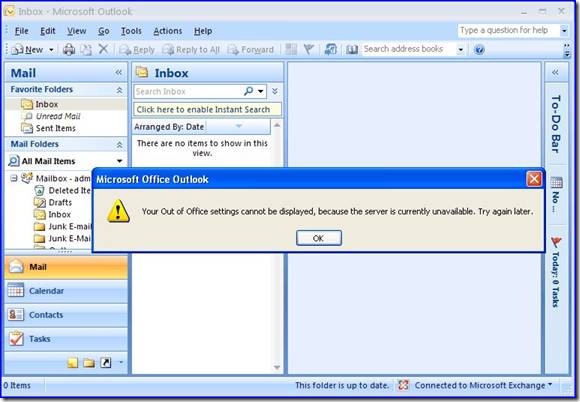Outlook 2007 Out of Office Feature May Be Out of Office
[Today's post comes to us courtesy of John Bay]
If you are using Outlook 2007 with an SBS 2008 server you may notice the following error message when you try to enable Out of Office.
"Microsoft Office Outlook
----------------------------
Your Out of Office settings cannot be displayed, because the server is currently unavailable. Try again later."
The Out of Office feature will work correctly in Outlook Web Access and in older versions of Outlook, it will only be broken in Outlook 2007.
The issue may occur if Microsoft Framework 3.5 SP1 has been installed on the Small Business Server. The issue is caused by a problem with the Framework package and is described in KB article 958934.
Resolution
To resolve this issue install the hotfix from article 952883 onto the SBS 2008 server. Here a direct link to the hotfix: https://support.microsoft.com/hotfix/KBHotfix.aspx?kbnum=952883&kbln=en-us.
**NOTE** This fix has been included in Windows 2008 Service Pack 2.
Comments
Anonymous
January 01, 2003
PingBack from http://www.ditii.com/2009/02/17/sbs-2008-hotfix-for-outlook-2007-out-of-office-feature-issue/Anonymous
January 01, 2003
My Sales guy has been hassling me for a couple of weeks that his out of office has not been working inAnonymous
February 16, 2009
The HotFix does not resolve the OOF issue with my SBS2008 customers even after rebooting. I noticed the HotFix was for .NET 2.0 and not for .NET 3.5 SP1.Anonymous
February 20, 2009
We have had this issue since we installed .NET 3.5 SP1 (which incorporates .NET 2.0 SP2). It has been a major annoyance and has caused much grief with my users, as it not only affects the OOF but also the group schduling function which is (was) widely used in our organisation. I have obtained and installed the hotfix, but the problem remains. Upon closer investigation I note that my system has C:WindowsMicrosoft.NETFramework64v2.0.50727System.XML.dll - File Version 2.0.50727.4013, dated Feb 9, 2009 (same for the 32 bit version) The KB article and hotfix refers to Version 2.0.50727.3065, which would explain why it has not fixed our issue. Can someone confirm that 4013 incorporates the hotfix and shed some light as to why Exchange/Outlook still misbehave?Anonymous
March 05, 2009
We have the exactly the same issue. The issue is fixed by apply the lastest .Net Framework 3.0 SP1 and Family hotfix from Microsoft Update. We didn't install KB article 958934 though.Anonymous
March 12, 2009
http://support.microsoft.com/kb/952883/ Worked like a charm for me, fixed the problem.