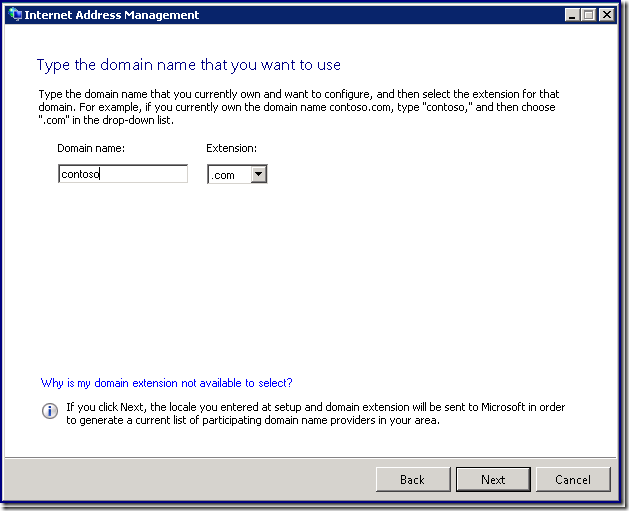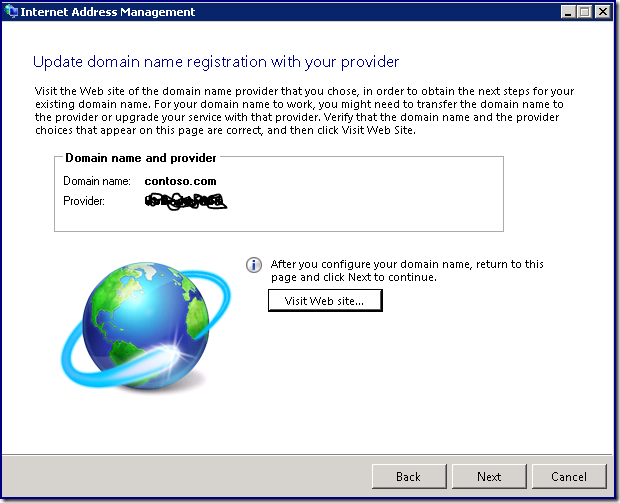Introducing the Internet Address Management Wizard: Part 2 of 3
[Today's post comes to us courtesy of Ed Walters and Justin Crosby]
Today we continue with part 2 of our 3 part series on the IAMW. Part 1 can be found here.
Scenario 2 - I have a domain name I currently own and would like to use
- Select the “Set up your Internet address” task.
- Select “I already have a domain name that I want to use”. Click "Next" to be taken to the domain management section of the wizard, you will have 2 options:
Scenario 2.A: I want the server to manage the domain name for me.
Scenario 2.B: I want to manage the domain myself.
Scenario 2.A - I want the server to manage the domain name for me
Choose the "I want the server to manage the domain name for me" radio button and click "Next".
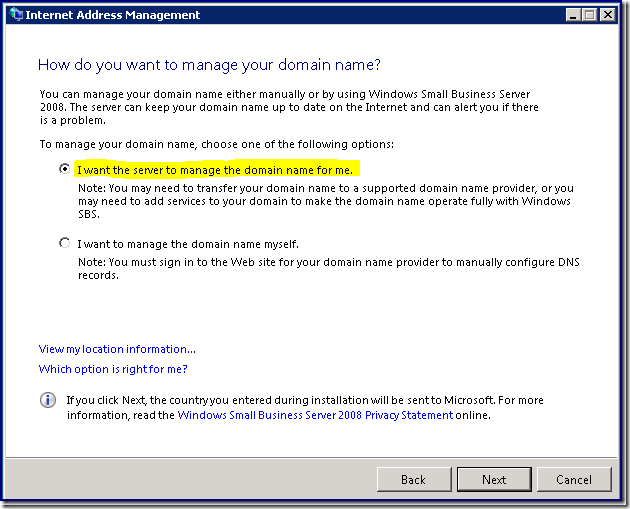
Choose your domain provider and click "Next".
NOTE: In order for SBS to maintain your DNS records automatically, the domain must be registered with one of the SBS partner registrars. These registrars provide the necessary access to allow SBS to update, modify or change DNS records as needed. If your domain is not currently registered with one of the partner registrars, your domain must be transferred to one of the partner registrars in order to give SBS sufficient access. Consult your current provider for details concerning the transfer of domains. If you do not transfer your domain you must choose scenario 2.B.
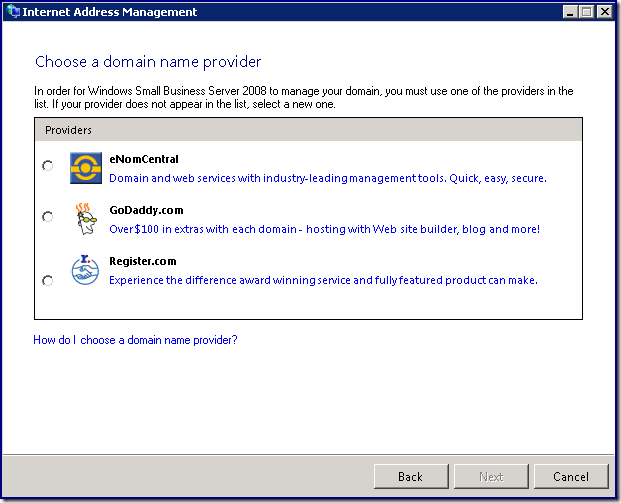
Enter the domain information and credentials and click "Configure". NOTE: You must use the credentials supplied by your DNS registrar. Do not use local account information.
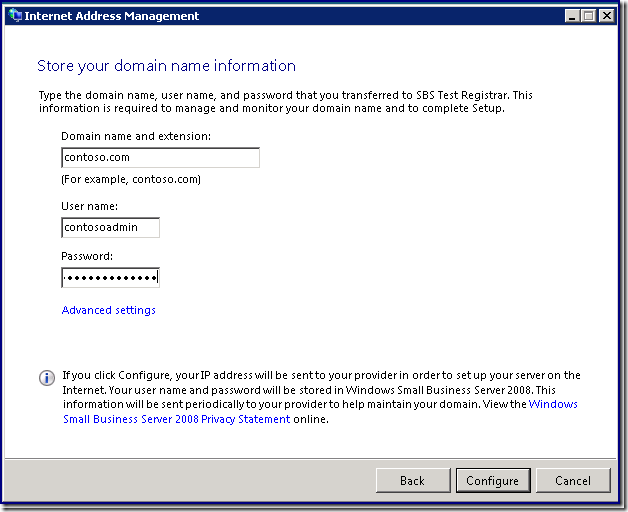
NOTE: By default SBS will prefix your domain name with remote and use this as your public URL to access resources such as OWA, RWW, TSGateway, the Exchange AutoDiscover service, etc. If you want to use a different prefix or no prefix at all, click the "Advanced setting" link. This will open the window shown below:
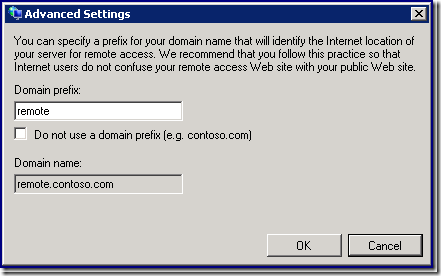
You should avoid using a blank or “www.” prefix as this may prevent you from following our best practice of hosting your business website off of the SBS box.
Scenario 2.B - I want to manage the domain myself
Select "I want to manage the domain name myself" and click "Next".
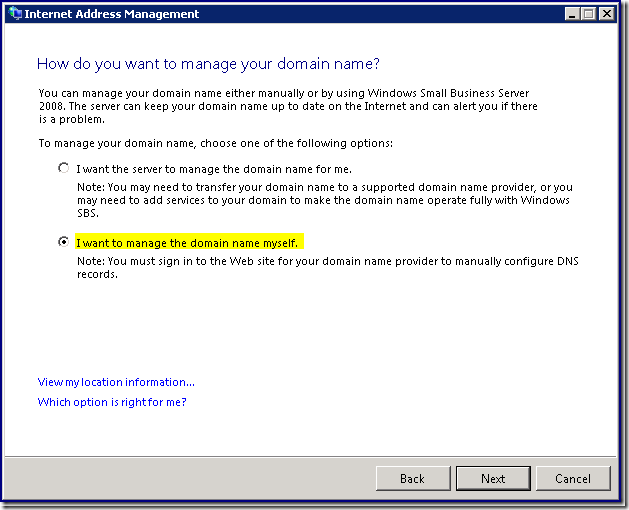
Enter your domain name and click "Configure".
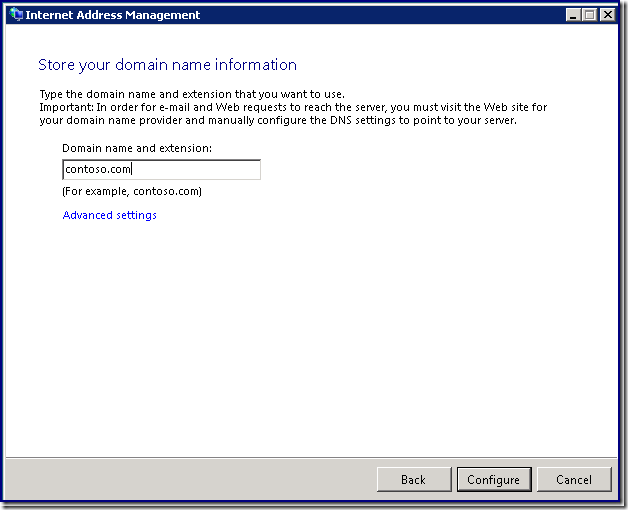
NOTE: By default SBS will prefix your domain name with remote and use this as your public URL to access resources such as OWA, RWW, TSGateway, the Exchange AutoDiscover service, etc. If you want to use a different prefix or no prefix at all, click the "Advanced setting" link. This will open the window shown below:
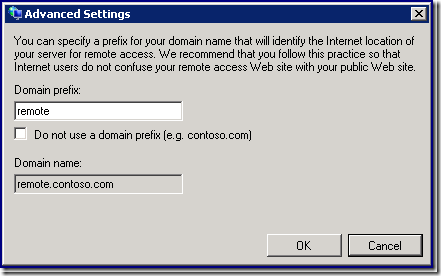
You should avoid using a blank or “www.” prefix as this may prevent you from following our best practice of hosting your business website off of the SBS box.
Comments
Anonymous
January 01, 2003
thank youAnonymous
January 01, 2003
Today's screencast is all about SBS2008's Internet Address Management Wizard (IAMW for shortAnonymous
January 01, 2003
[Today's post comes to us courtesy of Ed Walters, Shawn Sullivan, and Justin Crosby] Today we finishAnonymous
October 16, 2008
The comment has been removedAnonymous
December 02, 2015
The comment has been removedAnonymous
December 02, 2015
The comment has been removedAnonymous
January 30, 2016
Thanks for the great info. I really loved this. I would like to apprentice at the same time as you amend your web site, how could i subscribe for a blog site?
http://www.movieboxapkdownload.com/ - It’s just 2 MB file you can easily get it on your android device without much trouble. Showbox app was well designed application for android to watch movies and TV shows, Cartoons and many more such things on your smartphone.
Thanks for the great info. I really loved this. I would like to apprentice at the same time as you amend your web site, how could i subscribe for a blog site?
http://www.aptoideapkdownload.com/ - It’s just 2 MB file you can easily get it on your android device without much trouble.
http://www.vidmatedownloadapk.com/
Showbox app was well designed application for android to watch movies and TV shows, Cartoons and many more such things on your smartphone.
http://www.shareitforpccdownload.com/
http://www.shareitforpccdownload.com/shareit-for-pc-windows-10-8-1-7-mac-free-download/
SHAREit for PC lets you transfer files between devices like phones, tablets and computers. With the wide area of sharing compatibility, sharing across anything is easy now. This is the best and the fastest alternative for USB sharing.