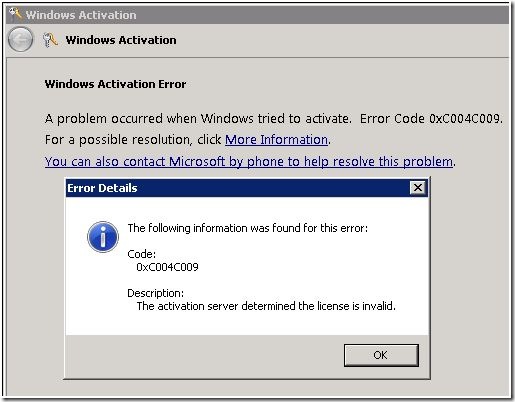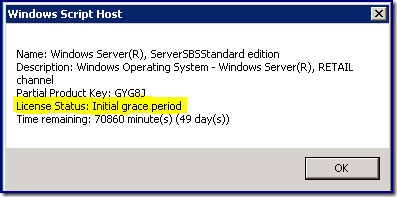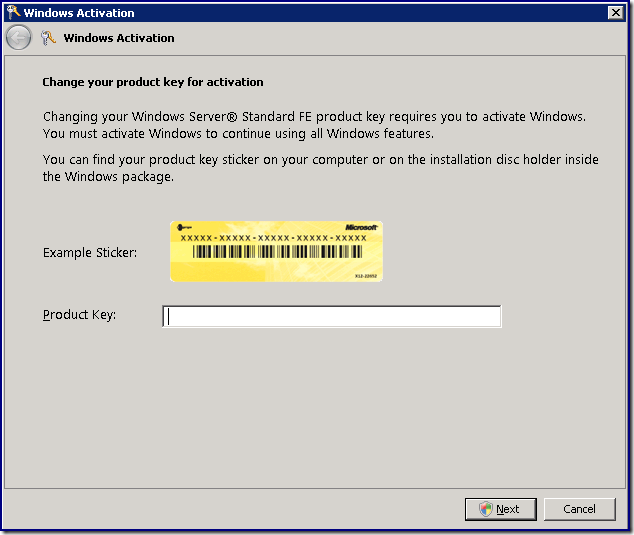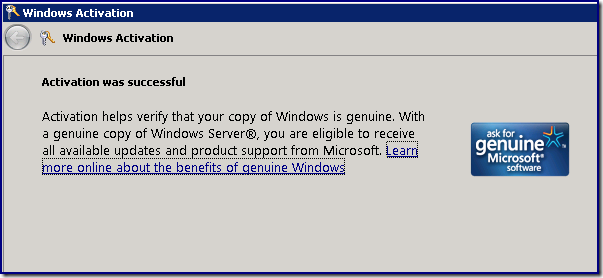Error 0xC004C009 When Activating SBS 2008
[Today's post comes to us courtesy of Rod White and Justin Crosby]
When you attempt to activate your SBS2008 server you receive the following error:
"A problem occurred when Windows tried to activate. Error Code 0xC004C009"
If you select "More Information", the description reads:
"The activation server determined the license is invalid"
Cause:
This issue occurs because SBS was installed WITHOUT entering a valid Product Key. You can only activate the server with a valid Product Key. To determine what key has been entered run the following command from the command prompt or Run line: "slmgr.vbs -dli".
From here you will be able to verify:
- Product Key (Partial)
- License Status
- Eval Time Period
If you see a license status of "Initial grace period" that means that a valid key has not been entered. SBS can run in this trial/evaluation state for 60 days by default. SBS 2008 will work normally with the exception that you cannot activate while it is in trial mode. If you need to extend the trial/evaluation mode please see https://support.microsoft.com/kb/948472.
Resolution:
To fix this activation issue all you need to do is enter a valid product key before activating. To do this run the following command from the command prompt or Run line: "slui 3". You will see the following screen:
Enter your Windows SBS 2008 Product Key and click Next. SBS will attempt to activate with the new key. If successful you will see the following:
Comments
Anonymous
January 01, 2003
PingBack from http://mstechnews.info/2008/11/error-0xc004c009-when-activating-sbs-2008/Anonymous
November 18, 2008
Hello, We are trying to create a VPC 2007 image of SBS 2008 for dev and testing. However, we keep getting fault messages telling us that the host isn't a suitable 64 bit system. It is of course. Any suggestions? We have of course successfully created many sbs 2003 images. Do we need do this under virtual sever?Anonymous
November 20, 2008
VPC 2007 x64 will not run 64bit virtual machines. At this time you need to use Hyper-V to host SBS2008. http://blogs.technet.com/sbs/archive/2008/09/15/sbs-2008-and-virtualization.aspx Good luck