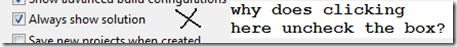POP QUIZ: Why can you click beyond the text of a checkbox and still click the checkbox?
ust like last time we did a pop quiz, you can leave your answer as a comment, and i’ll approve all comments the next afternoon.
In the picture above, you see ‘x’ marks the spot. If you click the mouse pointer there, it will toggle the state of the checkbox. Why?
Now there are two layers of answers:
- There’s the technical answer.
- There’s the reason for the technical answer.
I’ll answer both tomorrow. Update: Here’s the answer.
Comments
- Anonymous
February 18, 2008
- The control is wider than the text.
- As near as I can tell, this allows for easier and more predictable localization.
Anonymous
February 18, 2008
there's a fixed width (on the checkbox+text) for localization purposes?Anonymous
February 18, 2008
The comment has been removedAnonymous
February 18, 2008
The comment has been removedAnonymous
February 18, 2008
I've always assumed it's space left over for labels which may be longer when translated into other languages, combined with GUI code which doesn't bother to resize controls to fit their text and fonts (which is most GUI code as you have to do a little digging to find the proper rules for how big controls are, then do all the dialog unit conversions, and so on).Anonymous
February 18, 2008
Even though no text appears where the X is located, the checkbox control itself extents out that far. My guess is all of the checkboxes in the column are the same size, regardless of the amount of text contained within them.Anonymous
February 18, 2008
- Because the label for the checkbox extends to the edge of the form. Well, actually matches up with the edge of the buttons above.
- The extra room allows for more room for languages other than english.
Anonymous
February 18, 2008
The comment has been removedAnonymous
February 18, 2008
The checkbox includes the text and may extend well past the text. I'm sure this is because people have dificulty using a mouse on a small space but it has caused me to unintentionally change a setting.Anonymous
February 18, 2008
The comment has been removedAnonymous
February 18, 2008
The comment has been removedAnonymous
February 18, 2008
Because the width label of the checkbox is extended to the end of the end of the page. Reason:
- People are not very good 'clickers'
- Men aren't good at aiming :)
- You want to check the text, so toggle the checkbox when clicking on the text seems logical for non-developers.
Anonymous
February 18, 2008
The comment has been removedAnonymous
February 18, 2008
I suppose the control is wider than the visible text and the reason probably is localization, i.e. to fit translated text which often is longer.Anonymous
February 18, 2008
The comment has been removedAnonymous
February 18, 2008
The comment has been removedAnonymous
February 18, 2008
- The text label extends to encompass the 'x'
- Accessibility
Anonymous
February 18, 2008
The control region for the textbox is aligned to the other checkbox controls. Ensuring that all of the checkboxes has a consistent click region.Anonymous
February 19, 2008
The comment has been removedAnonymous
February 19, 2008
It was designed by men who's aim at times isn't always perfect.Anonymous
February 19, 2008
The comment has been removedAnonymous
February 19, 2008
Well, if you're like us, you make your checkboxes wider than the actual text so that localizers have room to expand the text when translating.Anonymous
February 19, 2008
The comment has been removedAnonymous
February 19, 2008
The comment has been removedAnonymous
February 19, 2008
The comment has been removedAnonymous
February 19, 2008
This is because the caption is an integral part of the checkbox control in this case.Anonymous
February 19, 2008
The comment has been removedAnonymous
February 19, 2008
I would guess
- Because the control label extends wider than the text, and clicking on the control label is the same as clicking on the checkbox itself.
- Why not? That space wasn't used for anything anyway.
Anonymous
February 19, 2008
Technical answer: because the dimensions of the checkbox label extend beyond the end of the text (to whatever the developer set them). Reason: so that the developer has control over the size of the "clickable" area (eg to exactly fill a grid cell), independent of the size of the checkbox text.Anonymous
February 19, 2008
The comment has been removed