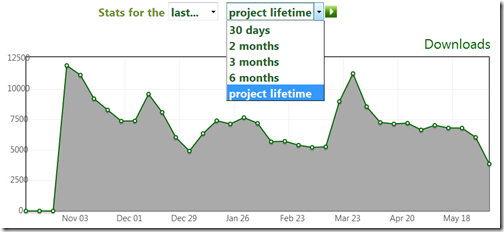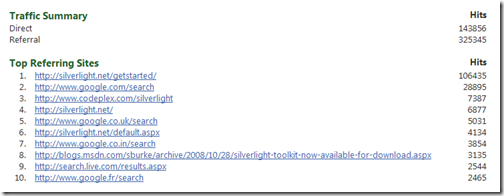How to view stats for the entire lifetime of a CodePlex project - #043
If this tip comes as a surprise to anyone, please let me know, as we have a major usability issue on our hands =D
For any CodePlex project, you can go to the stats tab, and select “project lifetime”
And you can get total traffic summary info at the bottom.
i was going to play the game “who can guess which project this is” but the referring traffic kinda gives it away.
Comments
Anonymous
June 05, 2009
In the past I noticed the Top Referring Sites section of one of my projects to display links that I believe were wrong. When I went to those referring sites I found they often contained links to other CodePlex projects. Are you aware of this issue and has it been solved? (btw. that project is conditions.codeplex.com)Anonymous
June 05, 2009
@Steven Hmm, that would be a new issue to me. Can you give me an example of a referral that isn't regarding your project?Anonymous
June 06, 2009
Yes I can actually. The links for conditions currently look pretty good, but logging.codeplex.com/stats for example still contains a curious referrer: http://blogs.msdn.com/gblock/archive/2008/11/26/mef-re-factored-preview-3-has-shipped.aspx. When you look at that url (it's Glenn Block's weblog) you see that the page links to the MEF on CodePlex (www.codeplex.com/MEF). CuttingEdge.Logging is neither mentioned nor linked. Of course browsers (or their users) can send any referrer they like in the request header, so it might not be a bug in the CodePlex statistics engine, but still this is rather odd. I hope this helps.