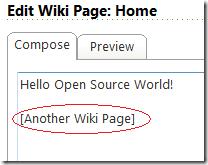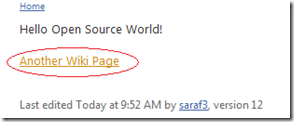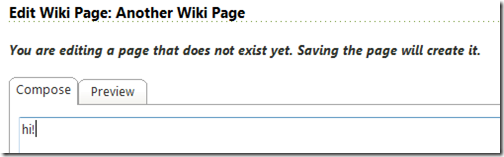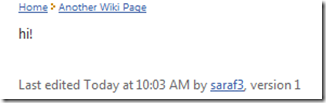How to create a new CodePlex project wiki page - #009
From time to time I see questions on Twitter (yes, I search for “codeplex” using TweetDeck) about how to create a new wiki page. For those not familiar with wiki editing, it can take some getting used to.
In the edit mode of your wiki, you’ll type in [Title for your Page] to create that subpage with that title.
After you hit save, the contents within the square brackets will become a link.
In standard wiki fashion, you’ll need to click on the link
and make an edit to save the page.
After saving, you’re new wiki page is created.
Technorati Tags: CodePlexTips
Comments
Anonymous
April 07, 2009
PingBack from http://www.alvinashcraft.com/2009/04/07/dew-drop-april-7-2009/Anonymous
April 07, 2009
Interesting Finds: April 7, 2009Anonymous
April 07, 2009
It would be nice to also be able to rename or even delete an existing wiki page.