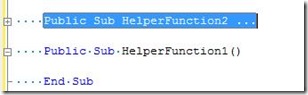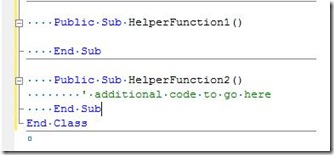Did you know... you can cut and paste a collapsed block of code? - #034
Following yesterday’s tip theme of code relocation, you can cut and paste a collapsed block of code, keeping all of the code inside intact. Of course, this is exactly what you would expect, but I never thought about trying it.
With a block of code collapsed, as indicated to the right in the above illustration, select the block and cut or just cut the line via your favorite cut the line mechanism. Now navigate to the desired location and paste.
Note the code will be automatically expanded upon pasting. You can quickly collapsed the text again by pressing Ctrl+M, Ctrl+M, but more on toggling outlining expansions in our next tip!
Technorati tags: VS2005Tip, VS2008Tip
Comments
Anonymous
September 10, 2007
Hi It is also important to mention Ctrl+M+O and Ctrl+M+P that expands and collapses all the code blocks in the file. In a later post, I would recommend talking about commenting and uncommenting of a selected block code using Ctrl+K+C and Ctrl+K+U. The great thing is that it also works in XML files. Enjoy! Guy BursteinAnonymous
September 10, 2007
PingBack from http://msdnrss.thecoderblogs.com/2007/09/11/did-you-know-you-can-cut-and-paste-a-collapsed-block-of-code/Anonymous
September 10, 2007
Great tip. I just really wish the code didn't expand afterwards. This happens when dragging or cut pasting. Typically the reason for moving code whilst it is collapsed is for organisational purposes. It's very rare that someone will do only a single operation when organising their code. To have each and every operation followed by an automatic expansion is very annoying.Anonymous
September 11, 2007
Speaking of Ctrl-M, O/P...I wish there was a command for expanding/contracting just regions and not everything.Anonymous
September 12, 2007
D'oh! I had this tip set to go out at 3pm PST instead of 3am PST. Apologies for the delay! Yesterday'sAnonymous
July 06, 2008
この記事を 3:00 AM PST に公開するつもりだったのに、3:00 PM PST に設定していました。遅くなって申し訳ありません。 昨日のワンポイント では、折りたたまれたコード ブロックを切り取る方法をご紹介しました。では、コードAnonymous
July 06, 2008
The comment has been removedAnonymous
September 09, 2008
В продолжение вчерашнего совета о перетаскивании кода, вы можете копировать и вставлять свернутые блоки