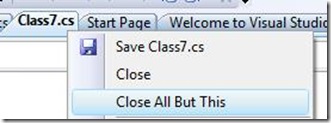Did you know... You can "Close all but this" on files in the File Tab Channel? - #124
This is a really, really useful feature. But i’ll always remember how difficult it was for me to find bugs with it. That really frustrates a tester, when you can’t break a dev’s newly written code. =)
Right-click on a File Tab, and select Close All But This. This command will close all the other files in the editor, except for the currently-activated file, obviously.
And yes, you can bind it to a keyboard shortcut. The command is File.CloseAllButThis. In the general environment settings, this isn’t bound to any keyboard shortcut, so have fun!
Technorati tags: VS2005Tip, VS2008Tip
Comments
Anonymous
January 07, 2008
PingBack from http://msdnrss.thecoderblogs.com/2008/01/08/Anonymous
January 08, 2008
Is there a way to do this so it only closes all (but one) of the open files in the same tab group? I use two tab groups often.Anonymous
January 08, 2008
I love this command! I personally have it mapped to Ctrl + Shift + F4. I don't know what I'd do without it!Anonymous
January 09, 2008
I use this often. I also have "Close All Documents" on a custom toolbar that is always visible. I think the need for, as well as the heavy use of, this option should be a strong indicator of problems with how windows are managed in VS. (The bug is not in this feature, this feature helps with a problem that is by-design)Anonymous
December 22, 2008
本篇包括tip121-tip130http://www.watch-life.net/visual-studio/visual-studio-2008-tip-day-13.htmlAnonymous
May 14, 2009
Щелкните правой кнопкой мышки на закладке файла и выберите Close All But This (Закрыть все, кроме этого)Anonymous
May 14, 2009
Щелкните правой кнопкой мышки на закладке файла и выберите Close All But This (Закрыть все, кроме этого)Anonymous
May 18, 2009
Эта та функция, без которой я не могу жить. Одна из лучших функций, которые мы добавили в Visual Studio